//Libraries for LoRa
#include <SPI.h>
#include <LoRa.h>
#include "BluetoothSerial.h"
#if !defined(CONFIG_BT_ENABLED) || !defined(CONFIG_BLUEDROID_ENABLED)
#error Bluetooth is not enabled! Please run `make menuconfig` to and enable it
#endif
BluetoothSerial SerialBT;
//Libraries for OLED Display
#include <Wire.h>
#include <Adafruit_GFX.h>
#include <Adafruit_SSD1306.h>
const uint8_t vbatPin = 35;
float VBAT; // battery voltage from ESP32 ADC read
//define the pins used by the LoRa transceiver module
#define SCK 5
#define MISO 19
#define MOSI 27
#define SS 18
#define RST 14
#define DIO0 26
//433E6 for Asia
//866E6 for Europe
//915E6 for North America
#define BAND 866E6
//OLED pins
#define OLED_SDA 4
#define OLED_SCL 15
#define OLED_RST 16
#define SCREEN_WIDTH 128 // OLED display width, in pixels
#define SCREEN_HEIGHT 64 // OLED display height, in pixels
Adafruit_SSD1306 display(SCREEN_WIDTH, SCREEN_HEIGHT, &Wire, OLED_RST);
String LoRaData;
void setup() {
pinMode(vbatPin, INPUT);
//reset OLED display via software
pinMode(OLED_RST, OUTPUT);
digitalWrite(OLED_RST, LOW);
delay(20);
digitalWrite(OLED_RST, HIGH);
//initialize OLED
Wire.begin(OLED_SDA, OLED_SCL);
if(!display.begin(SSD1306_SWITCHCAPVCC, 0x3c, false, false)) { // Address 0x3C for 128x32
Serial.println(F("SSD1306 allocation failed"));
for(;;); // Don't proceed, loop forever
}
display.clearDisplay();
display.setTextColor(WHITE);
display.setTextSize(1);
display.setCursor(0,0);
display.print("LORA RECEIVER ");
display.display();
//initialize Serial Monitor
Serial.begin(115200);
SerialBT.begin("ESP32test"); //Bluetooth device name
Serial.println("LoRa Receiver Test");
//SPI LoRa pins
SPI.begin(SCK, MISO, MOSI, SS);
//setup LoRa transceiver module
LoRa.setPins(SS, RST, DIO0);
if (!LoRa.begin(BAND)) {
Serial.println("Starting LoRa failed!");
while (1);
}
Serial.println("LoRa Initializing OK!");
display.setCursor(0,10);
display.println("LoRa Initializing OK!");
display.display();
}
void loop() {
VBAT = (float)(analogRead(vbatPin)) / 4095*2*3.3*1.1;
display.setCursor(0,55);
display.print("batterie ");
display.print(VBAT);
display.display();
//try to parse packet
int packetSize = LoRa.parsePacket();
if (packetSize) {
//received a packet
Serial.print("Received packet ");
//read packet
while (LoRa.available()) {
LoRaData = LoRa.readString();
//Serial.print(LoRaData);
// SerialBT.print(LoRa.readString());
//if (Serial.available()) {
// SerialBT.print(LoRa.readString());
// }
}
//print RSSI of packet
SerialBT.print(LoRaData);
Serial.print(LoRaData);
int rssi = LoRa.packetRssi();
Serial.print(" with RSSI ");
Serial.println(rssi);
SerialBT.print("' with RSSI ");
SerialBT.println(LoRa.packetRssi());
// Dsiplay information
String readString = (LoRaData);
// Split the readString by a pre-defined delimiter in a simple way. '%'(percentage) is defined as the delimiter in this project.
int delimiter, delimiter_1, delimiter_2, delimiter_3 ;
delimiter = readString.indexOf("#");
delimiter_1 = readString.indexOf(",", delimiter + 1);
delimiter_2 = readString.indexOf(",", delimiter_1 +1);
delimiter_3 = readString.indexOf(",", delimiter_2 +1);
// Define variables to be executed on the code later by collecting information from the readString as substrings.
String pression = readString.substring(delimiter + 1, delimiter_1);
String numcapteur = readString.substring(delimiter_1 + 1, delimiter_2);
String compteur = readString.substring(delimiter_2 + 1, delimiter_3);
display.clearDisplay();
display.setCursor(0,0);
//display.print("RECEPT CAPTEUR POMPE");
//display.setCursor(0,10);
display.print("pression ");
display.print(pression);
display.setCursor(0,10);
display.setTextSize(2);
display.print(numcapteur);
display.setTextSize(1);
display.setCursor(0,40);
// display.print(compteur);
display.setCursor(0,40);
display.print("RSSI:");
display.setCursor(30,40);
display.print(rssi);
int Pression = pression.toInt();
if (Pression > 100) {
display.setCursor(100,20);
display.setTextSize(2);
display.print("OK");
display.setTextSize(1);
Serial.println(Pression);
display.display();
}
else {
display.setCursor(100,20);
display.setTextSize(2);
display.print("Fail");
display.setTextSize(1);
display.display();
}
}
}









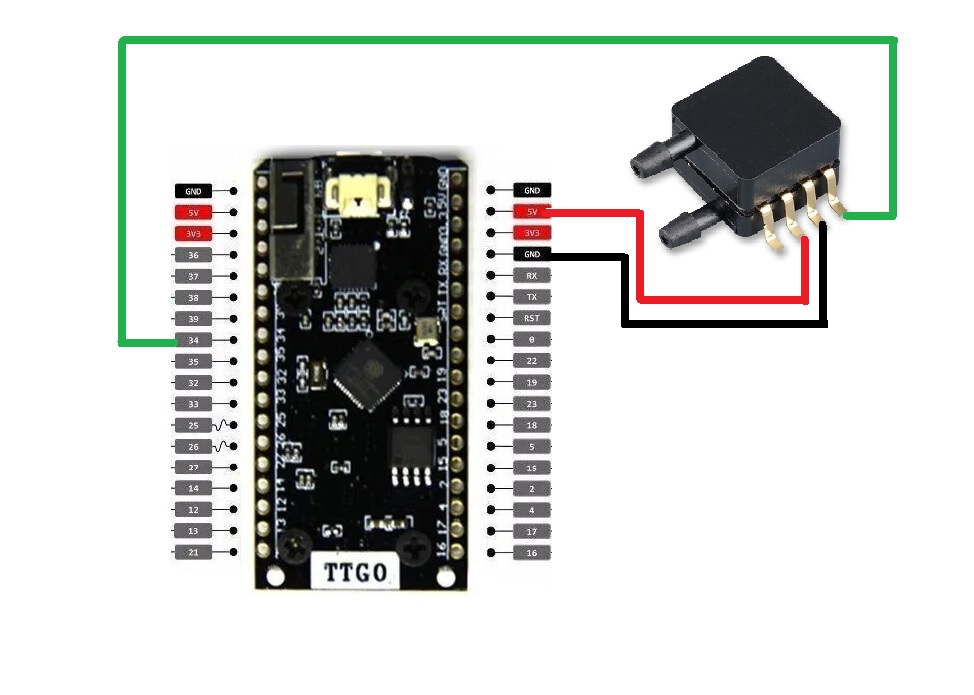



Comments
Please log in or sign up to comment.