I have created a simple and a fun project with a Nano, LCD and Bluetooth Module.I have been working on this project for almost 2-3 hours on 31 January, 2021.
To do this project, you have to go to play store to install the smart Bluetooth app on any android device. If you have to type something on the LCD screen, you have to click the setting on the top right corner on the smart bluetooth app.Then, a drop down box will appear.Click the terminal option of the settings.Then type whatever you want.You can also type your full name.To delete the sentence, backspace the whole sentence and then type the '-' symbol on the android to delete single letter.



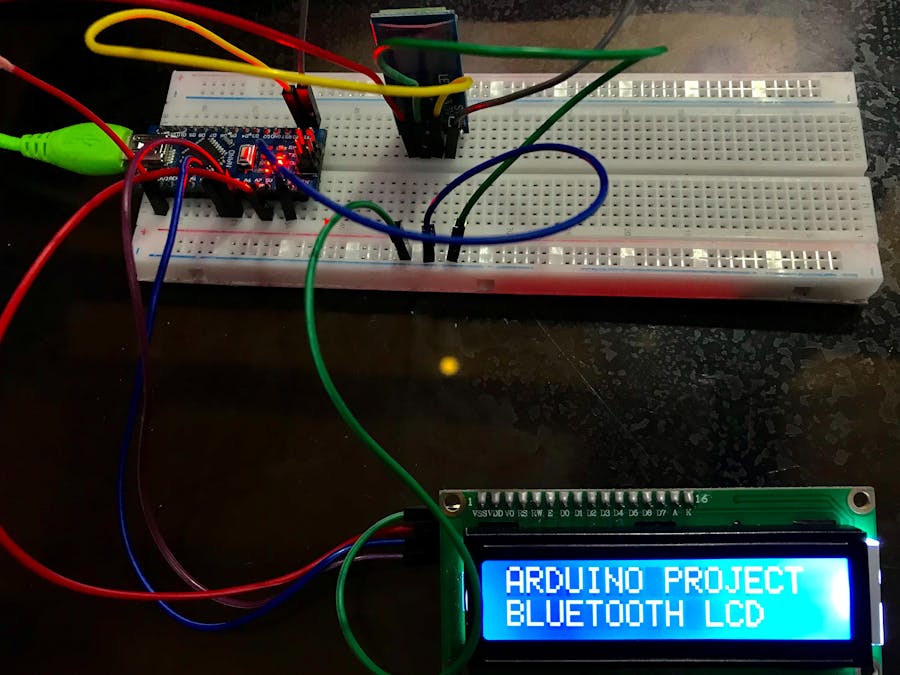





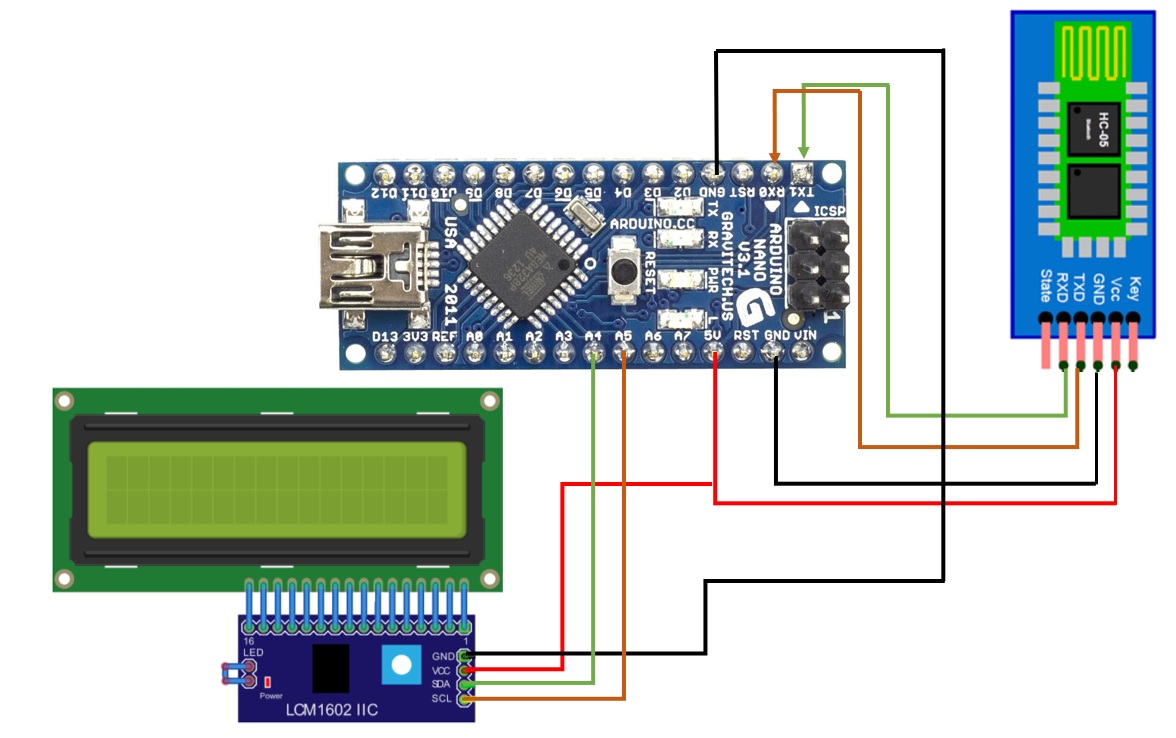

Comments
Please log in or sign up to comment.