This project is based on changing the color of the light according to our mood. For this, we are using an ESP8266 device and a 4-pin RGB LED. This system is developed with TKinter Python, while with the IDE used here is Visual Studio Code (Python 3). Mood light means, most of the time we are using the white light. However, during night time rather than white light, we highly prefer for the blue light.
As we know, the sun usually emits the red light which is hotter than others. So, it can be used during daytime. Whereas, the moon emits the blue light which is cooler than others. So, it can be more preferable for sleeping during nighttime. Thus, in this concept, we change the color of light according to our mood by using the ESP8266 device and set up the color on the PC and a 4-pin RGB LED also used here for changing the colors. The 4-pin RGB has a normal LED with 3 built-in LEDs viz., red, green, and blue. This is used to make the light illuminate in 16 million colors by using the PWM concept. But in this project, we only used the web colors.
The 4-pin LED has usually 2 modes viz: common anode and common cathode. The mode used here is common anode. In Python, we are having a library called URL Lib. In this library, we can get access to all the websites for our knowledge. This is the added advantage of using Python in our system. The major application of our project is to change the color of any object according to our mood or the surroundings. For example, if we were in a green filled surrounding, we can change the color of the object to green color, etc. Another major advantage is that we can use the same code with no difference for the Raspberry Pi since the Raspberry Pi is the leading controller nowadays.







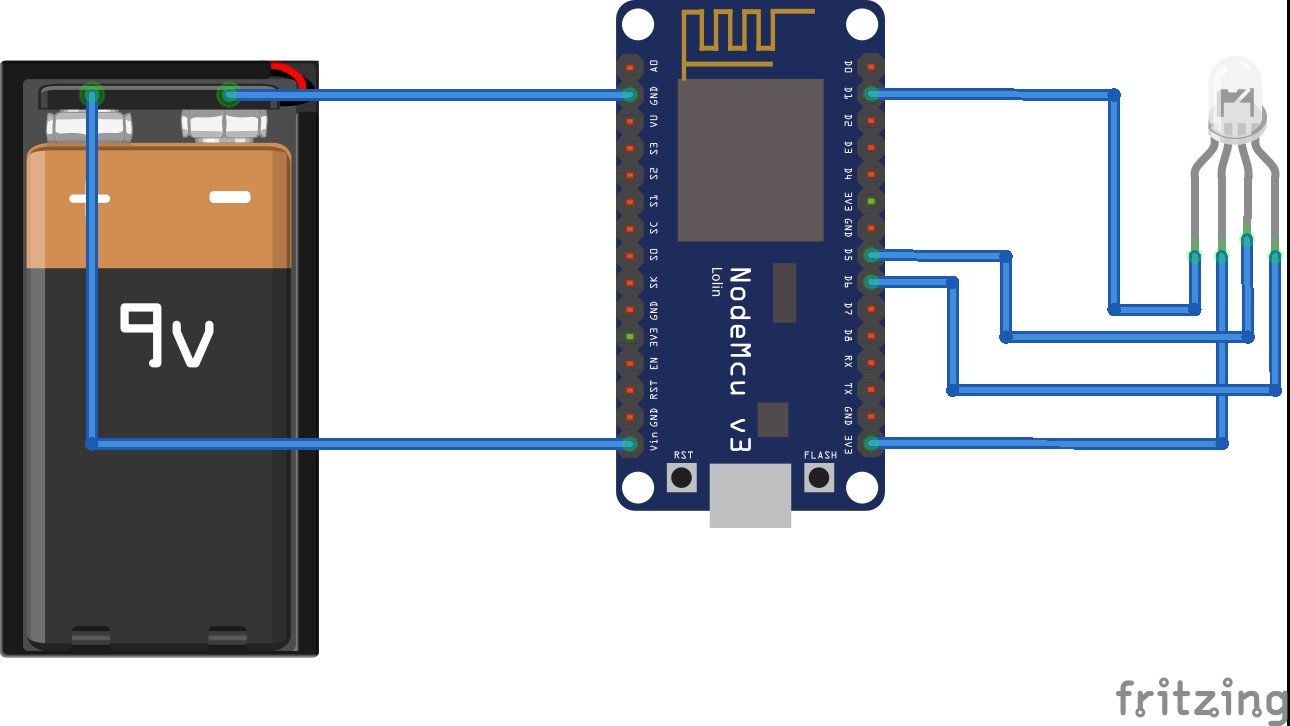
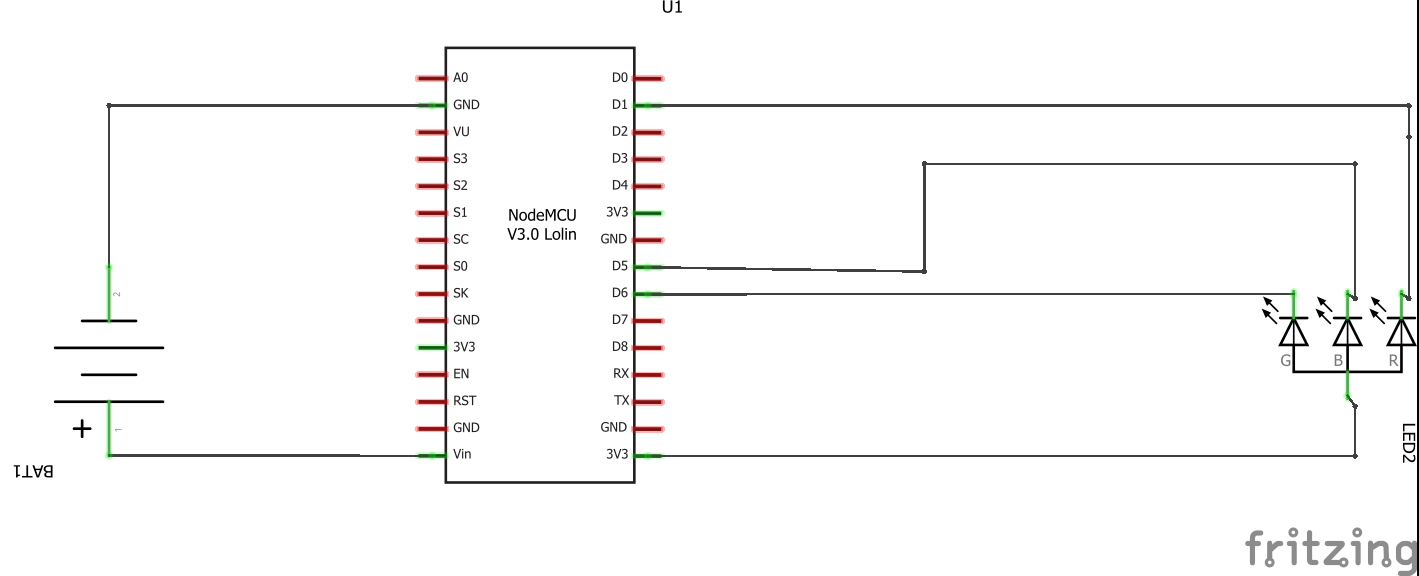






Comments
Please log in or sign up to comment.