WARNING:-THISPROJECTISONLYFORFUN:)DON'TUSETHISGADGETFORTAKINGSERIOUSDECISIONS,THEOPTIONISGENERATEDRANDOMLYBYARDUINO.
YOU MAY WATCH THis TUTORIAL BELOW-
Now after you make the circuit you have to install LiquidCrystal_I2C.h library.
For that, gotoSketch--->IncludeLibrary----->ManageLibrarys----->SEARCH"LiquidCrystal.h"
Then simply install this library.
You may Compile this sketch once.
Next step is to select proper BOARD and PORTS
(Remember somethimes Arduino shows error due to wrong selection of board and ports)
Now it is ready to Upload.
If you still get any error then you can comment me.
IFYOULIKEDTODAY'SPROJECTTHENPLEASEFOLLOWME :)



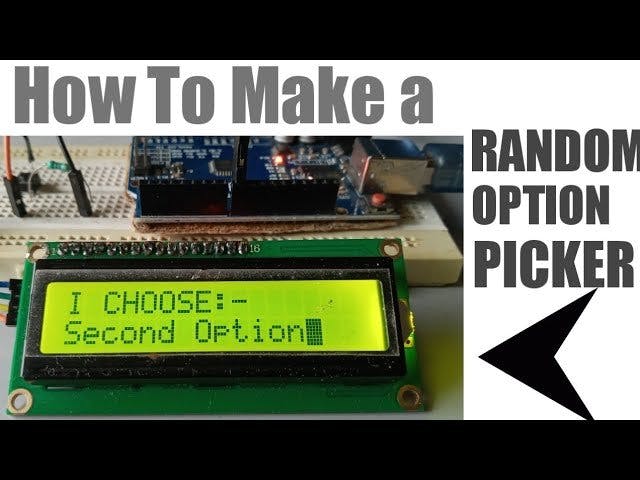
_ztBMuBhMHo.jpg?auto=compress%2Cformat&w=48&h=48&fit=fill&bg=ffffff)





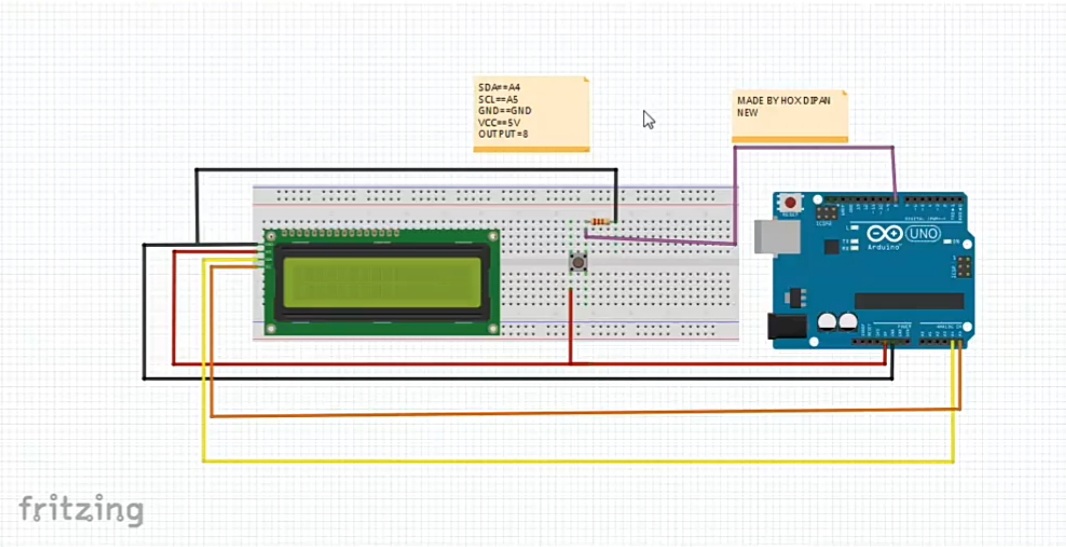









Comments
Please log in or sign up to comment.