/***************************BLUETOOTH CONTROLLED CAR CODE**************************/
//Declare the arduino pins
int lm1 = 10;
int lm2 = 9;
int rm1 = 8;
int rm2 = 7;
int horn = 11;
int fl = 3;
int bl = 2;
void setup()
{
//initlize the mode of the pins
pinMode(lm1,OUTPUT);
pinMode(lm2,OUTPUT);
pinMode(rm1,OUTPUT);
pinMode(rm2,OUTPUT);
pinMode(horn,OUTPUT);
pinMode(fl,OUTPUT);
pinMode(bl,OUTPUT);
//set the serial communication rate
Serial.begin(9600);
}
void loop()
{
//check whether arduino is reciving signal or not
while(Serial.available() == 0);
char val = Serial.read() ;//reads the signal
Serial.print(val);
/*********For Forward motion*********/
if (val == 'F')
{
Serial.println("FORWARD");
digitalWrite(lm1,HIGH); digitalWrite(rm1,HIGH);
digitalWrite(lm2,LOW); digitalWrite(rm2,LOW);
}
/*********For Backward Motion*********/
else if(val == 'B')
{
Serial.println("BACK");
digitalWrite(lm2,HIGH); digitalWrite(rm2,HIGH);
digitalWrite(lm1,LOW); digitalWrite(rm1,LOW);
}
/*********Right*********/
else if(val == 'R')
{
Serial.println("RIGHT");
digitalWrite(lm1,HIGH); digitalWrite(rm2,HIGH);
digitalWrite(lm2,LOW); digitalWrite(rm1,LOW);
}
/*********Left*********/
else if(val == 'L')
{
Serial.println("LEFT");
digitalWrite(lm2,HIGH); digitalWrite(rm1,HIGH);
digitalWrite(lm1,LOW); digitalWrite(rm2,LOW);
}
/*********Horn*********/
else if(val == 'V')
{
digitalWrite(horn,HIGH);
}
else if(val == 'v')
{
digitalWrite(horn,LOW);
}
/*********Front Lights*********/
else if(val == 'W')
{
digitalWrite(fl,HIGH);
}
else if(val == 'w')
{
digitalWrite(fl,LOW);
}
/*********Back Lights*********/
else if(val == 'U')
{
digitalWrite(bl,HIGH);
}
else if(val == 'u')
{
digitalWrite(bl,LOW);
}
/*********STOP*********/
else
{
Serial.println("Invalid!!!");
digitalWrite(lm1,LOW); digitalWrite(rm1,LOW);
digitalWrite(lm2,LOW); digitalWrite(rm2,LOW);
}
}




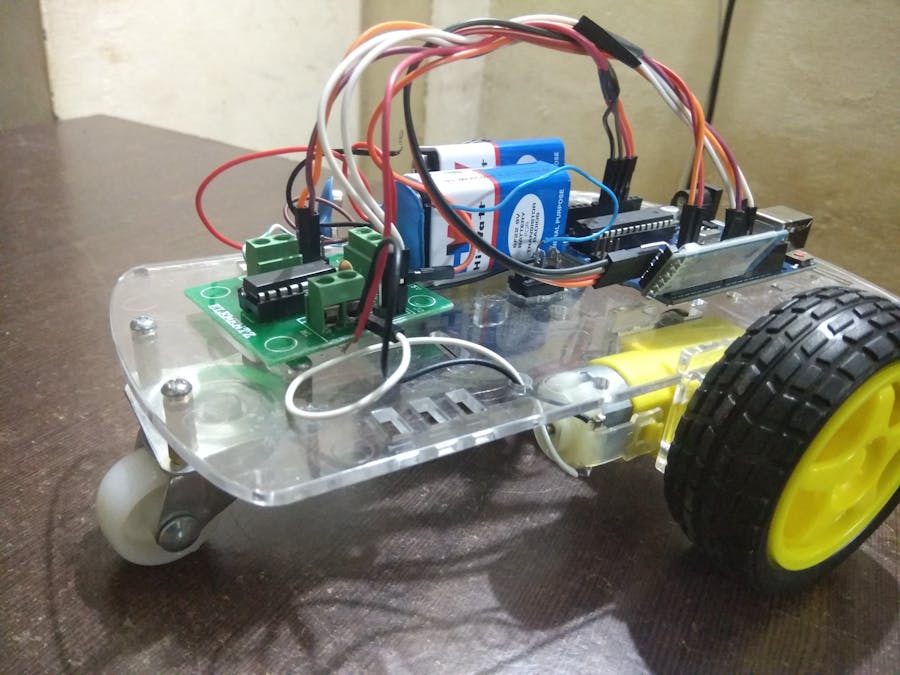
_ztBMuBhMHo.jpg?auto=compress%2Cformat&w=48&h=48&fit=fill&bg=ffffff)





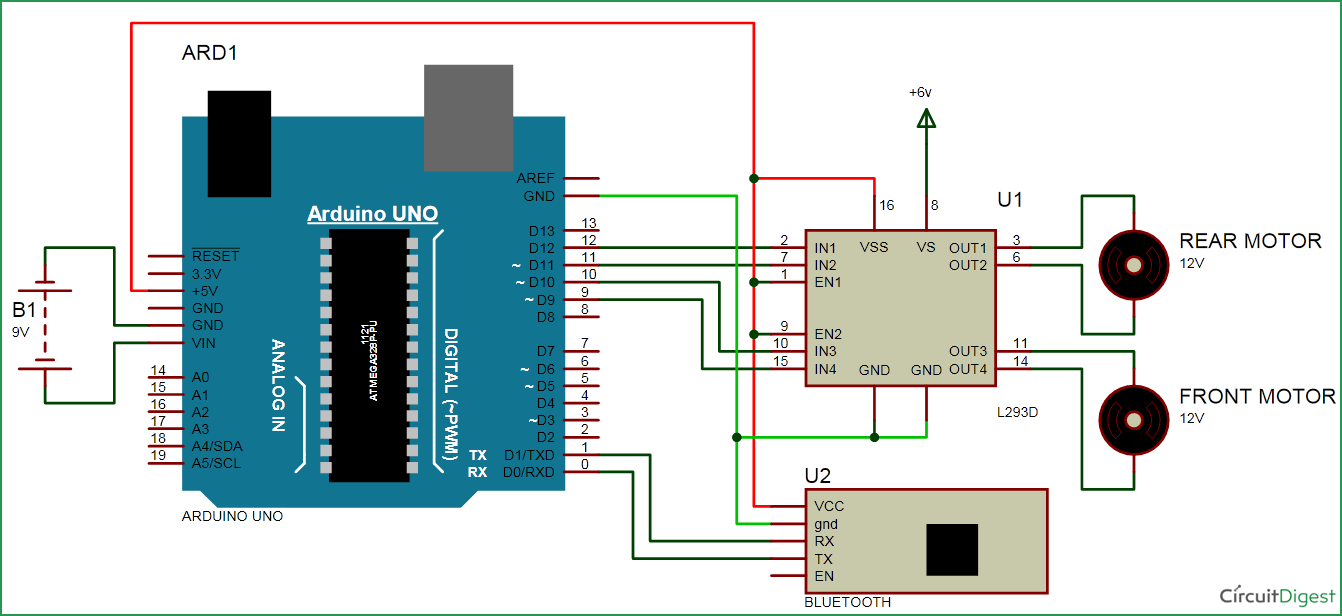






Comments
Please log in or sign up to comment.