Security is essential in the world we live in today. We wanted to create a product that kept this ideology in mind, and wanted the device to be relatively practical and applicable in day to day use. Our project allows the user to enter in a specific 4 digit PIN code that will light up an LED green or red for correct and incorrect attempts. It achieves this by transmitting the signal between two particle devices. The first photon is connected to the keypad and its job is to decipher the inputs, determine if the inputs match the PIN, and then transmit this result to the receiving second photon. The second photon takes these outputs and will light up the LED in accordance to what was received and then send a confirmation back to the first photon that the code was correct. For demonstration purposes and simplicity, the photons are on the same breadboard, however they are designed to be apart from each other as they are connected to each other via WIFI. Additionally, the project just lights up an LED, but more can be achieved by editing what the second photon does as a result of getting the password correct.
Team 3171 IoT Group 1:
Published December 4, 2023





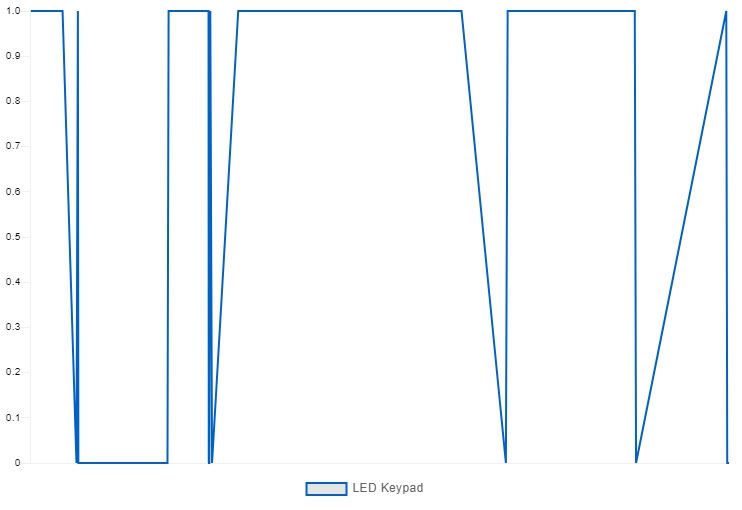
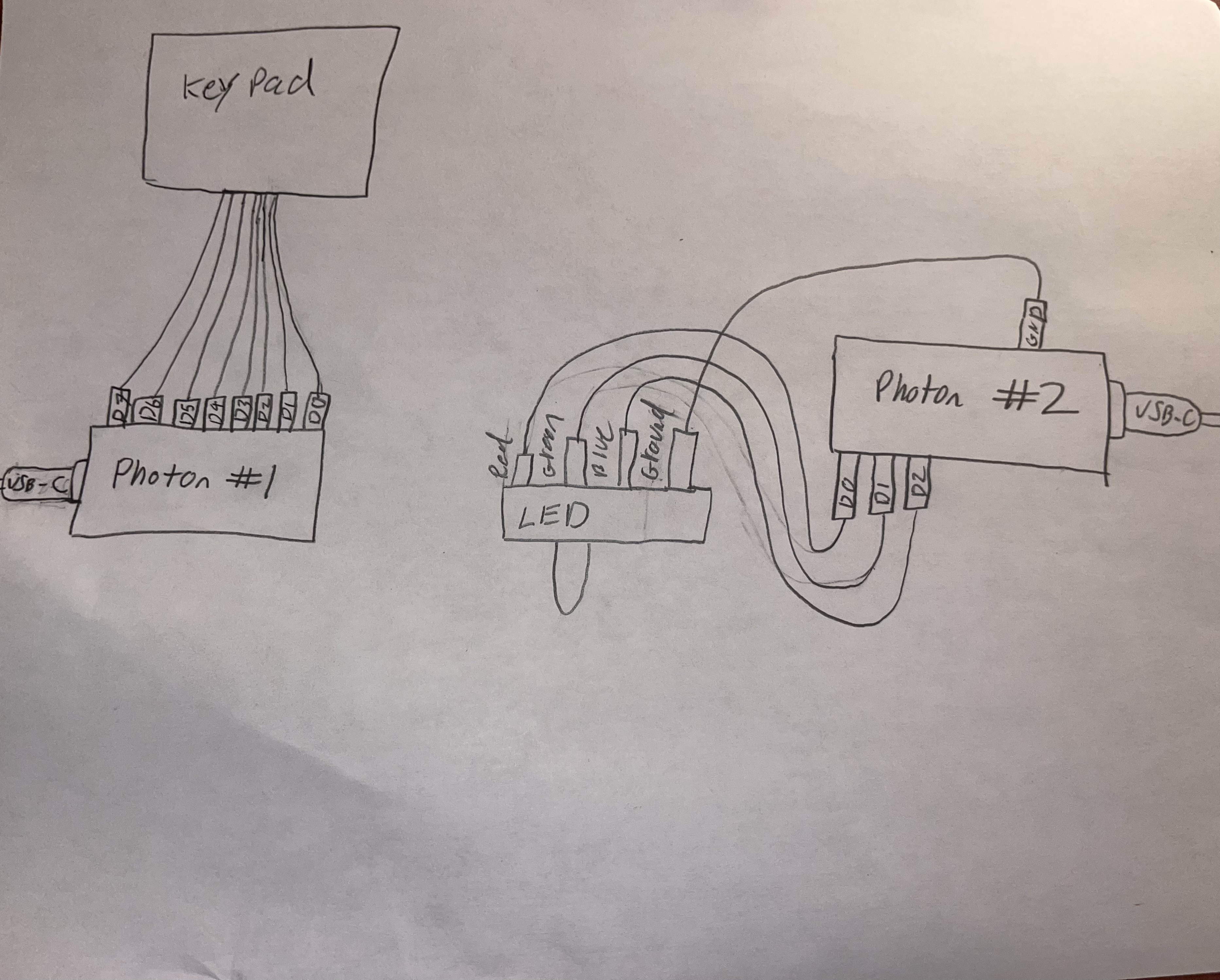




_3u05Tpwasz.png?auto=compress%2Cformat&w=40&h=40&fit=fillmax&bg=fff&dpr=2)
Comments
Please log in or sign up to comment.