In 2020 Covid-19 pandemic occurred, therefore a lot of businesses were forced to shut down. As world is slowly getting back into its steady tracks, many preventive measurements were introduced which must be followed in order to prevent the spread of the disease in workplaces. One of these is body temperature measurement at the company’s front door and, of course, wearing of protective facemask. None of the previously stated measurements provides the insight of one’s health during their workshift. Therefore, we introduce you Healthy Worker, the protective facemask add-on.
DescriptionWe have decided to design a clip-on module that can be installed on existing facemasks. The final goal was to make a two-part system with earpiece for measuring the body temperature and a sensor piece mounted on the facemask that would detect and measure the proper use of the mask (sufficient coverage of the face, detect when the user pulls the mask of the face, etc.).
Our prototype is a one-piece module that can be installed on the mask. It uses LoraWAN for connectivity and an in-house dev board from our university called Colibri for the main processor. We measure temperature and light level (to detect facemask misuse).
Instead of Colibri you can also use any Arduino developing board with LoRaWAN module.
WiringWith the resources we had, we managed to put together an early prototype which includes a light sensor wired to the inside of the mask, temperature sensor on the SHT30 module (which should be changed to aproper in-ear temperature sensor in the future), LED to indicate thestate of the device, and switch to turn thedevice on and off. For detailed wiring check the wiring diagram below. In our prototype we used regular powerbank to power Colibri, but you can also use WeMos lithium battery shield with compatible battery for more convinient use.
FirmwareFirmware is written in Arduino IDE.
On the start of the program Colibri connects to TTN network and the blue LED starts blinking to indicate that the device is now ready and in idle state. By toggling the switch LED turns off and program enters loop in which it is constantly reading temperature sensor and light sensor. Data (averaged temperature and number of misuses) is then sent to TTN every 15 minutes. By toggling the switch again it then waits for 10 seconds before resetting its parameters (body temperature and number of misuses) and enters idle state. Blue LED starts blinking again. This time before resetting is used to prevent data loss of paramters when accidentally toggling the switch.
We used theColibri library for communication which can be installed from the Library Manager in Arduino IDE.
ConnectivityWe are using LoraWAN in combination with TheThingsNetwork for the prototype to send and store data.
DashboardThe dashboard software is written in HTML5, PHP, and JavaScript. It is based on the Bootstrap UI kit. We use PHP to proxy requests to the TheThingsNetwork data API that stores all the inbound data for 7 days in the past. UI than processes the data into visual displays using JavaScript.
We are using chart.js and moment.js libraries to display graph data in the time domain.
User overview mode:






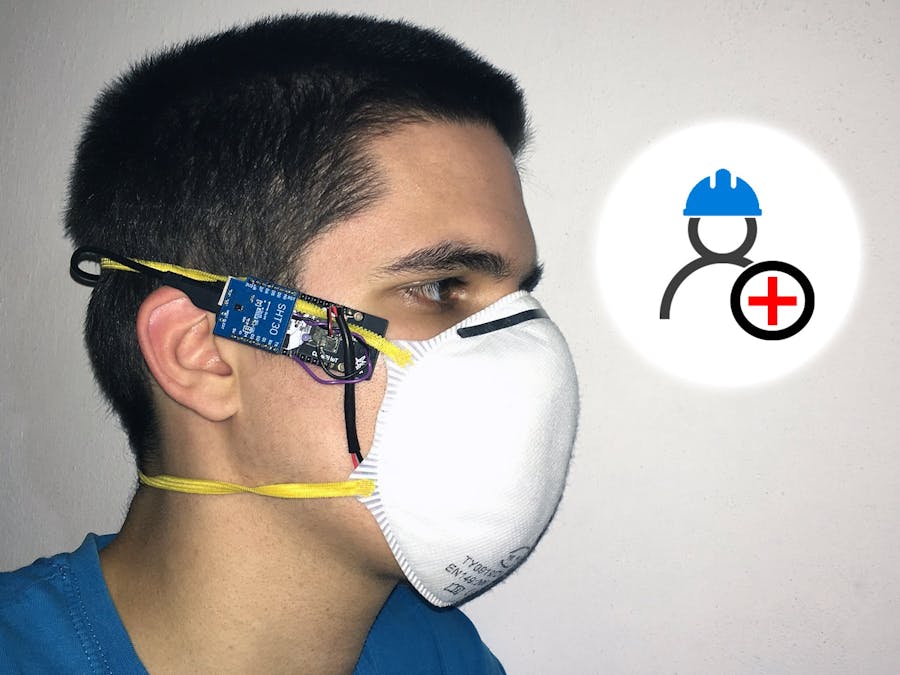






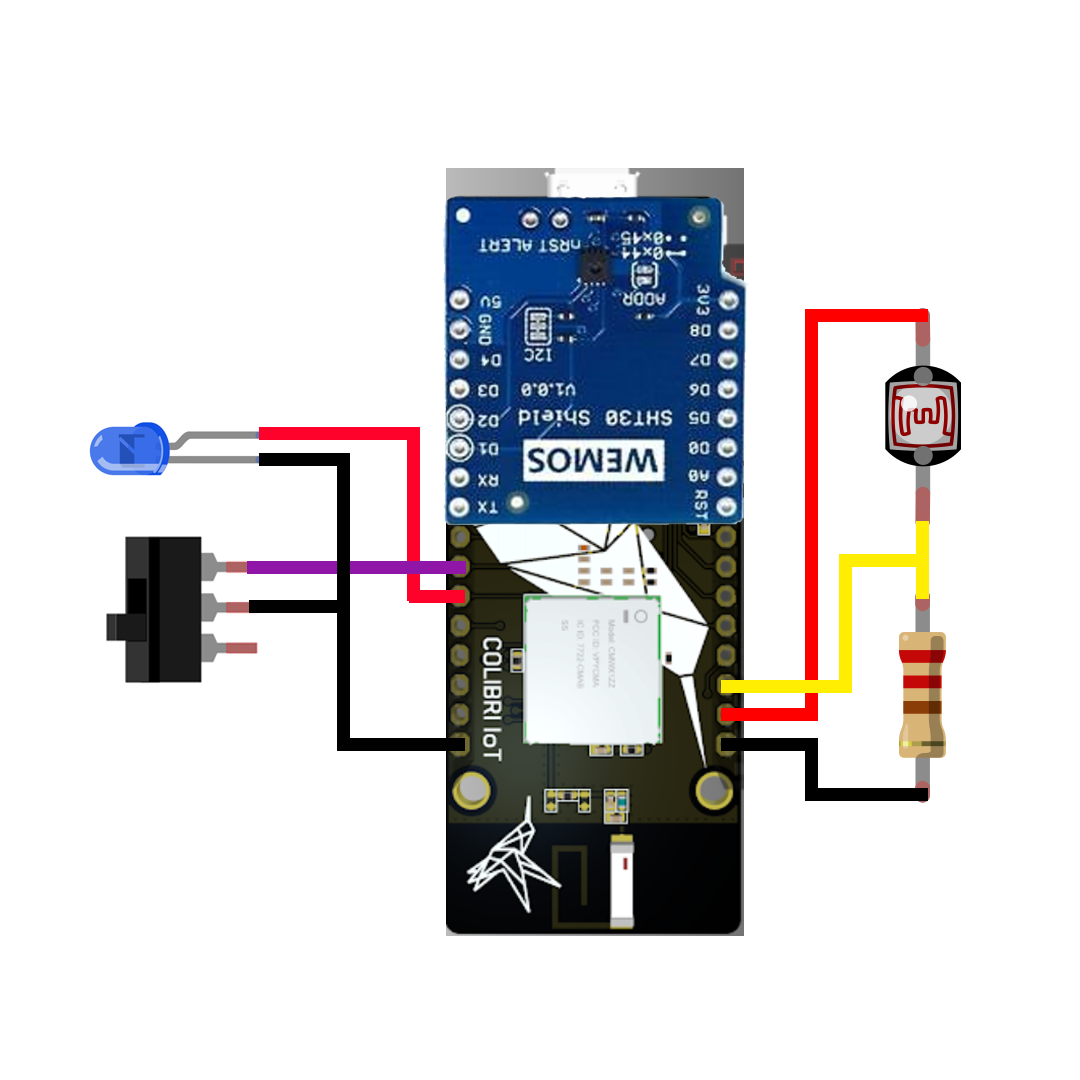













Comments
Please log in or sign up to comment.