The International Space Station (ISS) is a modular space station (habitable artificial satellite) in low Earth orbit. The ISS circles the Earth in roughly 93 minutes, completing 15.5 orbits per day. This is a really interesting project where we are going to get notified whenever the ISS passes over our place and is very easy as we are going to build it only using BOLT and IFTTT.
This project is majorly divided into two sectons:
1. BOLT WI-FI module
2. IFTTT recipe creation
1. BOLT WI-FI MODULE
Once you configure the Bolt wi-fi module for the first time using Android/IOS application, your device is connected to the internet. Click on cloud.boltiot.com and login to your Bolt account. Here you can see the status of the connection in Bolt's cloud panel.
Follow the below steps:
STEP 1: Click on the API icon on the left panel of the window. Arrow mark indicates API icon.
A page like this will appear, if you are new here click on generate API KEY, if not you can use the existing API KEY. Take note of this API KEY as we are going to use it in the further steps.
STEP 2: Make hardware connections for the project using Bolt wi-fi module, a 330ohm resistor and a LED. Insert one leg of the LED into the 0 pin and the other leg of the LED should be connected to the resistor, insert the other leg of the resistor into the GND pin of the BOLT wi-fi module. After making the above mentioned connections, it will look like this......
STEP 3: To test if you can remotely control your device's pin, build the following URL using API key and Device ID.
API KEY - you have taken note of it in the STEP 1 of this project.
Device ID - you will find it on your Bolt cloud panel. The arrow mark indicates your Device ID, here is a screen shot of it...
Here is how to build a URL:
https://cloud.boltiot.com/remote/yourAPIKEY/digitalWrite?pin=0&state=LOW&deviceName=yourDeviceID
- Replace yourAPIKEY and yourDEVICEID with your actual API KEY and Device ID in the above URL.
- We have connected LED to the pin 0 of the Bolt wi-fi module so the pin=0 is used in the above URL.
- Just make sure you use state=LOW to turn OFF the LED and state=HIGH to turn ON the LED.
After building the URL, type this URL in the browser. The response you'll be receiving is {"success": "1", "value": "1"} and this means that the API is working fine.
2. IFTTT RECIPE CREATION
IFTTT stands for IF This Then That, it is a free web-based service. Create an account in IFTTT and login in to it.
Follow the steps below:
STEP 1: Click on your profile link and select New Applet. You will see +this link you are into the New Applet page, search for space.
STEP 2: There is only one applet that can be built with space, click on that. You will find a number of options here, click on the 'ISS passes over a specific location' tab to configure the location.
STEP 3: A tab will be opened where you can use the + / - icons to Zoom in and Zoom out. You can also enter the location in the text bar here. Once you fix the location click on Create Trigger.
STEP 4: You have successfully defined the This section, now it's time to define the That section.
STEP 5: Click on the +that link and search for webhooks.
STEP 6: Now click on the Webhooks tab.
STEP 7: Select the Make a web request opinion to degine the action in the next page.
Enter the URL you've built using your API KEY and Device ID. Select GET Method and application/json as content type. This completes the That section. Now click on Create action.
STEP 8: In the next page give a name to your applet. And make sure your applet is turned ON.
NOTE: The ISS completes 15.5 orbits per day.
HURRAY! We've successfully completed our ISS Notifier project.



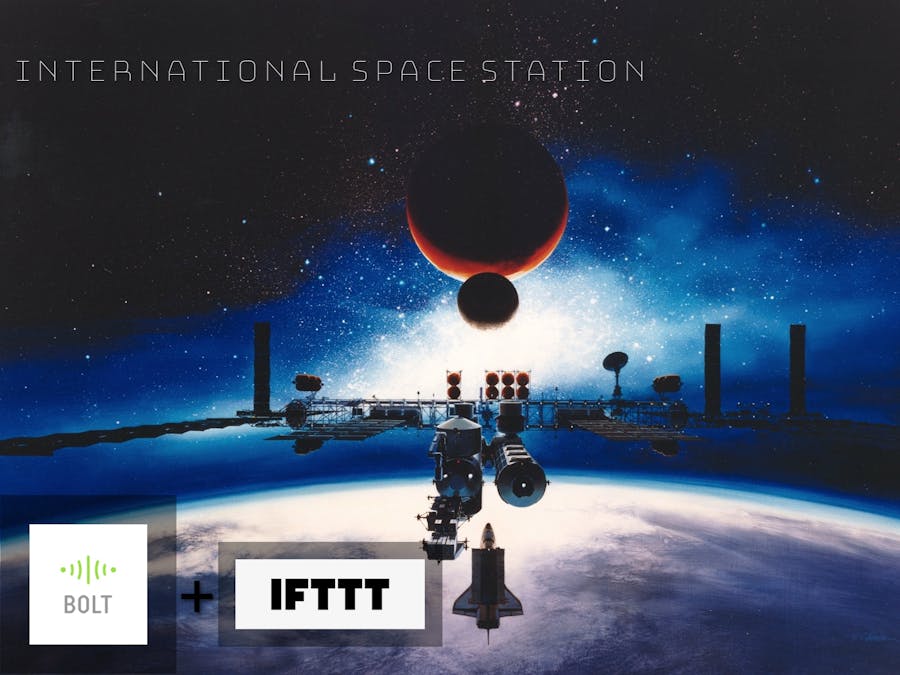





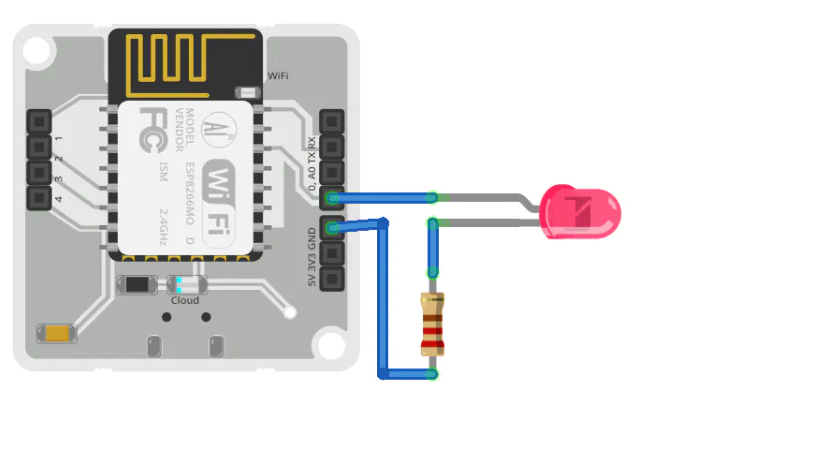








Comments
Please log in or sign up to comment.