Spectroscopy is used to determine or quantify the composition of a given sample. The type of molecules and atoms that make up this composition will absorb certain wavelengths of light while letting others pass through. The difference between the amount of light absorbed from a given sample compared to a control can then be used to measure the absorbance of the composition for a certain wavelength.
The absorbance values can further be used in colometric analysis to determine the concentration of a chemical solution.
IntroductionThe goal of this project is to determine the health of submerged plant and algae specimens; however, it can also be used for emersed species. In order to determine the health of plants or algae we first have to measure their chlorophyll concentration which is where the spectrophotometer comes in.
The spectrophotometer uses light emitting diodes (LEDs) with a dominant wavelength peak of 645nm and 663nm respectively. Each of these wavelengths respresent the peak absorption ranges for chlorophyll a and b. The light falls onto the light dependent resistors (LDRs) which decreases in resistance as more light falls upon it causing an increase in voltage as measured by the Arduino.
Absorbance levels can be determined and therefore also the chlorophyll concentration by using the changes in voltage from the LDRs. The aim is to use these chlorophyll concentrations to determine whether a plant or algae population is healthy or not.
DesignFor this project the OPEN-SMART Rich UNO R3 board was used, since it has been provided as part of the Biomaker challenge. This board uses the same pin layout as the Arduino Uno which is perfectly adequate for this project.
- Debounced push-button
Push-buttons by themselves do not generate a single On-Off signal when pressed, since vibrations occur between the metal connectors causing unpredictable output.
To overcome this unpredictable output, the push-button needs to be debounced. This can be achieved within the code or within the physical circuit; the latter was chosen for this project's implementation.
In order to achieve this debouncing of the push-button we require a 27 kΩ and 100 kΩ resistor along with a 1 uF capacitor. Connect these components on a breadboard as shown in Figure 1. The red (5V) and purple (Ground) wires should also be connected to the Arduino.
The final product should look as follows:
- LED circuit configuration
The spectrophotometer works in 2 stages where the different wavelength absorption gets measured seperately. The order of the stages does not matter as long as they are seperate. For this example we will use the 645 nm LEDs as stage 1 and the 660 nm LEDs as stage 2.
Stage 1: Connect the 2, 645 nm LEDs on the top row on one of the smaller breadboards along with a 200 Ω resistor to the shorter leg of the LEDs with a common ground. Connect pin D9 and D11 respectively to their own LED using the longer leg.
Stage 2: Connect the 2, 660 nm LEDs on the bottom row of the same breadboard with the same resistor configuration as stage 1. For this stage connect pin D12 and D13 respectively to their own LED using the longer leg.
- LDR circuit configuration
The LDRs are not polarized and thus they can be placed in any rotational configuration.
Place the LDRs seperately on the bottom half of the second smaller breadboard. connect a 12 kΩ resistor to the inner leg of each LDR along with their respective output pins, namely A1 and A3. The resistors can be connected to a common ground and each LDR should also be given a 5 V connection to their outer pins.
Proceed to connect any wires from the circuits that have not been connected already to their respective ports on the Arduino as shown in Figure 1.
Combining the circuitsNow that all of the seperate circuit components of the spectrophotometer have been set up, we can start to fit them together.
Any container large enough with a lid can be used to hold the spectrophotometer (we used an old shoe box). The container also needs to be non-transparent, since we do not want any unwanted light source to affect the results.
Place the LED and LDR circuits on the sides of the container opposite to one another using the double sided tape. Level the two circuits so that their height is the same as the cuvette placed between the two circuits. Cut two narrow slits into a piece of carton paper or any other soft yet firm material (we used the hardcover of an A4 book).
Place and align the slits between the LED and LDR circuits (this step is easier when the LEDs are shining). The Arduino and debounced push-button board can be placed on the bottom of the container or any other way as seen fit.
Now is also a great time to tidy up the project as to avoid a circuit overrun with wires seen in Figure 6.
After compiling and running the code provided for the Arduino, we can start with an example of how the spectrophotometer can be used as specified in the introduction.
*note: we used cylindrical vials, since cuvettes were hard to find. This change requires a bit of tweeking and alignment since the light gets bent easily and then widely scattered if the vials are not properly in line with the slits.
Extra: chlorophyll measurement- Sample preparation of a plant species for chlorophyll measurement where the Grinding-settling method was used as shown in [1, p. 532] :
A 300 mg sample was taken from the leaves of the Mircrosorum ptreropus (Java fern) aquatic plant species. This sample was then ground with 5 mL of 80% acetone and 10 mg of Calcium carbonate inside a mortar and pestle for approximately 3 minutes.
The mixture was then transferred to a vial and 80% acetone was added to bring the volume to a total of 25 mL. The solution was then stored in the dark for 12 hours.
After the 12 hour waiting period the contents of the vial was immediatly filtered and transferred to a cuvette. Another cuvette was filled with only 80% acetone and used as the control.
The two cuvettes were placed into the holder of the spectrophotometer where the light intensity was measured and the absorption calculated using equation 1 from Appendix A. The absorption values for each wavelength was then used to calculate the chlorophyll a/b concentrations using equations 2 and 3 provided in Appendix A.
The results may vary between each device due to the electronic components being manufactured with a large working variablity as we have experienced within our project. Due to these differences we have decided to measure chlorophyll levels of known unhealthy plants or algae. These measurements would then be compared with the results of the unknown sample in order to determine the plant or algae's state of health.
Expansion of the projectThis project forms the bases of a working spectrophotometer with a lot of room for change and/or expansion.
Ideas to further improve the functionality of the spectrophotometer:
- Convert to a full electromagnetic spectrum of observation using a prism and stepper motor along with a light source covering all of these wavelength ranges.
- The addition of Output devices to fit the needs of the user such as an LCD display to show the output shown on the Arduino's serial monitor.
- The addition of combinational Input/Output devices to fit the needs of the user such as adding a touchscreen display to monitor and manage the operation of the device.
[1] S. Su, Y. Zhou, J. G. Qin, W. Yao, and Z. Ma, “Optimization of the method forchlorophyll extraction in aquatic plants, ”Journal of Freshwater Ecology, vol. 25, no. 4, pp. 531–538, 2010.
[2] M. Engelhardt, LTspice® XVII, 2016. Available: https://www.analog.com/en/designcenter/designtoolsandcalculators/ltspicesimulator.html
Appendix A- let X = sample light intensity
- let Y = control light intensity
Absorbance = log10( Y/X ) (1)
The chlorophyll extraction equations were obtained from [1, p. 533].
- let A645 = absorbance for the light with wavelength 645nm
- let A663 = absorbance for the light with wavelength 663nm
Chlorophyl a (µg/g) = 12.72(A663) - 2.59(A645) (2)
Chlorophyl b (µg/g) = 22.9(A645) - 4.67(A663) (3)














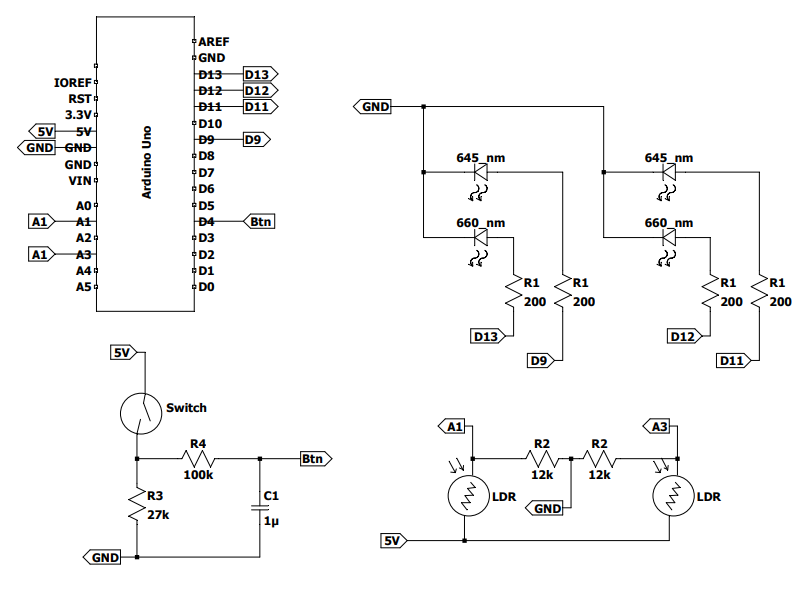









Comments
Please log in or sign up to comment.