During this covid-19 situation, we are taking a lot of precautions to save ourselves from coronavirus, but even so, there are high chances of carelessness which might lead to infection.
The idea behind this project was basically to reduce the spread of the virus, when someone enters our home the first thing that comes in contact with that person is our doorbell, and it's not always possible to sanitize everything around us. So why not transform our traditional bell into a contactless bell, which eliminates the contact and hence reduces the chances of spread. Furthermore, we assumed that as a safety measure, we shall be notified of the presence of a stranger in our home vicinity.
How it worksWhen a visitor gets close enough to the ultrasound sensor, the buzzer will automatically ring, thus the person will avoid physical contact and the potential risk of an infection. Moreover, we have three green LED's. The first one is always on to signify that the system properly works. The second one lights up when the visitor is less 3 meters away. The last one fires when the range is less or equal than 60 cm and also the buzzer activates producing a high pitched sound. Likewise, as a safety and tracking measure, an e-mail is sent to a specific address whenever a person enters the proximity of our beloved home. To make it even more secure and innovative we've decided to attach a surveillance video camera for the owner to see the incoming visitors.
https://www.youtube.com/watch?v=FmJ5poqQTS0
Below is a video with how the system works.












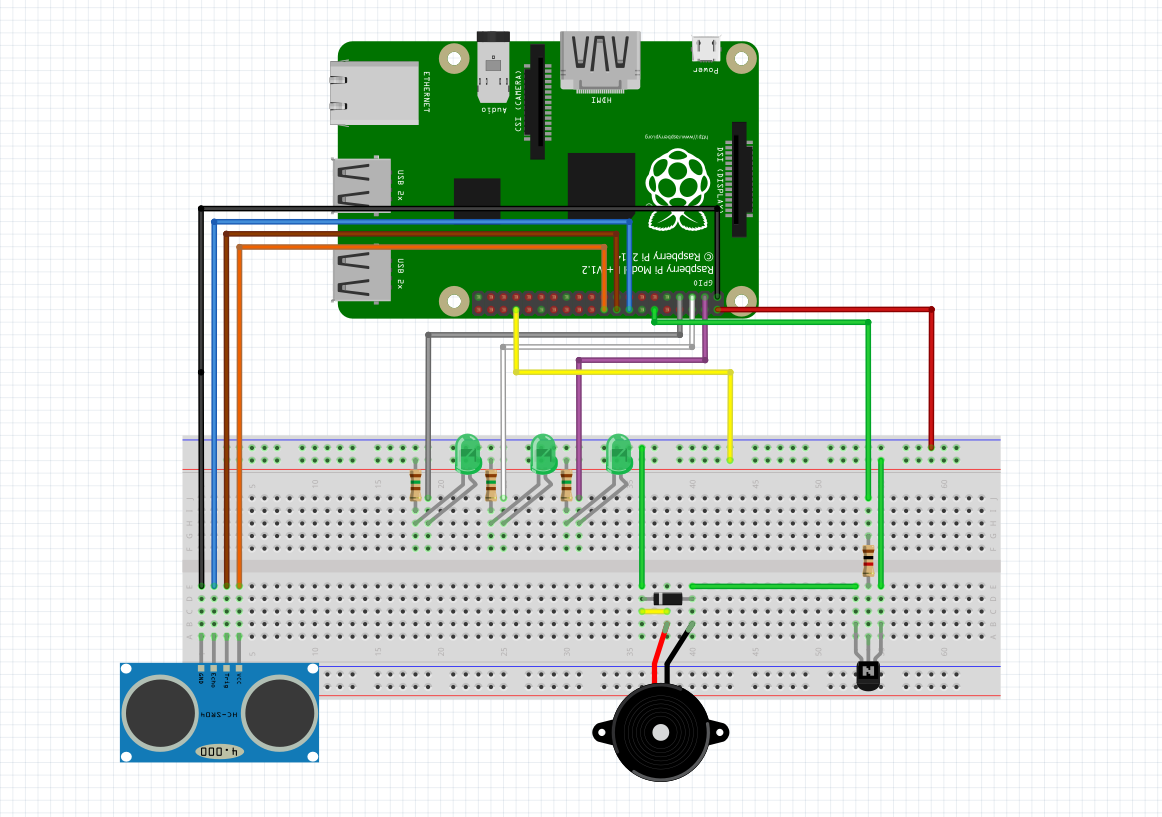








Comments
Please log in or sign up to comment.