To become a farmer hard at work, a casual pixel-art game was created in Unity where the player is tasked to collect carrots. The controls are simple and just use the arrow keys or WASD to navigate over the carrot pickups to collect them all. Because the input system in Unity is straightforward, it was simple to set up the input controls on MakeCode. Rather than using WASD or the arrow keys to navigate, this controller forces the player to tilt and turn a giant carrot to make the bunny farmer move around. As the hook suggested, farming is no easy task so what become an easy game to play is now time-consuming and tedious to complete.
For this project, we utilized the Circuit Playground Express board, a USB A to Micro-B cable, green and orange fabric, fabric adhesive, velcro, and cardboard. Tilt controls are used to substitute keyboard inputs. Tilting up, right, down, and left input the W, A, S, and D keys respectively. Due to the nature of the game, a USB cable connected to a computer is needed to activate the controller's special inputs. The "carrot controller" has adhesive velcro pieces to allow the board to be easily housed and removed when needed.
The carrot controller is full of stuffing inside and appears like a plush toy. To create support and hold the "carrot" shape, treat sticks were glued onto the fabric. Finalized with cardboard leaves, the carrot controller is tilt-activated and is overall functional to work with the custom Unity game and any game that uses WASD controls.
Video Link: https://youtu.be/54Hb8rDNAE8











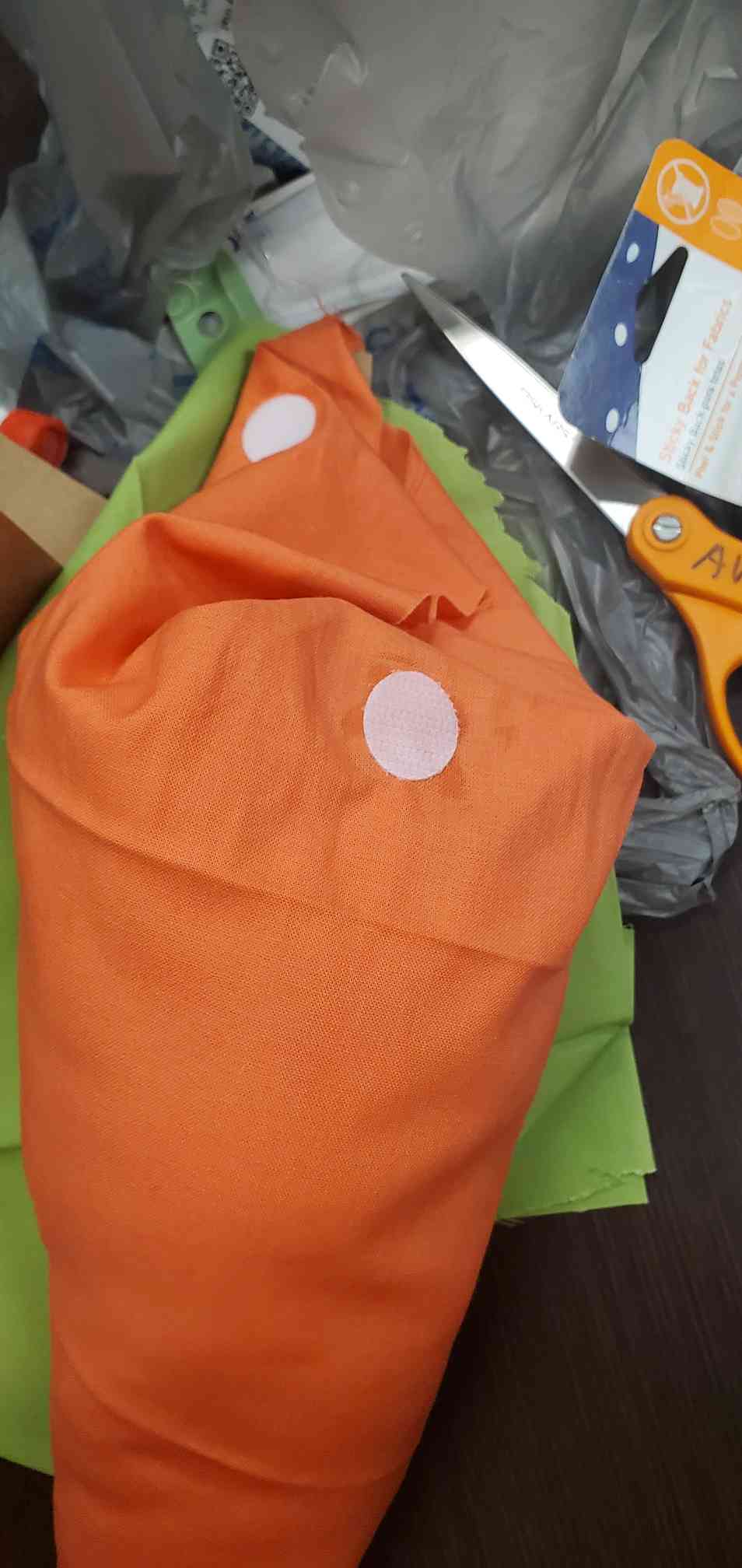
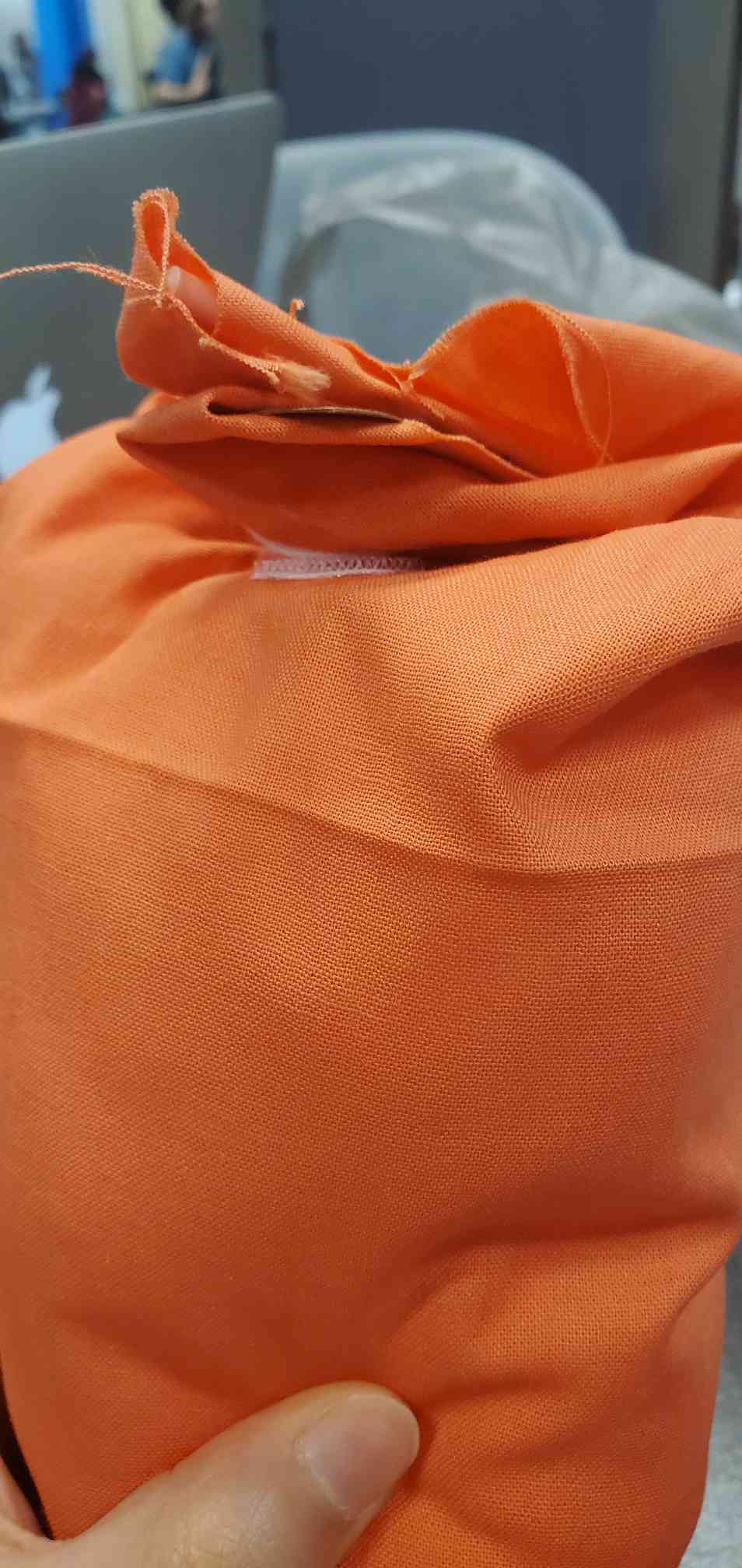






Comments
Please log in or sign up to comment.