STORY:Out of all of the tools in an engineer’s toolbox, the measuring tape could easily be considered the most important out of all of them. However, the measuring tape can be seen as archaic, with its physical tape that can get tangled up or not wind back in correctly. Wouldn’t it be easier to have a digital solution? Introducing: The Advanced Distance Telemetry SystemSETUP:The Advanced Distance Telemetry System (ADTS) utilizes two Particle Photon 2 boards. The first board is in charge of the ultrasonic sensor used to measure distance and the laser indicator, while the second board is in charge of outputting the measurement data to the LCD screen and detecting the button input to tell the first board to start taking measurements.
The first board, which will be known as the Sensor Board, is set up to subscribe the state of the button from the second board through the particle cloud, determining if it is time to take measurements. When the Sensor Board detects that the button has been pressed, it powers on a laser indicator to show the point of measurement. It then starts to take measurement data, which is then published to the particle cloud, and read by the second board.
The second board, which will be known as the LCD/Button Board, is set up to subscribe the measurement data from the Sensor Board through the particle cloud and output those values to the LCD screen. The LCD/Button board also detects when the button is pressed, and publishes the condition of the button to the particle cloud, for the Sensor Board to read and know to start taking measurements again.
NOTES ON OPERATION:The ADTS works well in getting measurements, but there are a few things to keep in mind with the operation:
The LCD screen is set to refresh faster than the sensor takes in data. This is to let the LCD screen present the most accurate data available. A side effect of this is that sometimes after the button is no longer pressed, there will be 1-3 measurements that will display before the LCD screen shuts off
The LCD screen has a habit of holding over digits from larger values without clearing them. For example, going from a distance of 123 to 60 might show up as 123 to 603. The 3 on 123 is held over. This can be alleviated by letting go of the button and allowing the LCD to fully refresh. This phenomenon does not occur when moving from 2-digit to 3-digit measurements, only from 3-digit to 2-digit measurements.
WHY:- We couldn’t get our analog sensors to work, but the ultrasonic sensor was simple to hook up to the LCD screen.
- Neither of us was experienced with code, so trying to use an outside service outside of the Particle Cloud and web IDE was ideal
- Measuring devices will always be necessary. Most things nowadays are on wifi, so why can’t your measuring device be on wifi?
YOUTUBEVIDEO:










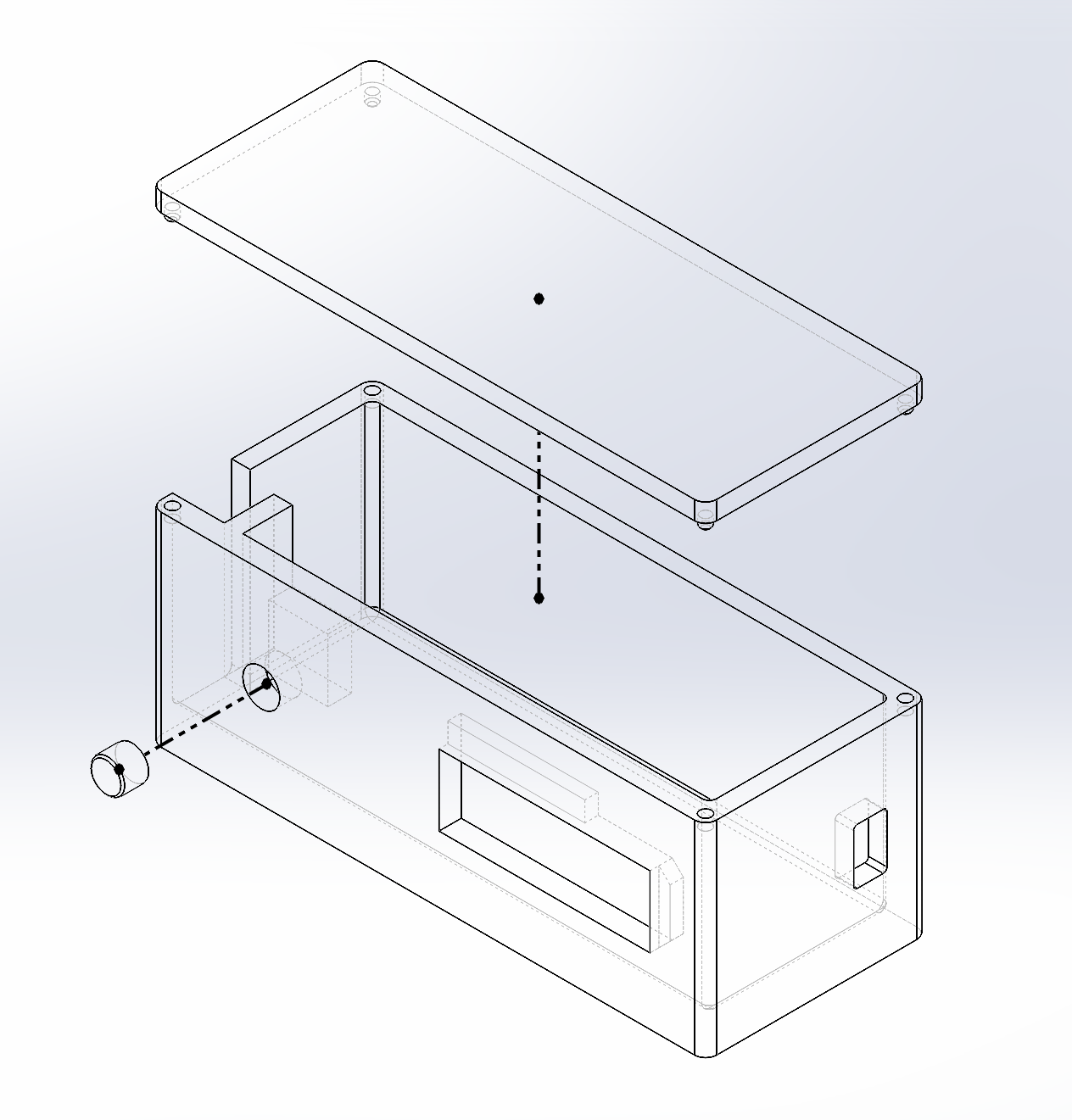






Comments
Please log in or sign up to comment.