This is a ultrasonic distance sensor, with a display. It can be used to measure stuff with one hand. This is done with an idioTware shield and an accompanying i2c 128*64 OLED display, which outputs data from the ultrasonic sensor.
Step 1: Connect the idioTware shield to the Arduino Uno, it only goes in one way.
Step 2: Connect the display to the pins on the top-left corner of the idioTware shield, with the power and ground matching up.
Step 3: Connect the ultrasonic sensor's power leads to the power row on the digital I/O pins in the center of the board.
Step 4: Connect the Trig pin of the ultrasonic sensor to digital pin 3.
Step 5: Connect the Echo pin of the ultrasonic sensor to digital pin 2.
Step 6: Power up the Arduino and upload the code.
Done! now you can measure distance with the ultasonic sensor and display it.






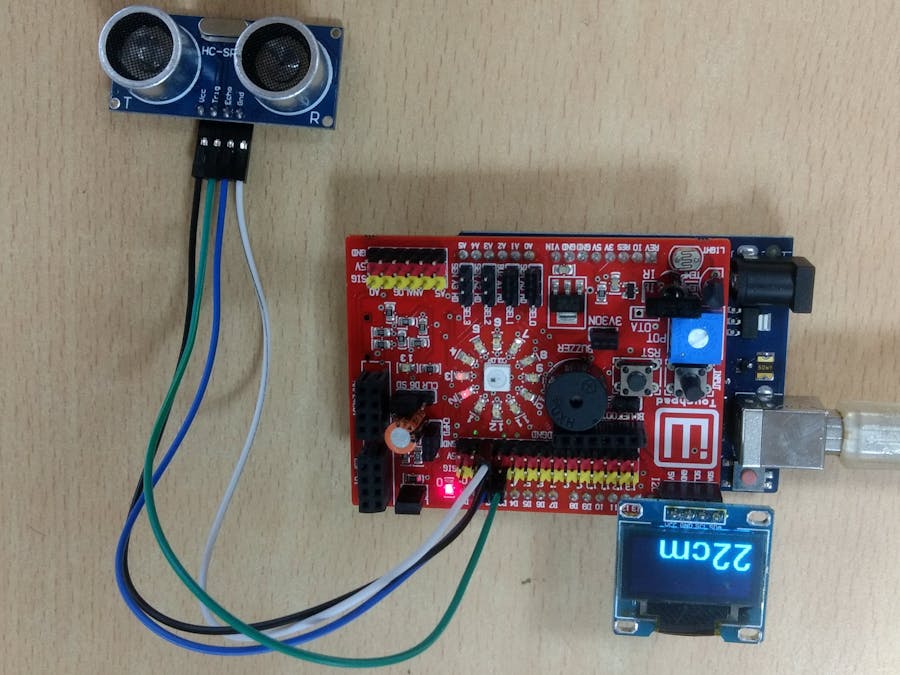
_ztBMuBhMHo.jpg?auto=compress%2Cformat&w=48&h=48&fit=fill&bg=ffffff)









Comments
Please log in or sign up to comment.