Watch the video.
I first used Fusion360 to make an enclosure for this simple setup which consists of three potentiometers, an Arduino Nano, and a NeoPixel Ring which has 12 WS2812 RGB LEDs.
Originally I was planning to use an ATtiny85 to control the RGB but it only has two analog inputs but the requirement was three analog inputs so I used this Nano clone instead.
Thanks UTSOURCE.net to offer electronic components for this project!
you can check UTSOURCE.net, they deal in all kinds of electronic components, for example, Arduino board, attiny85, and many more.
Well first, print all the parts.
Then connect all the things together using wires or you can create a shield, like I did.
From here, download and install the Adafruit NeoPixel library, and upload the sketch.
Here's the link - https://github.com/adafruit/Adafruit_NeoPixel
Thingiverse link - https://www.thingiverse.com/thing:4079529
I'm working on its updated version in which I added a custom PCB for this project which is provided by JLCPCB, they make great PCB for low cost, do check them out.





_ztBMuBhMHo.jpg?auto=compress%2Cformat&w=48&h=48&fit=fill&bg=ffffff)



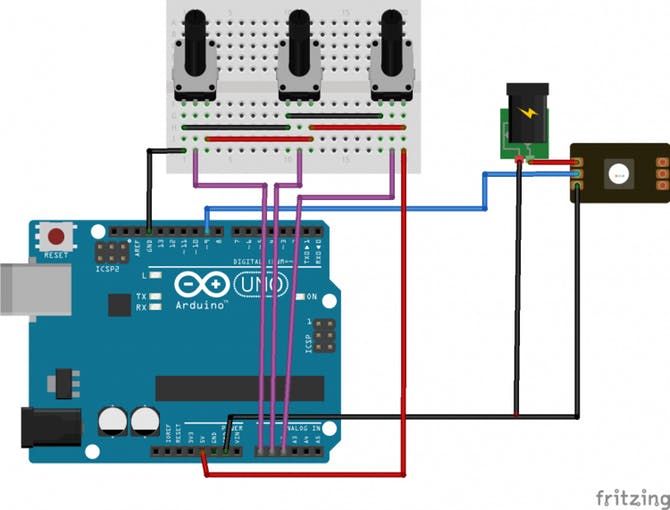








Comments
Please log in or sign up to comment.