We invite you to join the GLOBE Project. Its goal is the share on a web map hosted on PowerBerry site, weather data coming from as much as possible earth locations.
We ask you to share your city's data. To do that, you only need a RPI+BME280+internet and follow these simple step to install the software.
1) Install Win10 IoT on a microSdYou have to prepare a microSD with Win10 IoT on it, to do that follow the instruction from here.
2) Register on PowerBerry siteRegistering on PowerBerry site let you get all the needed software:
- POWER-KI for the GUI (the dev edition let you examine the app if you are interested);
- WinIot Detector, to find your board on your network;
- The SUP (Start Up Package) for Raspberry/Dragonboard that contains the BME280 app.
Using WinIoT detector you can easily fin your board on the network.
To start for the first time PBM you must use the web interface and run: C:\DATA\pwk-prg\bin\pwk-iot.exe C:\DATA\pwk-prg\powerberry.pwk (more details on your dashBoard).
The app to start is pwb-DVC-BME280.pwk In APP SETTING you can configure the app to run at startUp.
Configure the App for SharingYour ID (five Char), latitude, longitude (6 decimals) and station altitude.
More About BME280 appSee here
That's all. Thank you for..



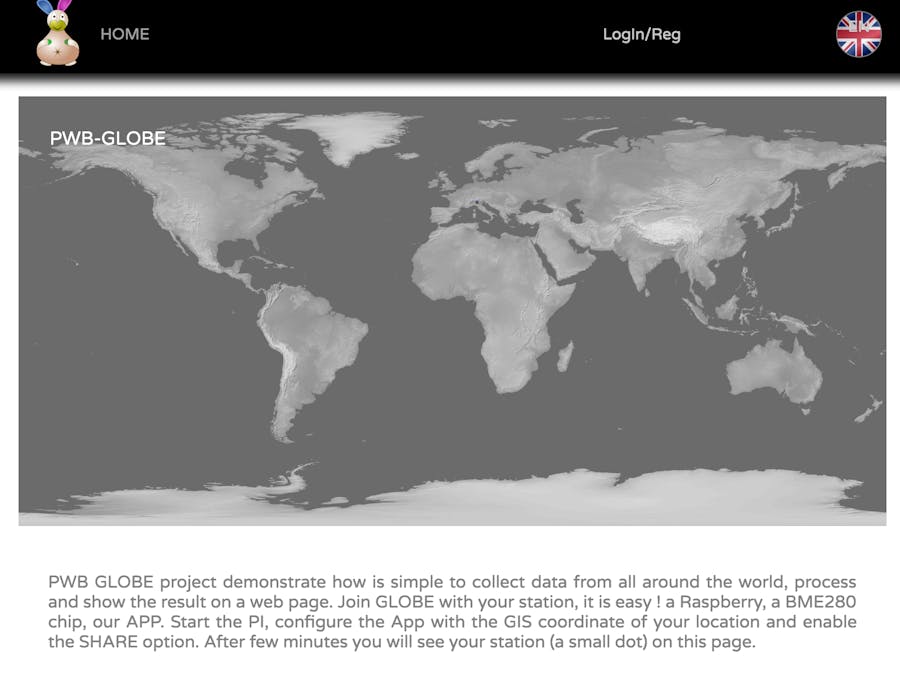







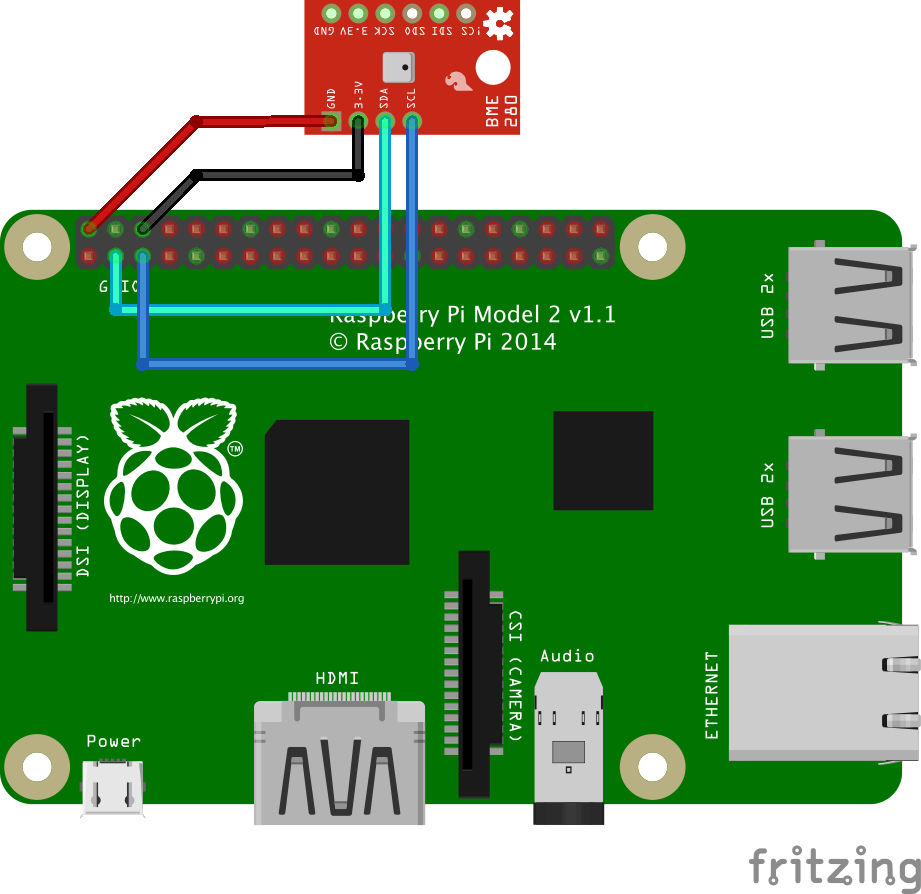








_3u05Tpwasz.png?auto=compress%2Cformat&w=40&h=40&fit=fillmax&bg=fff&dpr=2)
Comments
Please log in or sign up to comment.