Using a Raspberry Pi 3 B+ as a broker for several NodeMCU with DHT-22 sensors measuring temperature and humidity and monitor on IoT MQTT Panel App. I made the algorithm for NodeMCU and Raspberry escalable. Just change the topics published and subscribed and add on IoT MQTT Panel App to have all the data at your hand anytime.
I have searched the internet for a lot of information as I have no knowledge of raspberry, python and MQTT. So, I have summarized everything I've learned and have given credit to those websites.
If your internet connection is lost your sensors will keep sending data to your broker. Meaning you can save your data!!! (of course you need to do some programming)
Please follow me for any updates. Soon I will post a video of everything running! :)
1. Connecting things:How your network it will look like:
First you have to be sure you have all libraries installed on your Arduino IDE and on your Raspberry Pi 3B+.
2.1 ArduinoInstall the libraries on your Arduino IDE.
- MQTT - https://github.com/knolleary/pubsubclient/releases/tag/v2.7
- DHT Sensor Library: https://github.com/adafruit/DHT-sensor-library
- Adafruit Unified Sensor Lib: https://github.com/adafruit/Adafruit_Sensor
- Esp8266 - https://github.com/esp8266/Arduino/tree/master/libraries/ESP8266WiFi
Install the libraries on your Python IDE.
- time - Native library on Python
- Paho MQTT - type "pip install paho-mqtt" on your LX terminal to install the MQTT library. If any doubts this website is AWESOME!! http://www.steves-internet-guide.com/mqtt/
Upload the codes respectively to your NodeMCU and Raspberry.
2.4 Explaining the code - ARDUINO IDEThose are the libraries mentioned before to be installed on your Arduino IDE.
#include <ESP8266WiFi.h> // Esp8266/NodeMCU Library
#include <PubSubClient.h> // MQTT Library
#include "DHT.h" // DHT SensorVariables declared to be used through out the code:
const char* mqtt_server = "Broker_IP_Address"; // MQTT Server IP Addressmqtt_server: to get the IP address on Raspberry pi open a terminal screen and type in:
pi@raspberrypi:~ $ ifconfig
wlan0: flags=4163<UP,BROADCAST,RUNNING,MULTICAST> mtu 1500
inet 192.168.1.200 netmask 255.255.255.0 broadcast 192.168.1.255On this example the IP address would be 192.168.1.200
const char* clientID = "room1"; // The client id identifies the NodeMCU device.clientID: Any name or number to identify the NodeMCU you are using. In this case it will be located at room1. So it is named room1.
const char* topicT = "/room1/temperature"; // Topic temperature
const char* topicH = "/room1/humidity"; // Topic humiditytopicT: Topic to publish temperature. In this example for room1 temperature the topic will be "/room1/temperature".
topicH: Topic to publish humidity. In this example for room1 humiditythe topic will be "/room1/humidity".
const char* willTopic = "/room1/status"; // Topic Status
const char* willMessage = "0"; // 0 - DisconnecetdwillTopic: Topic to publish the will testament. This will be used to check if the NodeMCU is connected/on. If it disconnects it will publish the willMessage to the willTopic. In this case "/room1/status"
willMessage: Message to be published on willTopic if the NodeMCU is disconnected/turned off.
int willQoS = 0;
boolean willRetain = true;willQoS: Used to set the quality of service. In this case 0.
willRetain: Used to retain will message in case of disconnection. Set to True.
int counter = 0; // Used to reconnect to MQTT server
const char* swversion = "1.0"; // Software versioncounter: counter used on reconnect routine.
swversion: used to control my software revision.
WiFiClient wifiClient;
PubSubClient client(mqtt_server, 1883, wifiClient); // 1883 is the listener port for the BrokerwifiClient: Creates a client that can connect to to a specified internet IP address and port as defined in client.connect().
client(): Client is the base class for all WiFi client based calls. It is not called directly, but invoked whenever you use a function that relies on it.
DHT dhtA(2, DHT22); // DHT instance named dhtA, Pin on NodeMCU D4 and sensor typeDHT: Creates an instance named dhtA and assign pin 2 of the NodeMCU V3 (D4) of sensor DHT-22. As per schematics below. If you want to use another pin change the value to the correct pin. Before changing the pin used check the pinout below to assign the correct pin.
- Using pin D2 -> GPIO4
- DHT dhtA(4, DHT22)
If you are using DHT-11 it would be:
- Using pin D2 -> GPIO4
- DHT dhtA(4, DHT11)
NOTE: If you are using the same library as I am. If you use a different library please check the library documentation to check how you should declare pin and sensors used.
void setup() : Here we initialize things.
void setup() {
Serial.begin(9600); // Debug purposes check if DHT and connection with MQTT Broker are working
Serial.print(swversion);// Debug. Software version
dhtA.begin(); // Starting the DHT-22Connecting to MQTT broker.
delay(2000); // Delay to allow first connection with MQTT Brokerdelay(2000): increase time if first connection fails. In this case 2000 allows the NodeMCU to connect to the Broker.
if (client.connect(clientID,"","", willTopic, willQoS, willRetain, willMessage, true)) { // Connecting to MQTT Brokerclient.connect(): explained below. Taken from: https://pubsubclient.knolleary.net/api.html#connect5
____________________________________________________________
boolean connect (clientID, username, password, willTopic, willQoS, willRetain, willMessage, cleanSession)
Connects the client with a Will message, username, password and clean-session flag specified.
Note : even if the cleanSession is set to false/0 the client will not retry failed qos 1 publishes. This flag is only of use to maintain subscriptions on the broker.
Parameters
- clientID : the client ID to use when connecting to the server.
- username : the username to use. If NULL, no username or password is used (const char[])
- password : the password to use. If NULL, no password is used (const char[])
- willTopic : the topic to be used by the will message (const char[])
- willQoS : the quality of service to be used by the will message (int : 0,1 or 2)
- willRetain : whether the will should be published with the retain flag (int : 0 or 1)
- willMessage : the payload of the will message (const char[])
- cleanSession : whether to connect clean-session or not (boolean)
Returns
- false - connection failed.
- true - connection succeeded.
____________________________________________________________
client.publish(willTopic, "1", true);client.publish(): explained below. Taken from: https://pubsubclient.knolleary.net/api.html#connect5
____________________________________________________________
int publish (topic, payload, retained)
Publishes a string message to the specified topic.
Parameters
- topic - the topic to publish to (const char[])
- payload - the message to publish (const char[])
- retained - whether the message should be retained (boolean)
- false - not retained
- true - retained
Returns
- false - publish failed, either connection lost, or message too large
- true - publish succeeded
____________________________________________________________
Serial.print(clientID);
Serial.println(" connected to MQTT Broker!");
}
else {
Serial.print(clientID);
Serial.println(" connection to MQTT Broker failed...");
}Serial.print(): printing the clientID so we know which NodeMCU is alive. Also printing a message if connection is successful or not.
Serial.println("IP address: "); // Print IP address
Serial.println(WiFi.localIP());
}Printing the IP Address of the NodeMCU. Take note, just in case. :)
void loop() {
climateRoutine(); // Climate routines
if (!client.connected()) { // Reconnecting to MQTT server if connection is lost
reconnect();
}
}void loop(): Main loop. Here we start the climateRoutine() and check we are still connected. If not we will try to reconnect calling reconnect() function.
void climateRoutine() {
char temp[16];
dtostrf(dhtA.readTemperature(), 3, 2, temp); // To convert float into char
client.publish(topicT, temp); // Publishing temperature
char humi[16];
dtostrf(dhtA.readHumidity(), 3, 2, humi); // To convert float into char
client.publish(topicH, humi); // Publishing humidity
if (isnan(temp[16]) || isnan(humi[16])) { // Check if there DHT is working
Serial.println("Failed to read from DHT sensor!");
return;
}
delay(1000); // Delay to avoid flooding system with data
}void climateRoutine(): Here we get the temperature and humidity from the DHT-22 sensor.
char temp[16];
dtostrf(dhtA.readTemperature(), 3, 2, temp); // To convert float into char
client.publish(topicT, temp); // Publishing temperatureTo publish the temperature we have to convert the value from float to char. So we use dtostrf() to convert the value float dhtA.readTemperature() to char temp[]. After that we publish the value temp on topicT.
char humi[16];
dtostrf(dhtA.readHumidity(), 3, 2, humi); // To convert float into char
client.publish(topicH, humi); // Publishing humidityTo publish the humidity we have to convert the value from float to char. So we use dtostrf() to convert the value float dhtA.readHumidity() to char humi[]. After that we publish the value humi on topicH.
void reconnect(): if we get disconnected from broker it will try to connect again.
void reconnect() {
while (!client.connected()) {
Serial.print("Attempting MQTT connection...");
if (client.connect(clientID,"","", willTopic, willQoS, willRetain, willMessage, true)) {
client.publish(willTopic, "1", true);
Serial.println("Connected to MQTT Broker!");
counter = 0;
}
else {
Serial.println("Connection to MQTT Broker failed. Trying again in 2 seconds");
++counter;
if (counter > 180) ESP.reset();
delay(2000);
}
}
}int counter: we use this counter to skip the reconnect() function and reset the NodeMCU in case we can't get a connection with the broker.
delay(): as previously we use the delay() to give some time before we try to reconnect to broker. Increase time if you can't get connection.
counter = 0;
}
else {
Serial.println("Connection to MQTT Broker failed. Trying again in 2 seconds");
++counter;
if (counter > 180) ESP.reset();
delay(2000);
}
}
}We start importing the libraries we will use.
import time
import paho.mqtt.client as mqtttime: so we can delay the process and allow
paho.mqtt.client: to administrate the MQTT.
# Don't forget to change the variables for the MQTT broker!
mqtt_broker_ip = "Broker_IP_Address"
client=mqtt.Client()mqqt_broke_IP: assigning the broker IP address. This value you can get by typing ifconfing on your raspberrypi terminal screen.
client: we use it to print the client name when it publishes something.
def on_connect(client, userdata, flags, rc):def on_connect(): Setup callback functions that are called when MQTT events happen link connecting to the server or receiving data from a subscribed feed.
Info below from: https://www.eclipse.org/paho/clients/python/docs/
____________________________________________________________
Callbacks
on_connect()
on_connect(client, userdata, flags, rc)Called when the broker responds to our connection request.
client the client instance for this callback userdata the private user data as set in Client() or user_data_set() flags response flags sent by the broker rc the connection result flags is a dict that contains response flags from the broker: flags['session present'] - this flag is useful for clients that are using clean session set to 0 only. If a client with clean session=0, that reconnects to a broker that it has previously connected to, this flag indicates whether the broker still has the session information for the client. If 1, the session still exists.
The value of rc indicates success or not:
0: Connection successful 1: Connection refused - incorrect protocol version 2: Connection refused - invalid client identifier 3: Connection refused - server unavailable 4: Connection refused - bad username or password 5: Connection refused - not authorised 6-255: Currently unused.
____________________________________________________________
print("Connected with result code" + str(rc))
client.subscribe("/#")print(): we print the result code when connecting
client.subscribe(): Here we subscribe to all topics by using "/#".
def on_message(client, userdata, msg):def on_message(): The callback for when a PUBLISH message is received from the server.
Info below from: https://www.eclipse.org/paho/clients/python/docs/
____________________________________________________________
on_message()
on_message(client, userdata, message)Called when a message has been received on a topic that the client subscribes to and the message does not match an existing topic filter callback. Use message_callback_add() to define a callback that will be called for specific topic filters. on_message will serve as fallback when none matched.
client the client instance for this callback userdata the private user data as set in Client() or user_data_set() message an instance of MQTTMessage. This is a class with members topic, payload, qos, retain.
____________________________________________________________
msg.payload = msg.payload.decode("utf-8") #to decode message, remove b and ''msg.payload: to decode the message we assign this variable to msg.payload.decode("utf-8"). Thus removing the code b and ' ' that come attached to the message.
# Show status of sensors
#room1
if msg.topic == "/room1/status":
if msg.payload == "1":
print ("Topic: ", msg.topic + "\nMessage: " + str(msg.payload))
if msg.topic == "/room1/status":
if msg.payload == "0":
print ("Topic: ", msg.topic + "\nMessage: " + str(msg.payload))
#room2
if msg.topic == "/room2/status":
if msg.payload == "1":
print ("Topic: ", msg.topic + "\nMessage: " + str(msg.payload))
if msg.topic == "/room2/status":
if msg.payload == "0":
print ("Topic: ", msg.topic + "\nMessage: " + str(msg.payload))
#room3
if msg.topic == "/room3/status":
if msg.payload == "1":
print ("Topic: ", msg.topic + "\nMessage: " + str(msg.payload))
if msg.topic == "/room3/status":
if msg.payload == "0":
print ("Topic: ", msg.topic + "\nMessage: " + str(msg.payload))
#room4
if msg.topic == "/room4/status":
if msg.payload == "1":
print ("Topic: ", msg.topic + "\nMessage: " + str(msg.payload))
if msg.topic == "/room4/status":
if msg.payload == "0":
print ("Topic: ", msg.topic + "\nMessage: " + str(msg.payload))Here we print willMessage from sensors. In this case the status:
- 1 - when ON/Connected
- 2 - when OFF/Disconnected
When the client disconnects for any reason the willMessage already on the broker will be published under the topic /status. Thus we know if the NodeMCU is connected or not.
#Print humidity and temperature values
if msg.topic == "/room1/temperature":
print ("Topic: ", msg.topic + "\nMessage: " + str(msg.payload))
if msg.topic == "/room1/humidity":
print ("Topic: ", msg.topic + "\nMessage: " + str(msg.payload))
if msg.topic == "/room2/temperature":
print ("Topic: ", msg.topic + "\nMessage: " + str(msg.payload))
if msg.topic == "/room2/humidity":
print ("Topic: ", msg.topic + "\nMessage: " + str(msg.payload))
if msg.topic == "/room3/temperature":
print ("Topic: ", msg.topic + "\nMessage: " + str(msg.payload))
if msg.topic == "/room3/humidity":
print ("Topic: ", msg.topic + "\nMessage: " + str(msg.payload))
if msg.topic == "/room4/temperature":
print ("Topic: ", msg.topic + "\nMessage: " + str(msg.payload))
if msg.topic == "/room4/humidity":
print ("Topic: ", msg.topic + "\nMessage: " + str(msg.payload))Here we are printing all messages received from 4 different sensors. We have temperature and humidity.
client.on_connect = on_connect
client.on_message = on_messageclient.on_connect and client.on_message: Here, we are telling the client which functions are to be run on connecting, and on receiving a message.
client.connect(mqtt_broker_ip, 1883)client.connect(): Once everything has been set up, we can (finally) connect to the broker 1883 is the listener port that the MQTT broker is using.
client.loop_forever()
client.disconnect()
time.sleep(30)client.loop_forever(): Once we have told the client to connect, let the client object run itself.
Info below from: https://www.eclipse.org/paho/clients/python/docs/
____________________________________________________________
loop_forever()
loop_forever(timeout=1.0, max_packets=1, retry_first_connection=False)This is a blocking form of the network loop and will not return until the client calls disconnect(). It automatically handles reconnecting.
Except for the first connection attempt when using connect_async, use retry_first_connection=True to make it retry the first connection. Warning: This might lead to situations where the client keeps connecting to an non existing host without failing.
The timeout and max_packets arguments are obsolete and should be left unset.
____________________________________________________________
client.disconnect(): For the client to disconnect clean without triggering a willMessage.
Info below from: https://www.eclipse.org/paho/clients/python/docs/
____________________________________________________________
disconnect()
disconnect()Disconnect from the broker cleanly. Using disconnect() will not result in a will message being sent by the broker.
Disconnect will not wait for all queued message to be sent, to ensure all messages are delivered, wait_for_publish() from MQTTMessageInfo should be used. See publish() for details.
____________________________________________________________
3. IoT MQTT PanelInstall the IoT MQTT Panel on your phone (Android). Play store link to IOT MQTT Panel APP: https://play.google.com/store/apps/details?id=snr.lab.iotmqttpanel.prod
After installing the APP follow the instructions below to properly configure the APP.
3.1. Configuring BrokerClick on the "+" sign at the bottom right corner to access the client configuration screen.
Type in a "Connection Name", "Client ID" and "Broker Web/IP Address". i.e:
- Connection name: My House
- Client ID: My Phone
- Broker Web/IP Address: assigning the broker IP address. This value you can get by typing ifconfing on your raspberrypi terminal screen.
- Port Number: 1883
- Network Protocol: TCP
Now you have to add a dashboard. Click on the "+" sign at dashboard list to create a dashboard.
Type in your dashboard name and "set as connection home". Click "Add".
Click "Save".
3.3. Configuring your dashboardClick at "Add Panel".
First lets include a led to indicate that the NodeMCU is alive. Click on "LED Indicator".
Fill in "Panel Name". This case "room1".
Fill in "Topic". This case "/room1/status".
Fill in "Payload on". This case "1".
You can choose the color of your LED. Follow this link to try out different codes/colors.
https://www.rapidtables.com/web/color/RGB_Color.html
Tick of "Show received timestamp" if you want to know the last time the ON/OFF message was received.
Additionally you can choose QoS.
Click "Create".
Repeat this step for more LEDs.
Now lets include humidity gauge.
Click on "+" sign to add a new panel type and choose "Gauge".
Fill in "Panel name". This case "Room1".
Fill in "Topic". This case "/room1/humidity".
Fill in the values expected for humidity range. This case "Payload min" is 0 and "Payload max" is 100.
Tick of "Show received timestamp" if you want to know when the last message was received.
Choose the unit you want to be displayed. This case "%".
You can additionally choose QoS.
Choose the colors and thresholds.
Click "Save".
Repeat this step for every indication you want to have.
3.3.3. Lines GraphNow, lets do a graph.
Click on "+" sign to add a new panel type and choose "Line graph".
Fill in "Panel name". This case "Temperatures".
Fill in "Topic for graph 1". This case "/room1/humidity".
Fill in "Label for graph 1". This case "Room1".
Choose the line color. This case #d70206 that is RED.
You can play with the other options.
Fill in the "Unit". This case "C".
Click "Save". Repeat to add other room temperatures to the same graph.
3.3.4. Rearranging panelsNow we can rearrange things to look better.
Click at the 3 dots on right side of the panel you want to rearrange.
If you want to move the panel up/down use the "Move before/After" to do it.
To change the size of the panel click at the arrow on the right side of "Full Screen" to select the size of the panel. This case "1/4 screen width"
Click "Done".
After playing around here is my panel.
There is only need to connect the DHT-22 Sensors to your NodeMCUs.
NodeMCU DHT-22
- 3.3V -> +
- GND -> -
- D4 -> OUT
Here are the 3D prints I made to have the sensors nicely protected.
Link to STL files: https://www.thingiverse.com/thing:4548606
Lesson learned:
- Solder the connectors
Weld the connections!! I have had a hard time with faulty connections. :(
If your NodeMCU can't connect check a few things.
Open the serial monitor and upload the script. Check if the IP address printed is not like that 0.0.0.0. If it is, copy and paste the following code to your code and run it.
const char* ssid="SSID"; // The name of the Wi-Fi network you want to connect to
const char* password = "PASSWORD"; // The password of the Wi-Fi network
void setup() {
Serial.begin(115200);
delay(10);
Serial.println('\n');
WiFi.begin(ssid, password);
Serial.print("Connecting to ");
Serial.print(ssid); Serial.println(" ...");
int i = 0;
while (WiFi.status() != WL_CONNECTED) {
delay(1000);
Serial.print(++i); Serial.print(' ');
}
Serial.println('\n');
Serial.println("Connection established!");
}Both const char* should be copied and pasted before the void setup().
Everything that is inside void setup() copy and paste inside your code void setup().
After running once you can delete this part of the code from your original code.
7. CelebrateIf you have a beer can and some meat this might be useful! How to start a charcoal grill with your can of beer! :)



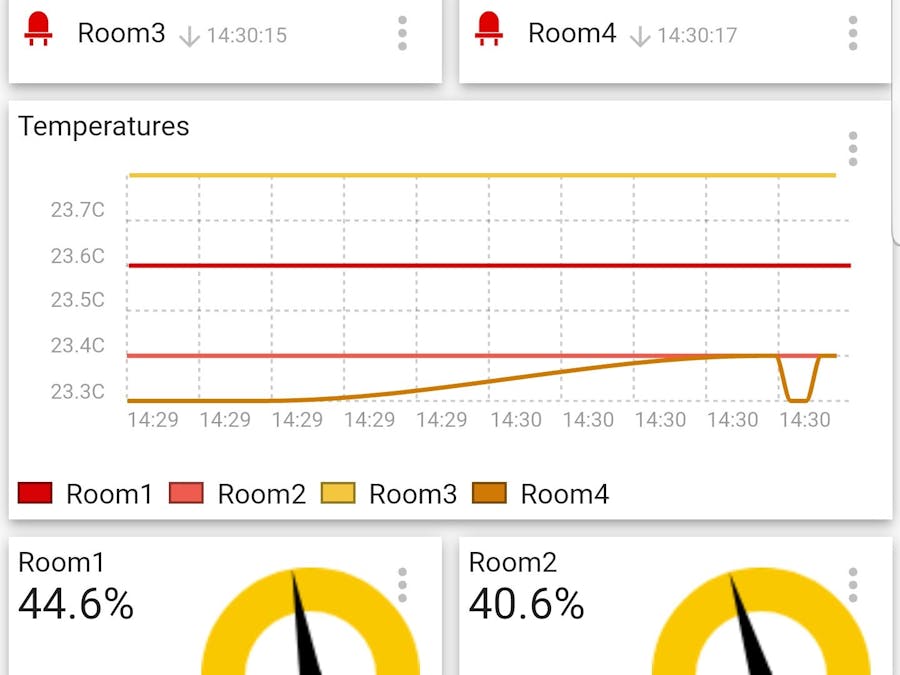





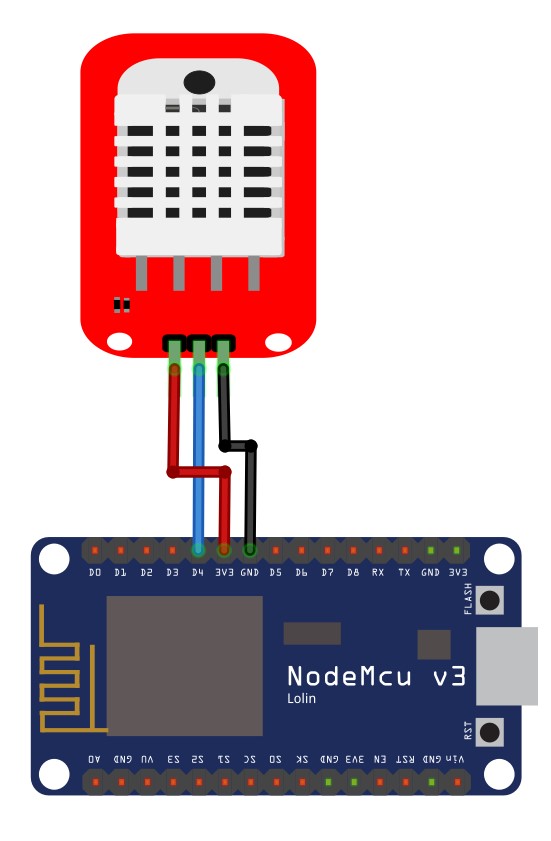





Comments