The purpose of this project is to automatically open the door by detecting body temperature. In fact, this project is to prevent patients with new coronary pneumonia from entering their homes. To a certain extent, guarantee the safety of the living environment.
The following parts were used in this project:
Arduino UNO, https://amzn.to/3ihYFBl
2004 I2C LCD, https://amzn.to/3gTMZnW
GY-906-BCC IR Infrared Thermometry Module
Two Tower Pro MG90S Servos
Buzzer, https://amzn.to/2BeYzu3
HC-SR501 Human infrared sensor, https://amzn.to/3aJAOHX
Code: https://github.com/DKARDU/AutomaticDoor
Thanks for watching, Stay home and Be safe...Have a great day! #Arduino #Arduinoproject #Covid-19


_ztBMuBhMHo.jpg?auto=compress%2Cformat&w=48&h=48&fit=fill&bg=ffffff)
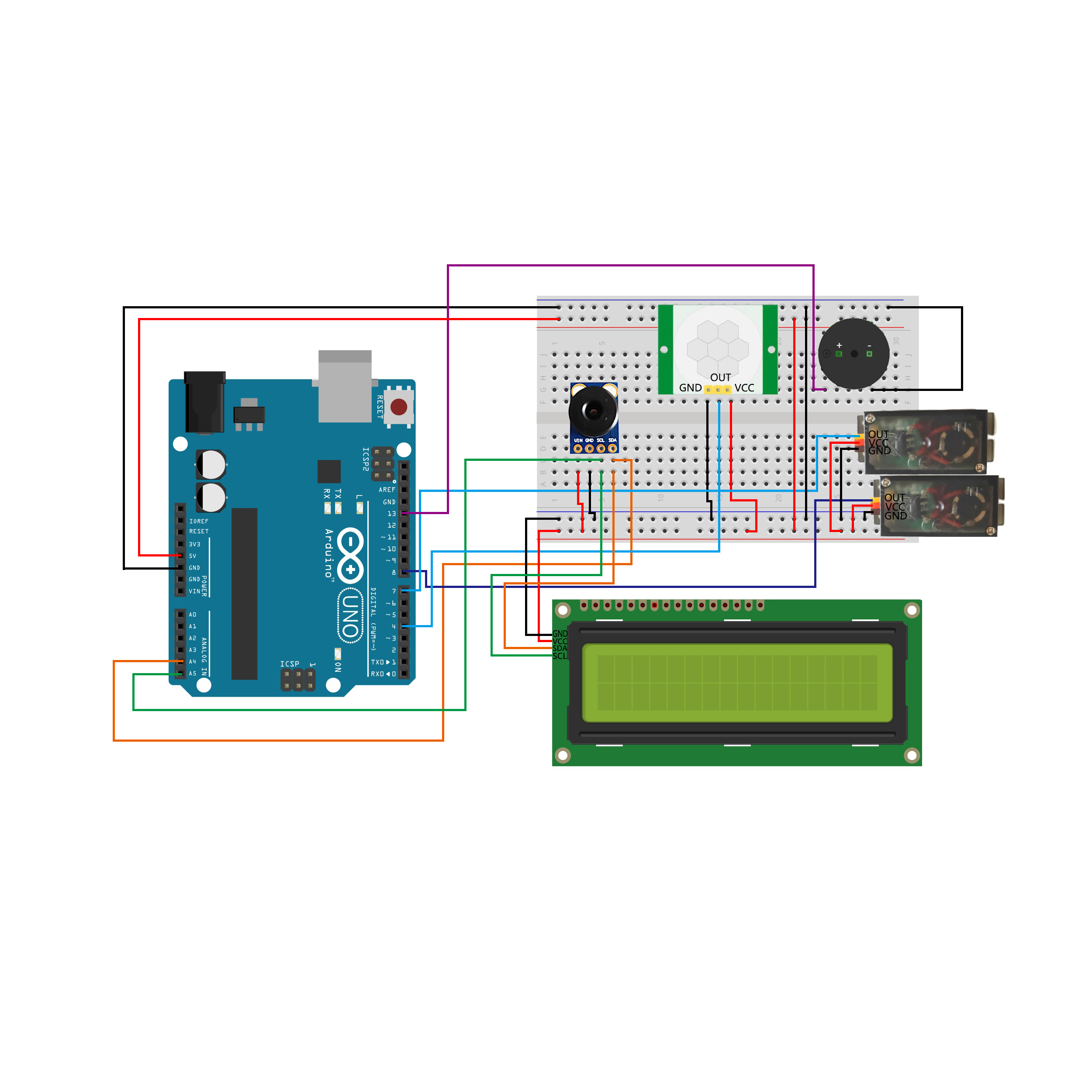






Comments
Please log in or sign up to comment.