A PIR-based motion detector is used for projects that need to detect human or particle movement in a certain range They are commonly used in automatically-activated lighting systems.
It's an electronic sensor that measure infrared light radiating from objects in its field of view.
It's made of a pyroelectric sensor, to detect different levels of infrared radiation. the level of radiation will increase with the increase of the object’s temperature. Actually
PIR sensor can detects infrared radiation from the environment. Once there is infrared radiation the pyroelectric device generate an electrical signal.



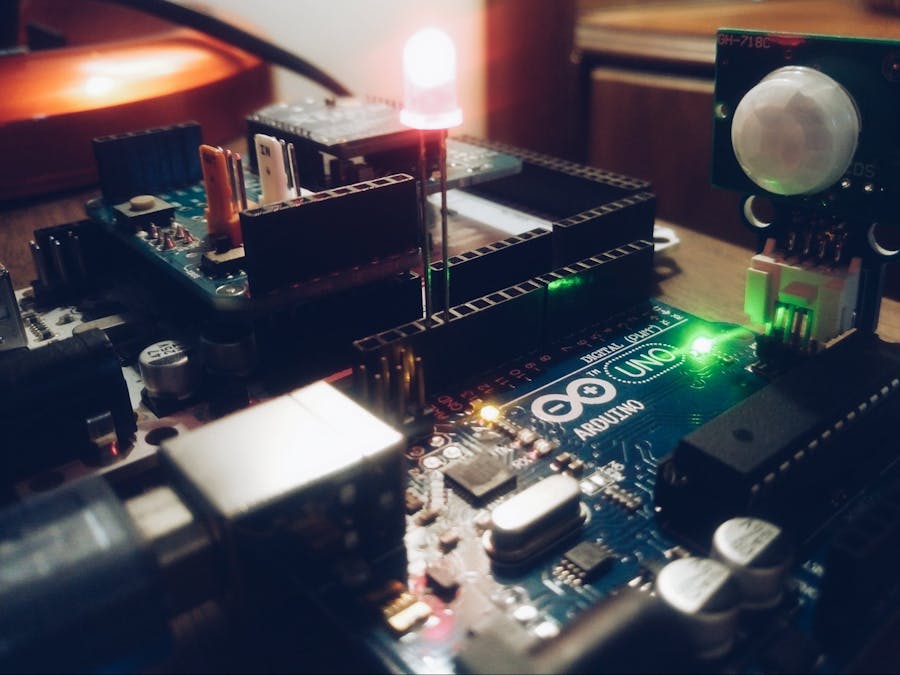
_ztBMuBhMHo.jpg?auto=compress%2Cformat&w=48&h=48&fit=fill&bg=ffffff)





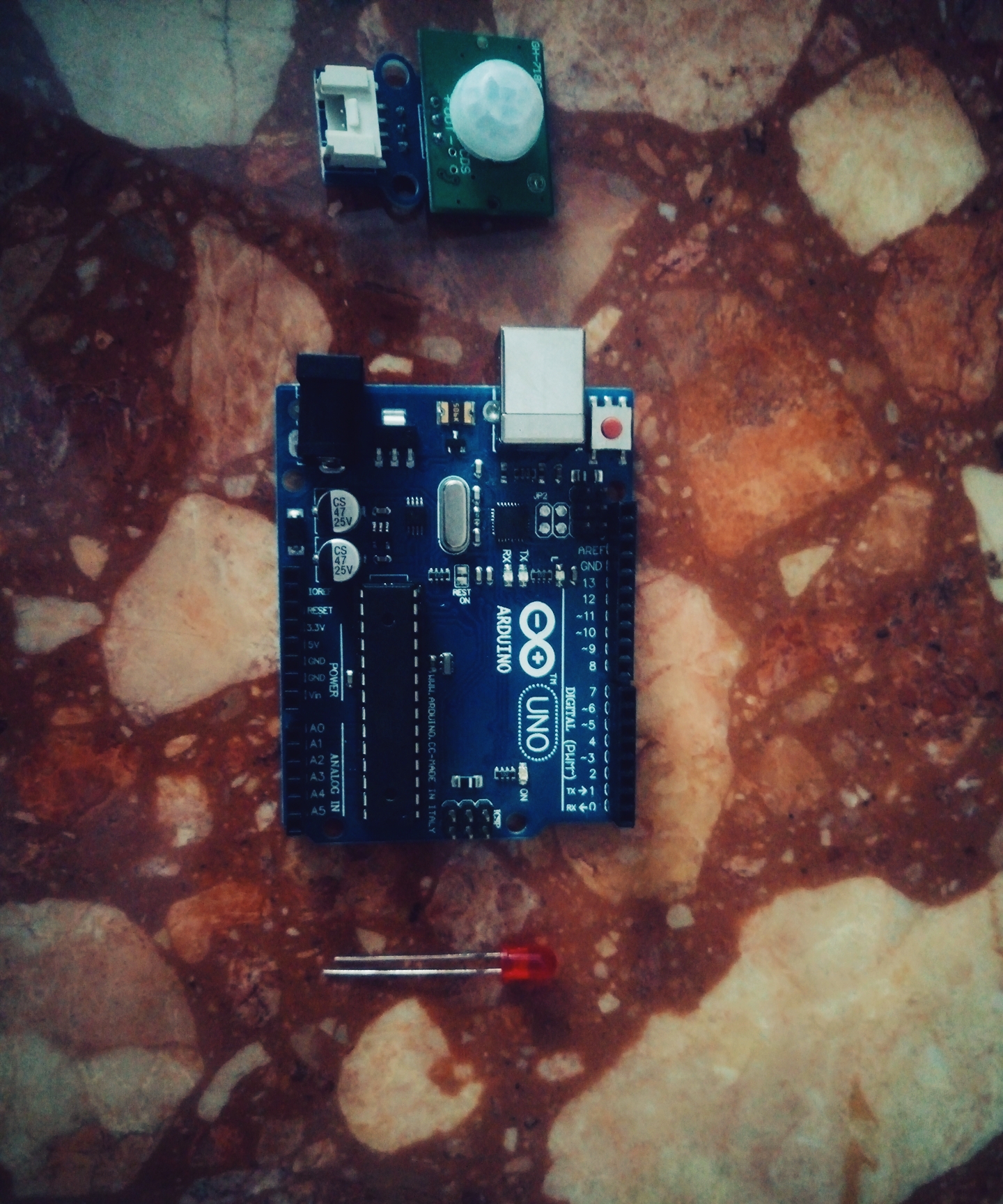
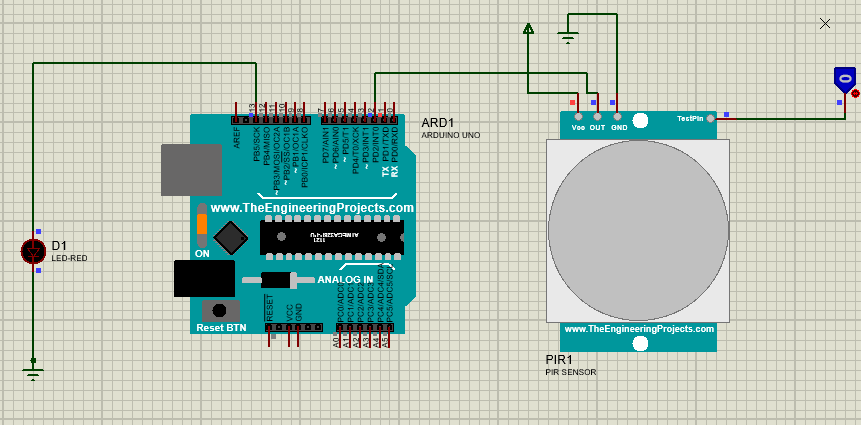
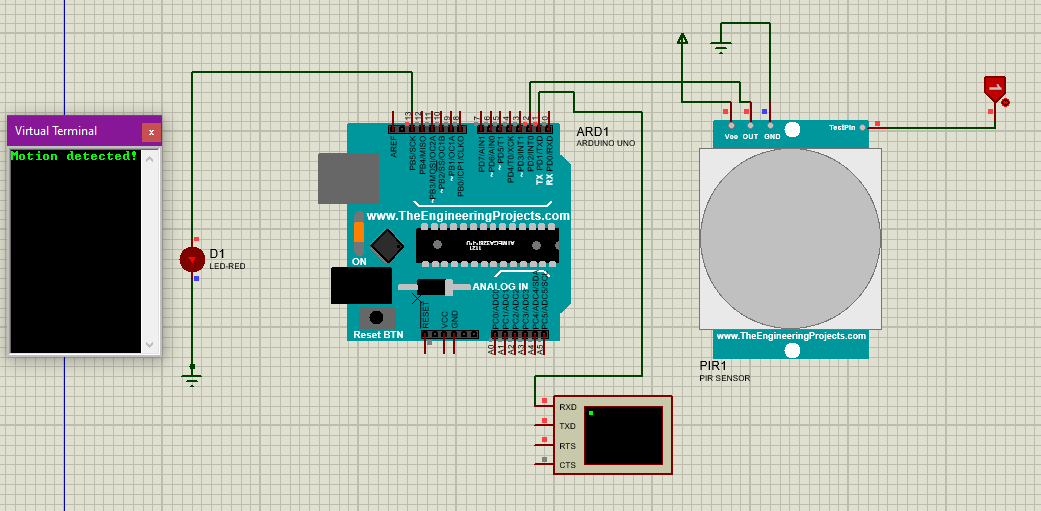
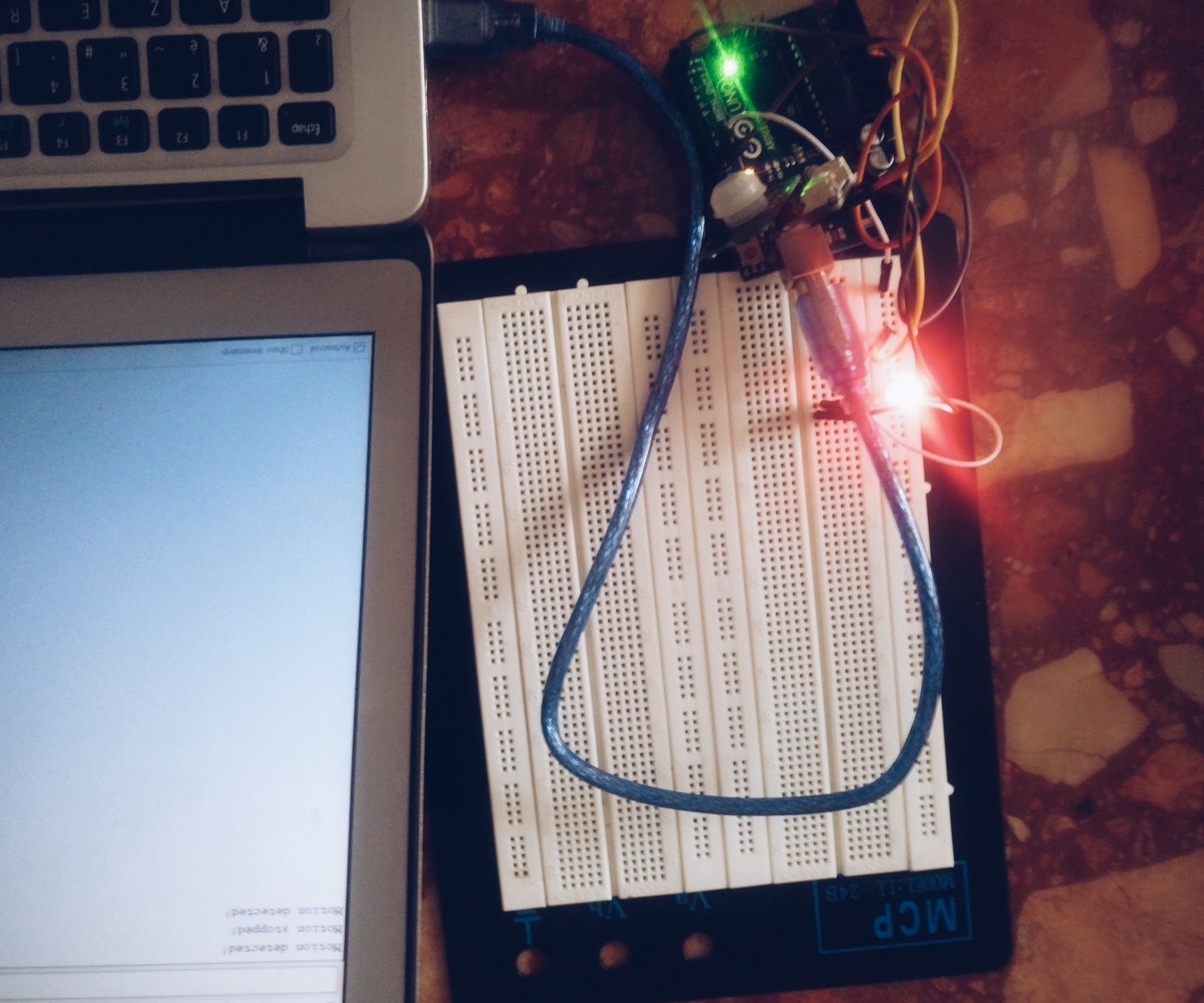





Comments
Please log in or sign up to comment.