ESP32 is an excellent controller for hobbyists. It brings wireless capabilities to your projects. You can use ESP32 in your next projects which need power as well as connectivity options.
Learning ESP32 programming will take time. It may look tedious in the beginning. If you have a simple project requirement, getting started with Arduino will be easier. It will be my recommendation as well.
If you are already an Arduino User, switching to ESP32 won't be hard. ESP32 is almost 10 times more powerful than Arduino UNO. A high clock rate allows it to compute instructions faster. The wireless capability allows you to make your project remotely accessible.
Learning ESP32 programming is easy now. You can use the Wokwi ESP32 simulator to learn ESP32 programming. Wokwi is an embedded systems simulator online. It is easy to start with the Wokwi ESP32 Arduino simulator.
The Wokwi ESP32 simulator is easy to set up. You don’t have to download files. No need to install drivers or setup files.
Wokwi ESP32 simulator runs straight out of your browser. It works on Firefox, Chrome and Safari flawlessly. Yet, any tool under development will never be free of bugs or issues.
You are highly encouraged to give a shout-out about it in the Wokwi Community. It is highly appreciated. You can either visit Wokwi on Facebook or on Discord.
If you need any help regarding your project, there are many happy souls to help you get started and get going.
In this project, we see how easy it is to connect a PIR motion sensor device to ESP32. PIR motion sensor will give a LOW (logic zero volts). It means, in the code, you have to wait for the pin to go low. Once the pin goes low, you can call the desired function.
The PIR motion sensor comes with a few settings. One configurable option will be to set the sensitivity. Lower sensitivity means a flickering leaf or s small mouse. Depending on the installation place and the project need you can tune the sensitivity.
The second tuning option you have is to set the duration for which the detection output should be active. It can be set to be on from a few seconds to a few minutes.
If you are using this to light a walkway you would set it to be for a higher duration compared to when you are setting this to detect motion.
The coding for this project is built on Arduino core. It means you will code in the same way in case you had an Arduino board! So, let us begin.
Connection DiagramPlease refer to the code section below. You can easily change the settings and the connections online. You can use this as a base and continue building your project.
Live ESP32 simulator link


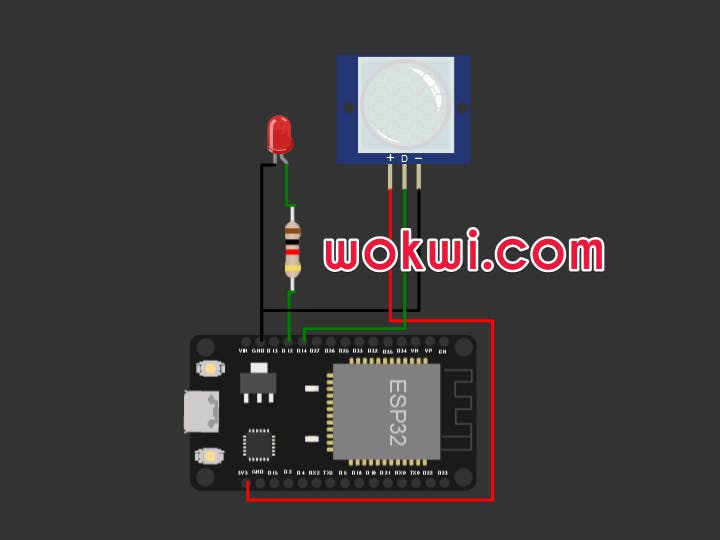
_ztBMuBhMHo.jpg?auto=compress%2Cformat&w=48&h=48&fit=fill&bg=ffffff)






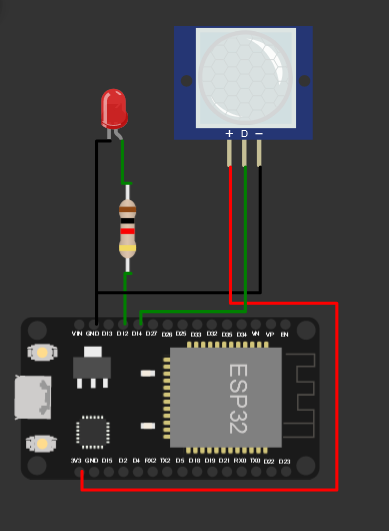






Comments
Please log in or sign up to comment.