A little bit of back story.
This project was actually built before my Motion Activated Door Display aka. Arduino Project #8.
Because, I was still waiting for the WS2812B boards that time and remembered and asked my self "Hey! I have a couple of PIR motion sensors in my Arduino Arsenal. Now, what can I do with it?".
So, I came up with this one.
I guess that's it.
Just watch the video if you want to know more.
Thanks!
Here are some helpful Images and links on how to connect and setup things.
PIR Motion Calibration: http://helpdesk.txplore.com/support/solutions/articles/35000024880-how-to-calibrate-your-pir-infrared-sensor-
******************************************************************************
Social Media Links To Follow (I mean, if you want to):
Facebook - https://fb.me/HeathenHacks
Twitter - https://twitter.com/HeathenHacks
Instagram - https://instagr.am/HeathenHacks
******************************************************************************










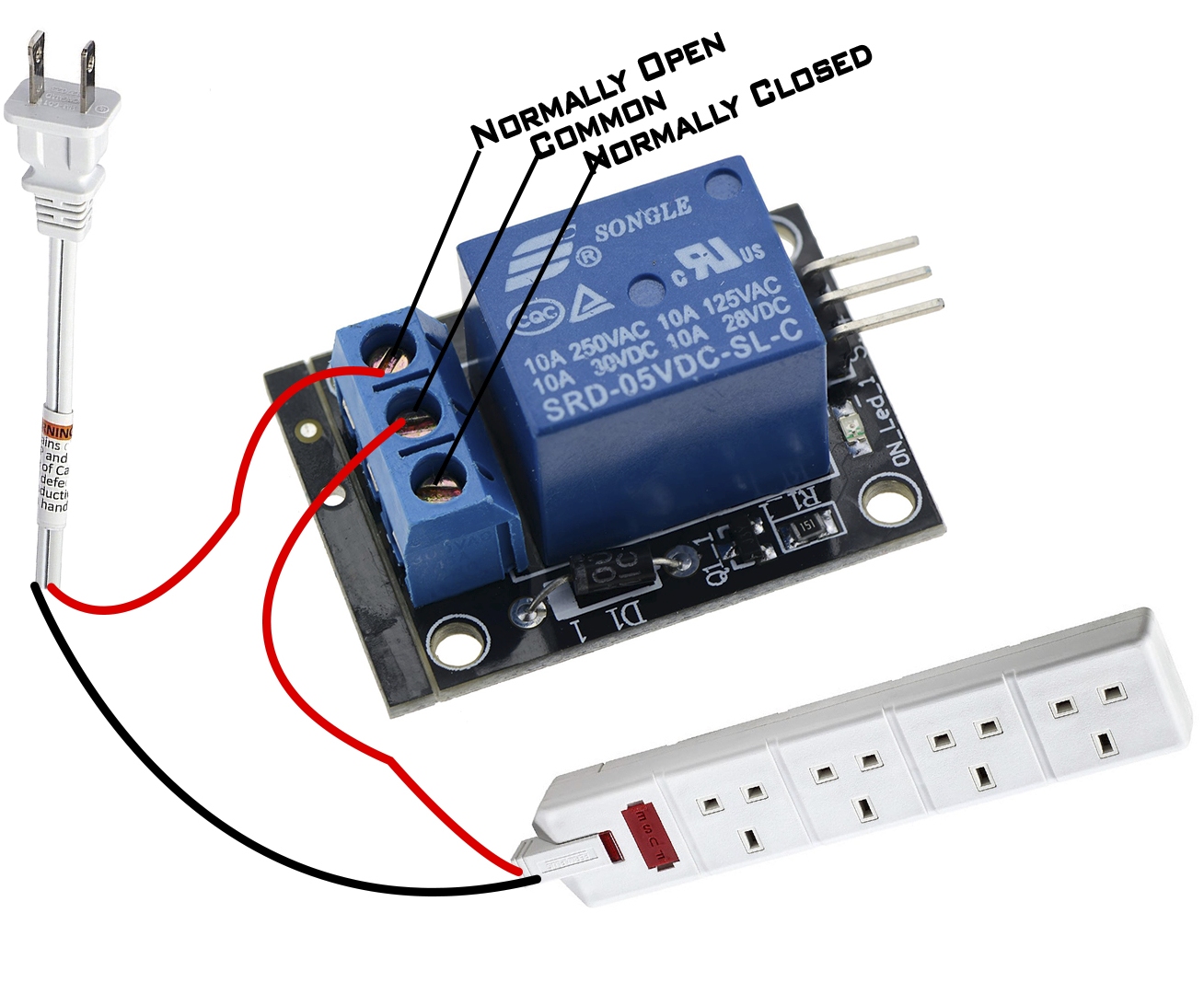










Comments
Please log in or sign up to comment.