We all communicate with each other through our natural Sensors (tongue, Gesture...etc). The Exciting part starts when you want to share secret information to someone. Question is How to do it ?
So the answer lies in how you transmit information in such a way that even if a third Person looks at message he won't be able to understand Until and Unless he finds a key. For this purpose I used Morse Code Communication you can also use another way to accomplish this task.
What is Morse Code ?Morse Code is a way of communication to pass information which is done by representing original letters to combination of dot. and dashes - Like A ->.- and B-> -...
For more information on Morse code click the link below
http://wrvmuseum.org/morsecodehistory.htm
The Reason is Simple recently I watched a movie in which agent was passing information by clicking a button and at the receiving end other people were disclosing it. So I thought to make this with using Arduino and simple basic components.
How this Project Works ?It is very Simple When you done making circuit on breadboard and uploaded Sketch. Click Serial Monitor and you will see it like below image
Follow the instructions and You are Ready to go
If you have any confusion Simply watch the demonstration video




_ztBMuBhMHo.jpg?auto=compress%2Cformat&w=48&h=48&fit=fill&bg=ffffff)







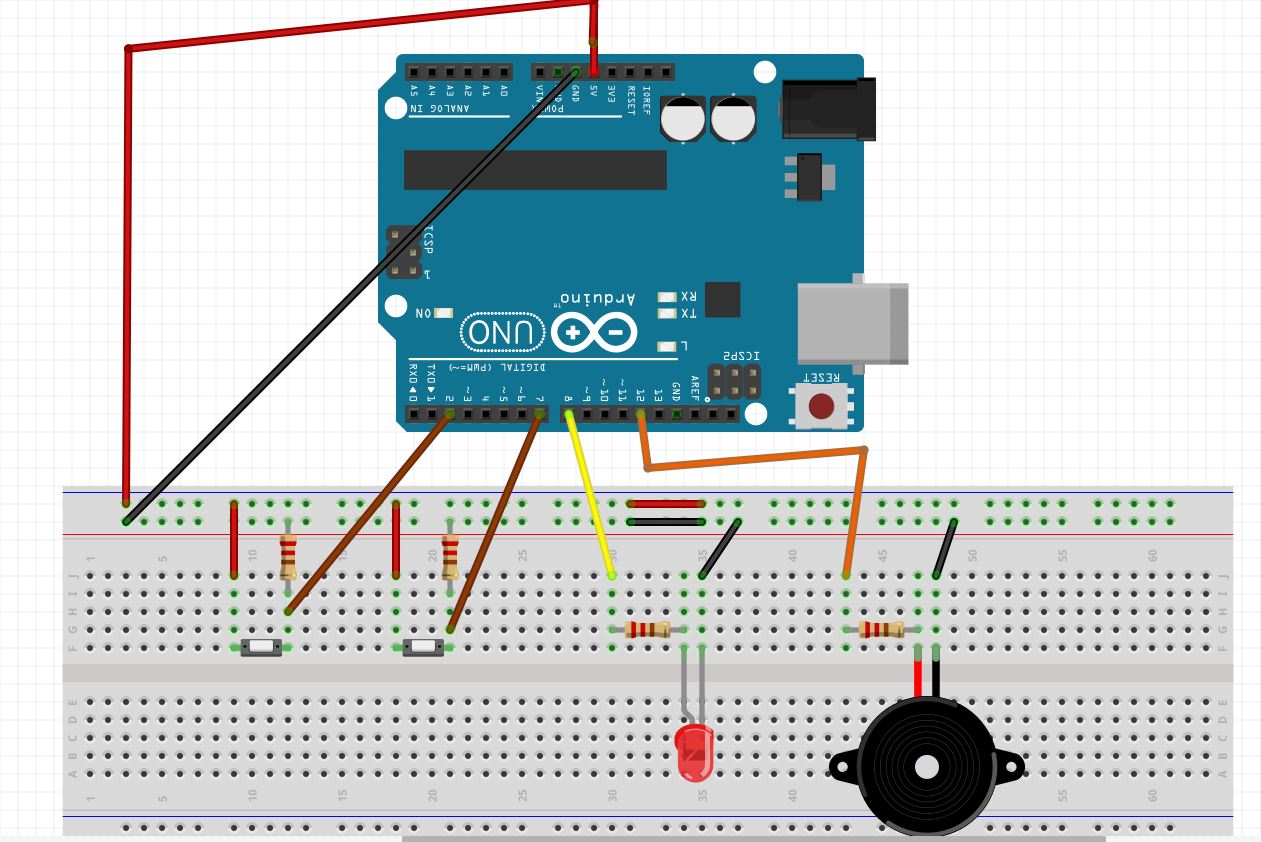








_3u05Tpwasz.png?auto=compress%2Cformat&w=40&h=40&fit=fillmax&bg=fff&dpr=2)
Comments
Please log in or sign up to comment.