In this project we will be sending commands from Python3 to an Arduino board, which will make things easier to understand when communicating between Python3 and Arduino. We will make a "Hello world" of the Arduino platform which means turning ON/OFF built-in LED on the Arduino Uno.
So first of all let me tell you...
Why I Made This ProjectFirstly, there are many tutorials uploaded on internet specially on youtube about this topic but they are using Python2 versions, and secondly, I had installed latest version which is Python3.7.2. There is a little bit of difference between Python2 and Python3 when you are using it to connect with Arduino. So after I solved the problem of sending command from Python3 to Arduino, I thought this should be shared to makers and the entire hobbyist community.
Let's start follow below steps:
Installation Procedure- How to install python3 version and PySerial package
Now you can search on YouTube about installation stuff. Below is video for installing both Python3 version and PySerial package.
Demos- Part 1 : Arduino Code
- Part 2: Python Code
Make sure that first you upload Arduino sketch and then Python code. :)
Let me know on comment section if you are having any issue while making this project.



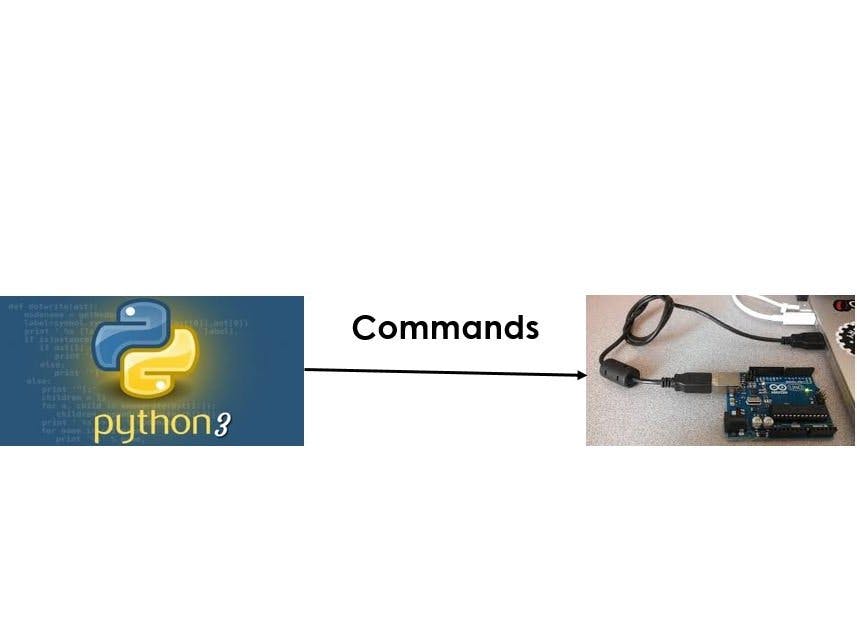
_ztBMuBhMHo.jpg?auto=compress%2Cformat&w=48&h=48&fit=fill&bg=ffffff)








Comments
Please log in or sign up to comment.