#define BLYNK_PRINT Serial
/* Fill-in information from Blynk Device Info here */
#define BLYNK_TEMPLATE_ID "TMPL2EPAz_-Wc"
#define BLYNK_TEMPLATE_NAME "Quickstart Device"
#define BLYNK_AUTH_TOKEN "E2t4Lzk_uUiSZ-wN06VIrvhIe7ivznnI"
#include <WiFi.h>
#include <WiFiClient.h>
#include <BlynkSimpleEsp32.h>
#include <SPI.h>
#include <Wire.h>
#include "SparkFun_SCD4x_Arduino_Library.h" //Click here to get the library: http://librarymanager/All#SparkFun_SCD4x
SCD4x mySensor;
// Your WiFi credentials.
// Set password to "" for open networks.
char ssid[] = "YourNetworkName";
char pass[] = "YourPassword";
BlynkTimer timer;
void setup()
{
// Debug console
Serial.begin(115200);
Blynk.begin(BLYNK_AUTH_TOKEN, ssid, pass);
timer.setInterval(1000L, myTimerEvent);
Wire.begin();
if (mySensor.begin() == false)
{
Serial.println(F("Sensor not detected. Please check wiring. Freezing..."));
while (1)
;
}
}
void myTimerEvent()
{
// You can send any value at any time.
// Please don't send more that 10 values per second.
if (mySensor.readMeasurement()){
Blynk.virtualWrite(V1, mySensor.getTemperature());
Serial.println(mySensor.getTemperature(), 1);
Blynk.virtualWrite(V2, mySensor.getHumidity());
Serial.println(mySensor.getHumidity(), 1);
Blynk.virtualWrite(V3, mySensor.getCO2());
Serial.println(mySensor.getCO2(), 1);
}
else
Serial.println("Waiting for new data");
delay(500);
}
void loop()
{
Blynk.run();
timer.run();
}








_B9KyNazeQB.jpeg)
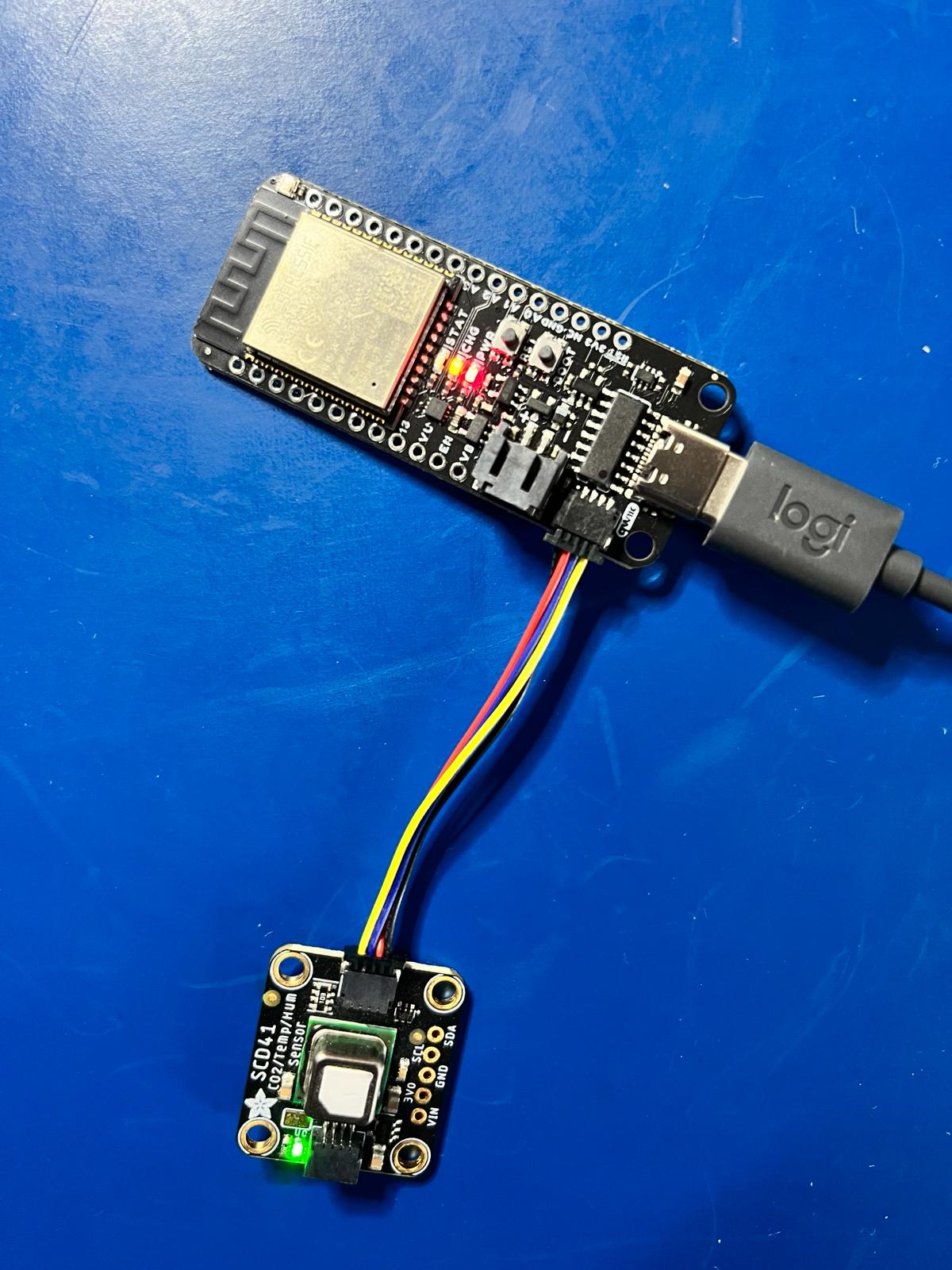








_3u05Tpwasz.png?auto=compress%2Cformat&w=40&h=40&fit=fillmax&bg=fff&dpr=2)
Comments
Please log in or sign up to comment.