In this tutorial, we will create an interactive password generator and unlock system using an Arduino UNO. The system will randomly generate a password, and when a user presses the corresponding switch, the Arduino will check if the input matches the preset password. If the input is correct, the system will display the password on a seven-segment display and light up an LED to indicate a successful unlock. After each successful entry, the password will be regenerated for the next attempt.
Components Needed- Arduino UNO
- 1 x Seven-segment display
- 1 x LED
- 1 x 220-ohm resistor (for the LED)
- 1 x Push button switch
- 1 x 10k-ohm resistor (for the push button)
- Breadboard and jumper wires
- Arduino IDE (for programming)
Libraries and Variables: We include the SevSeg library for controlling the seven-segment display. We define pins for the button and LED, as well as variables for the password and user input.
Setup Function: In the setup function, we initialize the button pin, LED pin, and seven-segment display. We also generate the initial password.
Loop Function: The loop function continuously checks if the button is pressed. If it is, it calls the checkPassword function. The current password is displayed on the seven-segment display.
Generate Password Function: This function generates a random password between 0 and 9.
Check Password Function: This function compares the entered number with the generated password. If they match, it turns on the LED for one second and regenerates the password.
Online Simulation TestSimulate online: https://www.pcbx.com/community-detail/c21ca87ecd3f436b92c4049127db8109
Conclusion
Successfully built an interactive password generator and unlock system using Arduino. You can expand this project by adding more features, such as multiple buttons for different passwords, a more complex password system, or even a buzzer for incorrect attempts. Experiment and have fun with your new project!
If you have any questions or need further assistance, feel free to ask!
Join the PCBX community to simulate your own projects
https://www.pcbx.com/community?mtm_campaign=E&mtm_kwd=hack
Register now to get your first Free PCB&PCBA coupon
https://www.pcbx.com/?mtm_campaign=E&mtm_kwd=BD
While the 3D simulation feature is still a work in progress, we would love to hear your suggestions and expectations. It's an open-source community; any sharing and feedback is welcome.


_ztBMuBhMHo.jpg?auto=compress%2Cformat&w=48&h=48&fit=fill&bg=ffffff)




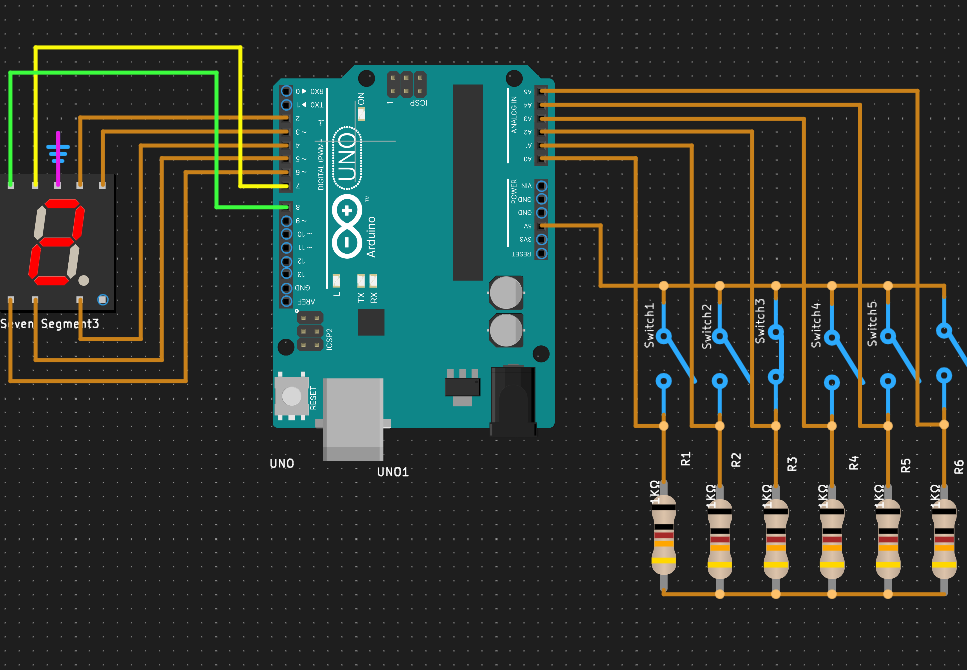





_3u05Tpwasz.png?auto=compress%2Cformat&w=40&h=40&fit=fillmax&bg=fff&dpr=2)
Comments
Please log in or sign up to comment.