Guess which password is generated this time? After pressing the corresponding switch correctly, the password will change randomly again.
Use Online Simulation to TestWhen a switch is pressed, the Arduino UNO checks if the number corresponds to the preset password. If the correct password is entered, the corresponding number is displayed on the seven-segment display, and the LED can be used to indicate a successful unlock. After a correct entry, the password is randomly regenerated for the next attempt.
Check the original circuit details here
https://www.pcbx.com/sim/?id=c21ca87ecd3f436b92c4049127db8109
Want to make your design into reality easily?
Get your first free PCB & PCBA prototyping here


_ztBMuBhMHo.jpg?auto=compress%2Cformat&w=48&h=48&fit=fill&bg=ffffff)




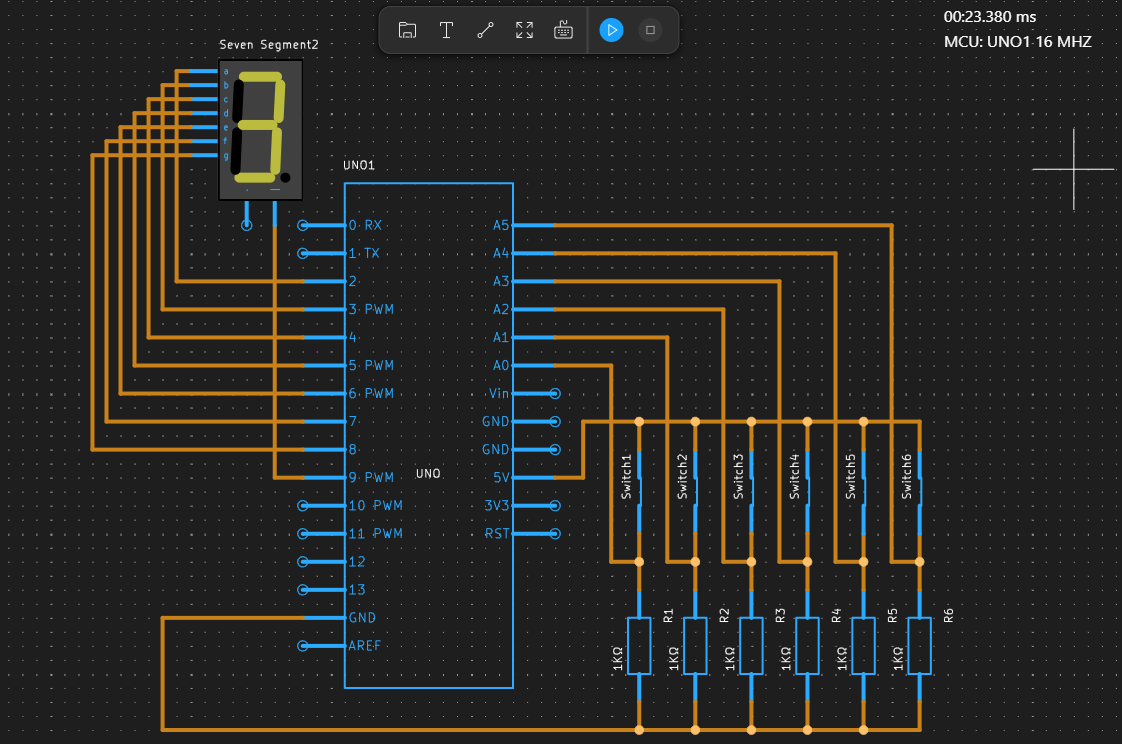







_3u05Tpwasz.png?auto=compress%2Cformat&w=40&h=40&fit=fillmax&bg=fff&dpr=2)
Comments
Please log in or sign up to comment.