In this Tutorial I will show you how to Burn Your Hex File To AT89c52 using Arduino Uno in just few easy steps. For this we have to interface AT89c52 to Arduino Uno and give it led indications via interfacing LED to At89c52.
Step 1: Bill Of Materials- Arduino UNO
- AT89C52 Microcontroller
- 10uF Capacitor
- Jumper Wires
- 8.2kohm Resistor
- 510 ohm Capacitor
- LED
- 12 MHz Crystal
- 2 x 33pF Capacitor
Connect the micro controller as mentioned below:
- At89c52 Arduino Uno
- Pin 6 Pin 5
- Pin 7 Pin 4
- Pin 8 Pin 3
- Pin 9 Pin 2
Connect a Crystal across Pin 18 and 19 of Atmel and then connect two 33pf capacitors from pin 18 and 19 to Ground of Atmel. See Schematics Section For Full Circuit Diagram.
Step 4: VCC And GNDConnect 5v Pin of Arduino Uno to 40th pin of Atmel and GND pin to 20th Pin of Atmel.
Step 5: Interfacing LEDInterface LED with the help of Circuit Diagram provided in Schematics Section.
Step 6: SoftwareWe need 8051 SPI Programmer to Burn Hex File To 89c52. The Link is Provided in Software Section. Upload Code provided to Arduino UNO and your Programmer is ready.



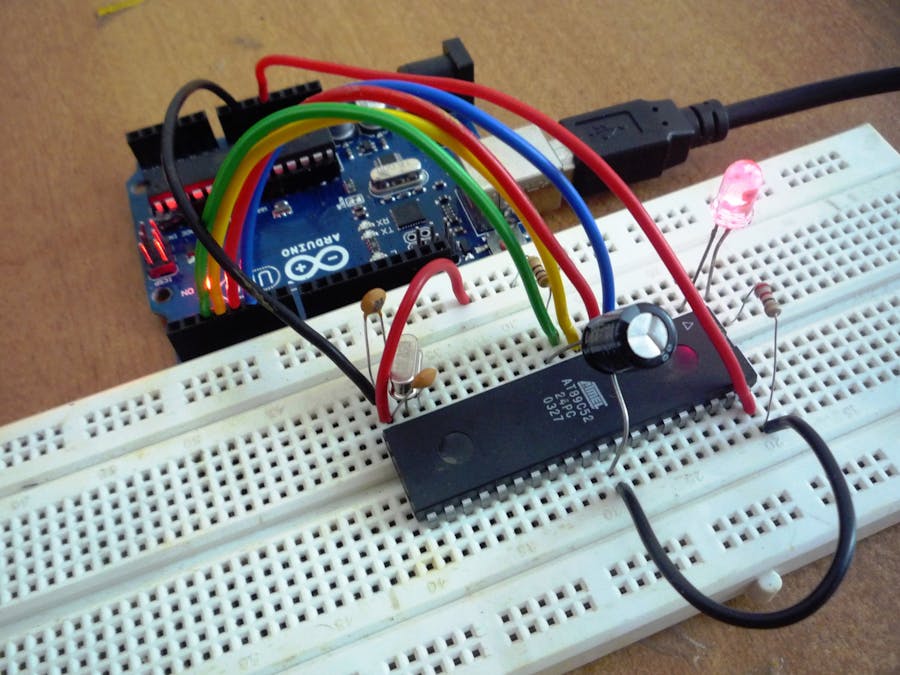
_ztBMuBhMHo.jpg?auto=compress%2Cformat&w=48&h=48&fit=fill&bg=ffffff)



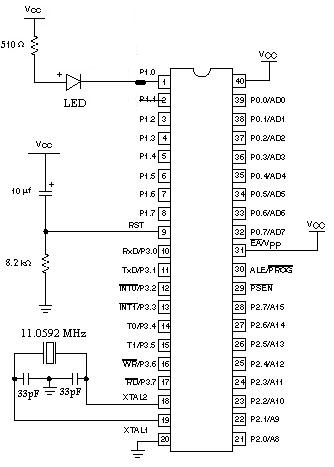
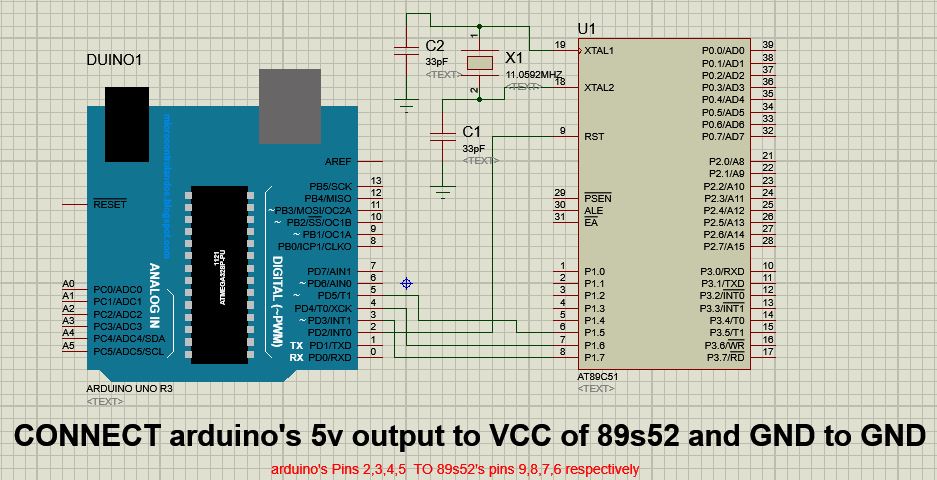


Comments