This project is built solely to ease the process of data logging using the smart tools of IOT and back-end database of MySQL. This project is to address the problem of manual entry of details in the register book for gaining access to physical components and exiting back upon its return.
My project applies to the problem faced by the faculties of my university while accessing the projector remote and key at the beginning of every class hour and exiting it again in the register book manually.
My solution will give a smart, efficient, fast and neat execution to this problem without compromising any rules and regulations of the organisation.
The project has two parts.
The first part is the registration of the RFID tags of every faculty which will act as the main database.
The second part is the entry of the details in a separate database while the faculty gains access to the hardware at the beginning of every class.Upon returning the components at the end of the class hour the particular row will be updated.
The first step is the registration, which will be done manually for once. The details will be entered in the main-database which will be referred by the secondary database during cross-check.
Once the registration phase is complete, automated logging in and out would be carried out without any manual intervention.
Entry with first along with Bar-code Scanning of the component(Remote) and Exit during the second scan.
Unauthorised entry will be terminated automatically.
In this project the MySQL library developed by Dr. Charles Bell has been used to establish the connection with the mysql server running on local machine with the esp8266.
After installing the mysql server in your host machine, few necessary steps are to be followed to stabilize the connection.
Remote Connection
Create a new user with in the mysql server running on your host machine.
CREATE USER 'username'@'ip_of_nodemcu' IDENTIFIED BY 'password';You can put 'username'@'%' to allow access from any other ip.
Grant all privileges to the particular user
GRANT ALL PRIVILEGES ON *.* TO 'username'@'ip_of_nodemcu' WITH GRANT OPTION;For remote connection you need to change this particular line present in your my.cnf file, which usually lives on /etc/mysql/my.cnf on Unix/OSX systems. In some cases the location for the file is /etc/mysql/mysql.conf.d/mysqld.cnf).
If it's a Windows system, you can find it in the MySQL installation directory, usually something like C:\Program Files\MySQL\MySQL Server 5.5\ and the filename will be my.ini.
Change line
bind-address = 127.0.0.1to
bind-address = 0.0.0.0Restart the MySQL server.
Hardware


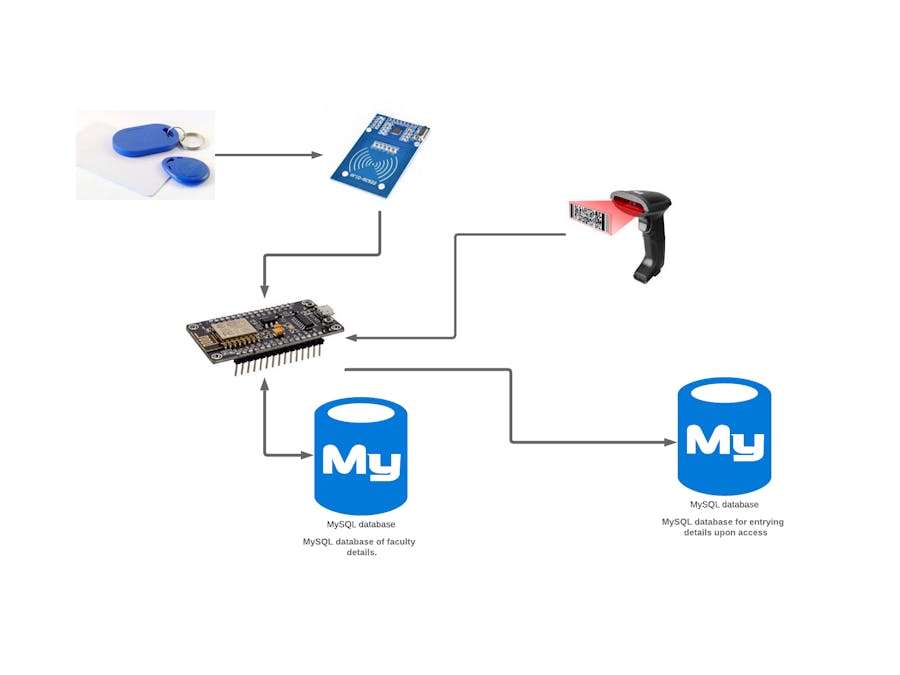


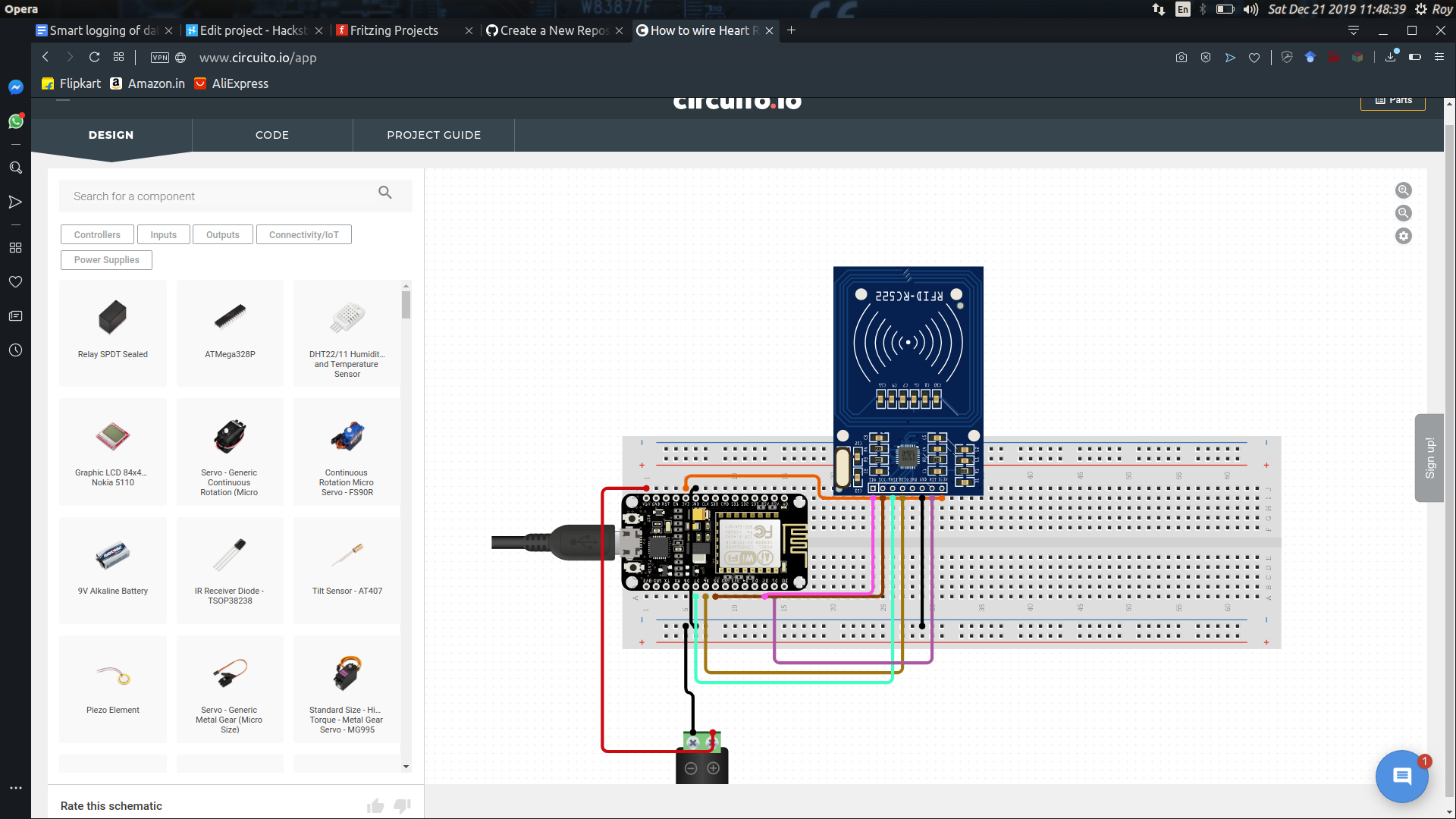







Comments
Please log in or sign up to comment.