Bluetooth HC_05
Default Bluetooth name of the device is “HC-05” and default PIN (password) for connection is either “0000” or “1234”
Ardunio Analog Read:
Serial reads the value from the specified analog pin. Arduino boards contain a multichannel, 10-bit analog to digital converter. This means that it will map input voltages between 0 and the operating voltage(5V or 3.3V) into integer values between 0 and 1023. On an Arduino UNO, for example, this yields a resolution between readings of: 5 volts / 1024 units or, 0.0049 volts (4.9 mV) per unit.
On ATmega based boards (UNO, Nano, Mini, Mega), it takes about 100 microseconds (0.0001 s) to read an analog input, so the maximum reading rate is about 10, 000 times a second.
The analog reading on the pin A0. Although it is limited to the resolution of the analog to digital converter 0-1023 for 10 bits.
Arduino Code:
int value_pot0;
void setup() {
Serial.begin(9600);
}
void loop() {
value_pot0 = analogRead(A0);
Serial.println(value_pot0);
delay(100); // It should be slower than the Clock Interval.
}
Circuit Connection for 5VDC range Selection in the Android application:
The 47K Potentio meter center point connected to the Arduino pin A0.
For 110V DC range Selection in the Android application:
The Series 100K with 5K Potentio meter and pot center point connected to the Arduino pin A0.
Circuit Connection for 250VAC range Selection in the Android application:
Circuit Connection for 5amp AC/DC range Selection in the Android application:
Android Application:
Download Code:
https://drive.google.com/file/d/1Vh6baVJNDYlLhHkykqZ_mX0Tp0mi-8n8/view?usp=sharing




_ztBMuBhMHo.jpg?auto=compress%2Cformat&w=48&h=48&fit=fill&bg=ffffff)







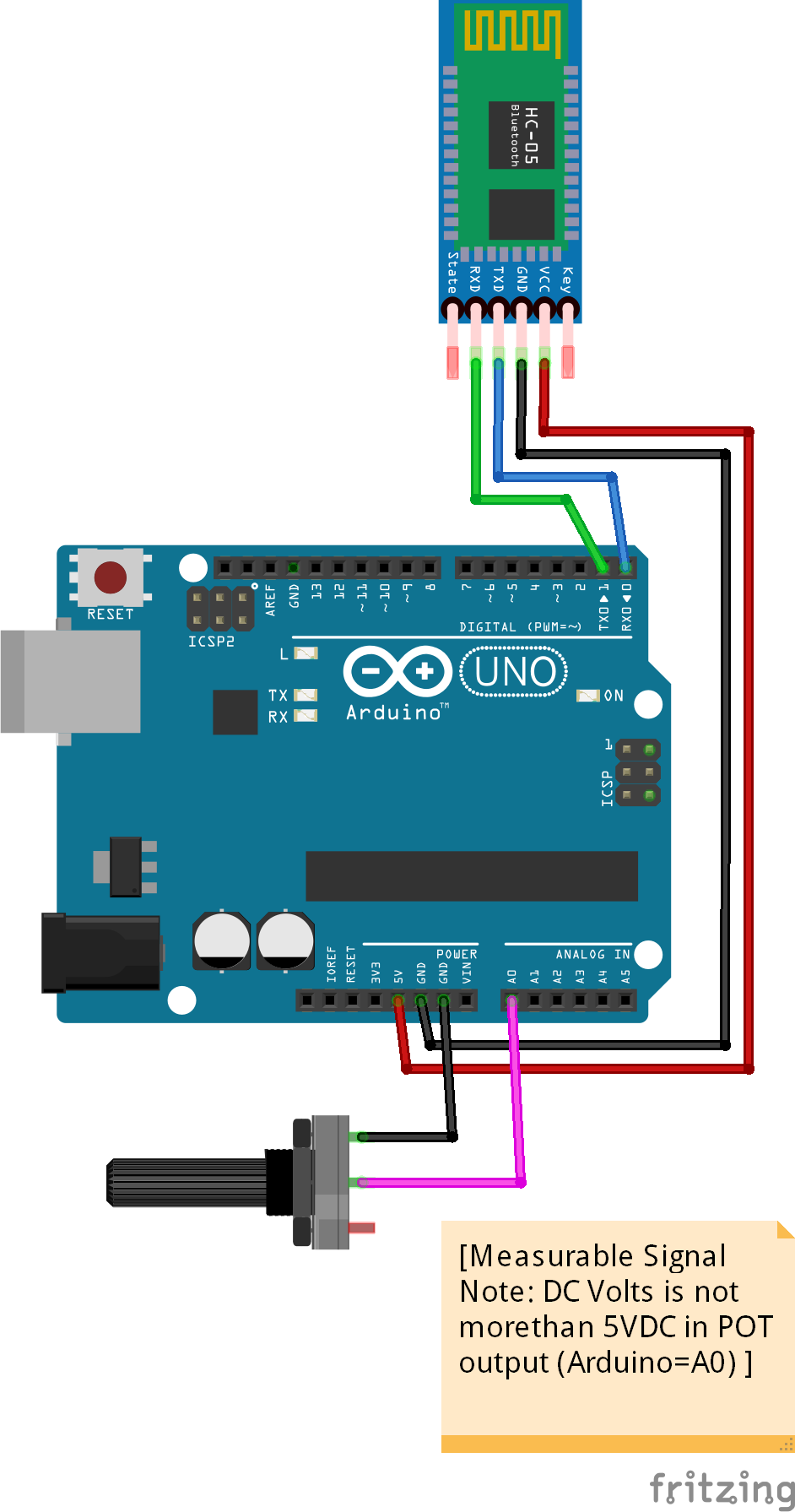



Comments
Please log in or sign up to comment.