In this project I created a dashboard using IoTConnect platform and Edge impulse to track elephant activities.. Using IoTConnect
Edge ImpulseIn this project, we will be using Edge Impulse studio to build a model and we can create dataset using the Elephant Voices database.
I have not used any devices to capture data. Instead, I created a dataset using the sounds from Elephant Voices database.
To view this data in an elegant manner, users are implored to create a dashboard using Avnet's IoTConnect platform. It can be used to view and infer movement habits, study environmental data and trends, and also send alerts when unusual activity is detected.
IoTConnect is a platform as a service, which has utilities for device management, data collection and storage, app creation, and alerts. It's great for monitoring large systems with many sensors, as devices can be setup and flashed over the air with new firmware, all while needing little to no coding
IoTConnect also lets users build dashboards to display nearly any kind of data,
TemplateTemplates define what a device is able to do, and it speeds up the process of adding multiple identical devices. Head over to the Templates tab and click Create Template. Next, set a unique code for the template, along with a name and description. The ESP32 will use a key, so leave that field as-is. Attributes are the data fields your device will send, so naming and types are important here. For now, add the following attributes:
- Name:
Humidity, Data type: NUMBER, Unit: % - Name:
Temperature, Data type: NUMBER, Unit: F - Name:
vibration, Data type: OBJECT,
Since data is sent and received to/from the cloud via MQTT, virtually any WiFi-enabled device will work. However, it is much easier to use a predefined SDK, and Avnet provides them for several languages, including Node.js, Java, Python, and C#.NET. There are also two C SDKs for the nRF9160 board or the ESP32/ESP8266.
You'll need to add the ESP32 as a device in the cloud portal, so go to the Devices tab and click the Create Device button. Enter a unique ID (I just called mine esp321) and then fill in the rest of the fields. Use the template that was created earlier for this device, and the ElephantEdge entity as the Entity.
.
With new IoTConnect dashboard functionality, I made a new dashboard to track the elephants' activities and devices' location. The new dashboard shows 3 devices for tracking elephants' activities and 1 device for weather tracking. Since my trial IoTConnect plan allows only 3 active devices, I used 2 devices for activity tracking and 1 device for weather monitoring. The dashboard too shows the elephant activity chart, the devices' location and notification table.
So now that you can send data using your ESP32, there needs to be a way to display it. Begin by creating a new dashboard and naming it something. Then, simple double-click the widgets you want and arrange them. I went with a live view of temperature and humidity, a time-series graph for accelerometer data, and a device widget.
your ESP32 powers up, it should attempt to make a connection with your access point of choice and then connect to Avnet's IoTConnect cloud service. If it succeeds, the device will send a device to cloud message once every second 15 times



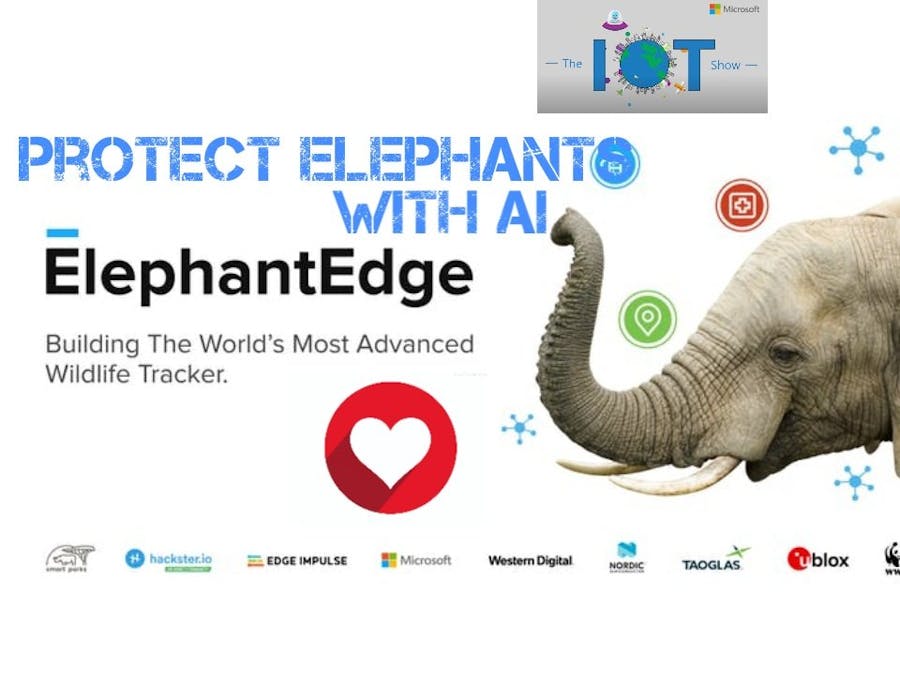



_sP2pec1UqB.png)

Comments
Please log in or sign up to comment.