No one can predict a pandemic, it doesn't matter whether you are an advanced bio-chemist or a hobbyist hackster like me. Using our skills at hand, we have to help all we can. My goal to help was achieved in this project, where I used Arduino and Python to measure and record the temperature of employees and students coming into a building.
As our situation continues, and as the economy slowly opens, we need a efficient and practical way to make sure the people coming into a building aren't infecting others with this deadly virus. In the present, health-care workers are at the highest risk of getting infected with this disease, and hospitals need a device to monitor their temperature every time they leave or enter the building. As shown by the graph below, almost 1, 556, 930 registered nurses have been affected by COVID- 19.
When schools and office buildings reopen, there will need to be a way to prevent one person from spreading the pandemic to all the others. Students and workers can have their temperature checked and logged to the benefit of them and that of their employer. When the nurse comes, he or she will be able to clearly look and analyze the different student's or employee's temperatures which will be given with their name. The name will be read from their certain PIN. In the present and post-pandemic future, my invention will be useful in controlling the virus. Something has to be done, and we hobbyists can contribute.
This innovative idea can be used to defeat this virus, for this is one game of chess where our king can't fall, and we can't lose.
In conclusion, my inspiration was to read in the user's pin and determine his or her name from the input, measure temperature of the user using MLX90614 non-contact thermometer and associate it with his or her name. Lastly, the data would be logged for review by a health professional, thus keeping control of the virus in places like hospital buildings, schools, and office buildings in the current and future.
Step One: Cloning The RepositoryTo clone the repository, read and follow the section, Cloning a repository using the command line.
Note: To read further about Git Repository's and their purpose if you have never encountered them before or want to clarify, read the following hyperlink: https://www.geeksforgeeks.org/what-is-a-git-repository/
Step Two: Getting the MaterialsFor this project, you will need some main components like the MLX90614 non-contact thermometer, KeyPad, LCD, Cerberus Cord, Arduino Due, and SparkFun RedBoard/Arduino Uno. The full component list can be accessed above or in my repository at /COVIDdetector/Index_of_Materials, and then the specified format suitable for your computer.
Note: As you go through this tutorial, follow the below chart as you go through each step
In the GitHub Repository, go to /COVIDdetector/images/circuits/, and with Fritzing, view circuit.fzz. You can also view the file below:
- Note: In the Fritzing Circuit Diagram, the MLX90614 should have it's knob faced downwards if put in the exact same way as above
There are a few simple steps to compile and run the code:
Navigate to tools>Library Manager
- Install the AdaFruit Library for the MLX90614 by AdaFruit
- Install Wire.h if you don't have it already
- Install Keypad.h by Mark Stanley, Alexander Brevig
- Install LiquidCrystal.h built in by Arduino, Adafruit
Install PySerial by typing pipinstallpyserial into your terminal
Open Arduino IDE and run COVIDdetectorA.ino
Open a new instance of Arduino
- On Mac, follow this tutorial
- On Windows, perform two separate installations of the Arduino IDE
In the second instance of Arduino IDE, run IR_therm_test_adafruit.ino
Lastly, in the terminal run pythonCOVIDdetectorS.py
You should see your record_sheet.csv being updated!
,"name,temp",DateTime
0,"Pyara,96.",2020-05-27 16:19:37
1,"Raunak,98.",2020-05-27 16:20:32
2,"Jasmeen,97.",2020-05-27 16:21:41
3,"Mandeep,99.",2020-05-27 16:22:61Here is the graph of the temperature records derived from the csv:
As an extra challenge, try implementing your own name into the PIN system in COVIDdetectorA.ino and try understanding how the python script works.
If you have any questions or suggestions don't hesitate to leave a comment below.



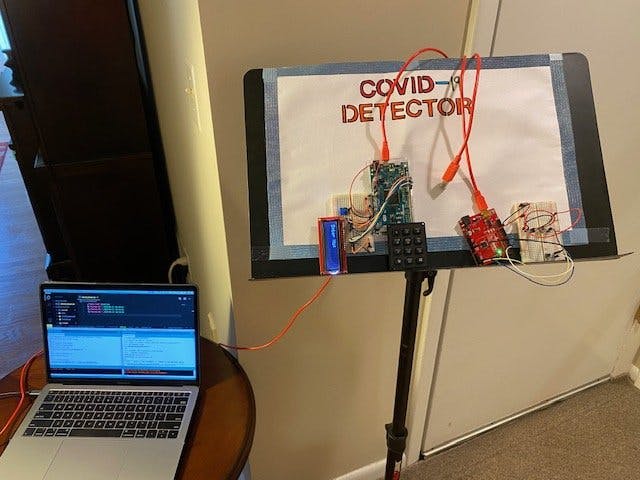












_3u05Tpwasz.png?auto=compress%2Cformat&w=40&h=40&fit=fillmax&bg=fff&dpr=2)
Comments
Please log in or sign up to comment.