Hello guys in this tutorial we are going to make automatic fish feeder mechanism with timer by using Arduino. In every 12 hours it will feed the fish. We can set any time we want because we are using real time clock in this project. So lets get started.
For making this project you will need,
- Arduino,
- Servo motor,
- Real time clock (DS1302),
- Plastic bottle,
- Cardboard,
- Pen,
- Jumper Wires.
We are taking plastic bottle as a hopper.
We will cut the pen and drill a hole like this on one end. So that whenever it reciprocate it will bring some pellet to fish bowl.
and second end of pen is attached to servo motor.
Connect the Arduino, servo motor and real time clock module.
Now it is testing time. I am uploading a testing code which will reciprocate servo every 600 millisecond. We can see it is working fine.
Download library for Real Time Clock library from Github OR you can download it from here because github library may change by the time or it may not work.
Download Real time clock library DS1302.zip
Testing Code:#include <Servo.h>
Servo myservo;
void setup() {
myservo.attach(9);
}
void loop() {
myservo.write(0);
delay (300);
myservo.write(45);
delay (300);
}#include <DS1302.h>
#include <Servo.h>
Time t;
Servo myservo;
int Hour;
int Min;
int Sec;
// Init the DS1302
DS1302 rtc(2, 3, 4);
void setup()
{
myservo.attach(9);
myservo.write(45);
// Set the clock to run-mode, and disable the write protection
rtc.halt(false);
rtc.writeProtect(false);
Serial.begin(9200);
// The following lines can be commented out to use the values already stored in the DS1302
rtc.setDOW(SUNDAY); // Set Day-of-Week to SUNDAY
rtc.setTime(8, 59, 50); // Set the time to 12:00:00 (24hr format)
rtc.setDate(8, 25, 2019); // Set the date to August 25th, 2019
}
void loop()
{
t = rtc.getTime();
Hour = t.hour;
Min = t.min;
Sec = t.sec;
// Serial.print(Hour);
// Serial.print(":");
// Serial.print(Min);
// Serial.print(":");
// Serial.println(Sec);
//set the time for fish feeding
if ((Hour== 10 && Min== 0 && Sec== 2)||(Hour== 21 && Min== 0 && Sec== 2)) {
myservo.write(0);
delay (300);
myservo.write(45);
delay (300);}
}Lets see the automatic feeder code. Add servo library and real time clock library.
#include <DS1302.h>
#include <Servo.h>Initially servo motor will be at 45 degree angle. So that it will prevent pellet to drop into a fish bowl.
myservo.write(45);Set the time and upload the code.
rtc.setDOW(SUNDAY); // Set Day-of-Week to SUNDAY
rtc.setTime(8, 59, 50); // Set the time to 12:00:00 (24hr format)
rtc.setDate(8, 25, 2019); // Set the date to August 25th, 2019After setting up time, Comment out this lines and again upload the code.
//rtc.setDOW(SUNDAY); // Set Day-of-Week to SUNDAY
//rtc.setTime(8, 59, 50); // Set the time to 12:00:00 (24hr format)
//rtc.setDate(8, 25, 2019); // Set the date to August 25th, 2019This function get the real time.
t = rtc.getTime();We are storing current time in separate variable like hours, minutes and seconds.
Hour = t.hour;
Min = t.min;
Sec = t.sec;I am feeding my fish two times, so here I have used two condition you can add one more, if you want three times.
if ((Hour== 10 && Min== 0 && Sec== 2)||(Hour== 21 && Min== 0 && Sec== 2)) {
myservo.write(0);
delay (300);
myservo.write(45);
delay (300);}
}When time matches with this time, servo will rotate to zero degree from 45 degree. And then again back to 45 degree. It will reciprocate like this 2 times. You can increase number of times reciprocation by increasing seconds.
Seconds in IF condition = 2 seconds.
Total delay = 600 millisecond.
No. of Reciprocation = 2000/600 = 3.333
Here I am using 2 seconds. Practically it should reciprocate three times as we have total delay of 600 millisecond but it is reciprocating two times only. As delay function is not that accurate. Do some your own research on how much feed you want and how many reciprocation you will need, find which works best for you.
As time reaches to defined time. Servo rotate and feed the pellet to the bowl.
Till then keep learning keep making.
Recent Posts- Raspberry Pi 4 As A Web Server [Make Own Website] May 11, 2020
- Arduino 12 hour Format Clock with TFT Display May 7, 2020
- Send Data From Arduino to NodeMCU and NodeMCU to Arduino Via Serial Communication May 5, 2020
- ESP8266: How To Make Wi-Fi Radio May 2, 2020
- IoT Based Digital World Clock using ESP8266 April 30, 2020



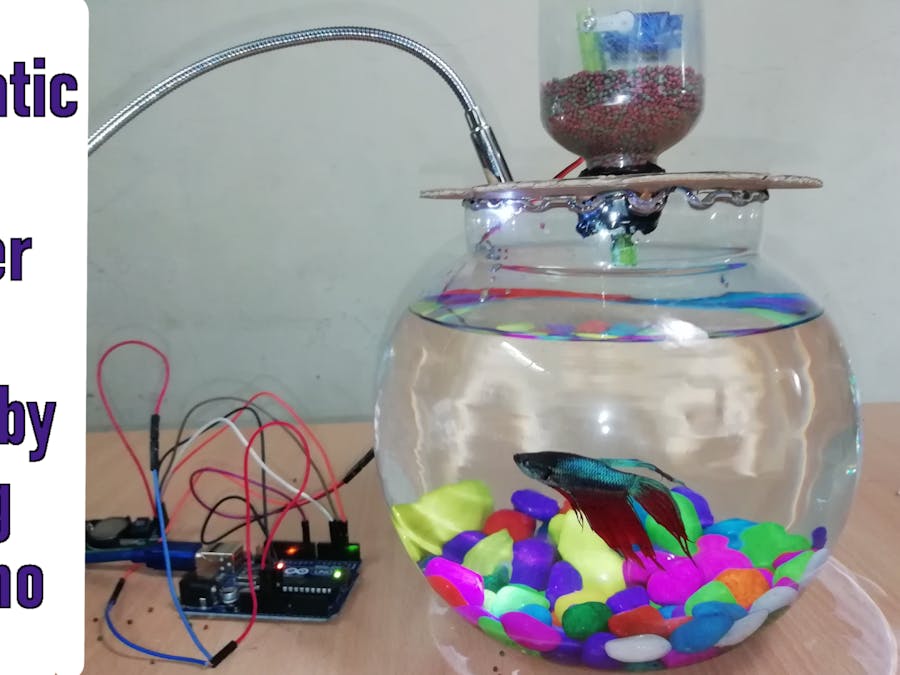
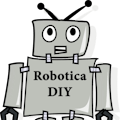


Comments
Please log in or sign up to comment.