Hey guys this is Shafin Kothia the manager of AIVersity and here is a project to monitor the temperature and humidity. In this project, you will learn how to use a DHT22 sensor to monitor temperature and humidity.
ComponentsHere are the components you will use in this project.
- Arduino Uno R3
- Jumper wires
- Breadboard
- DHT22 of 3 or 4 pins (schematics is given for both of them
Here are the schematics of the circuit
The pins of the dht22 3 pins and 4 pins are the same as given below.
- Circuit
DHT22 Arduino
Data --------> Pin no. 10
VCC --------> 5V
GND --------> GND
CodeAs we are done with the schematics, let's start writing the code. The code explanation is already done in the code so download it and please read it.
TestingSo as our circuit and the code has been set up, let's test the code. After running the code and opening the serial monitor, I got the response like this.
So our project is finished and happy coding :)


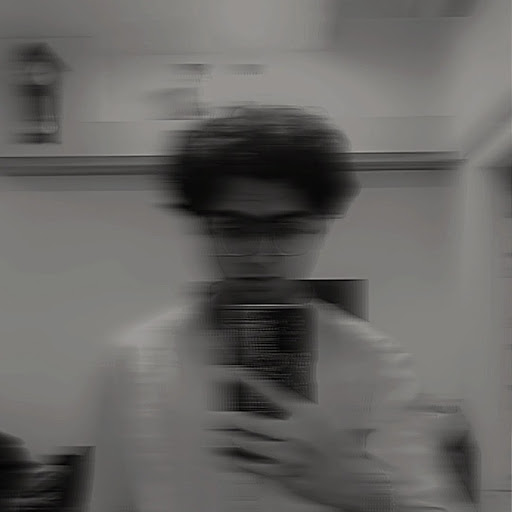

_ztBMuBhMHo.jpg?auto=compress%2Cformat&w=48&h=48&fit=fill&bg=ffffff)



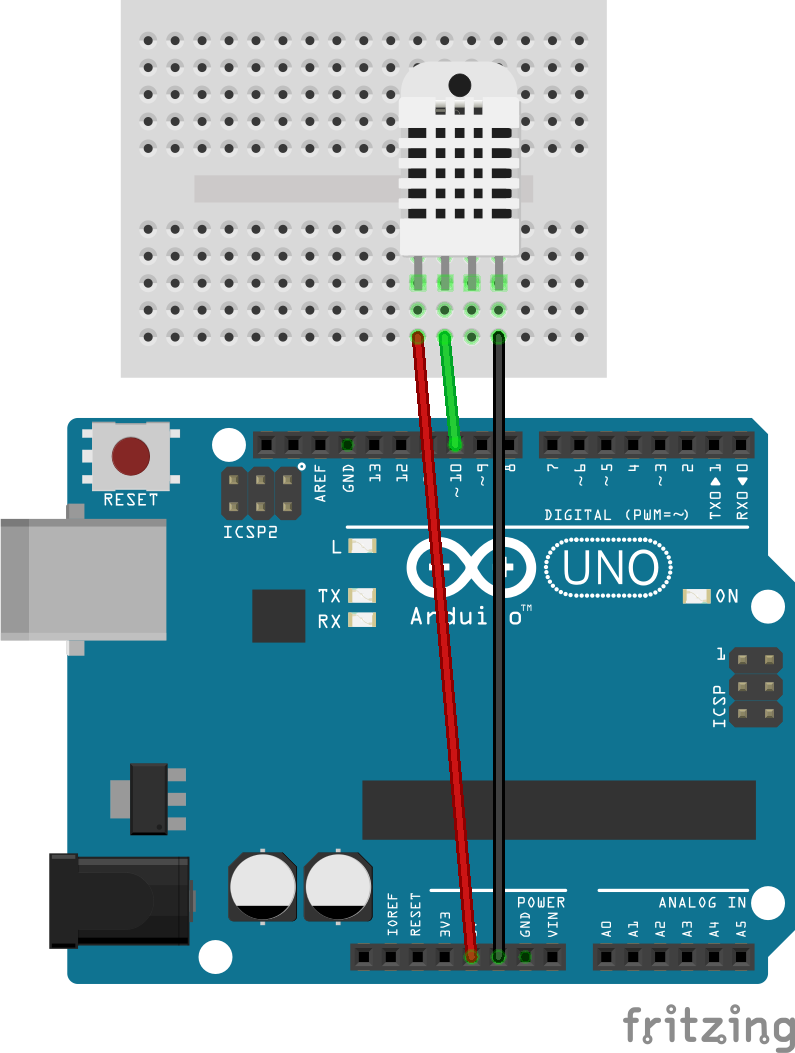






Comments
Please log in or sign up to comment.