Requirements
Read more- Your chosen SIM card must have access to the internet
- Both the antenna and SIM card must be attached to the board.
- Install the Arduino IDE (Integrated development environment). This is whereYou can download it for Mac OS X, Windows and Linux here.
Detailed instructions can be found below:
New to the Arduino IDE?If you are completely unfamiliar with the Arduino IDE, watch this video here to give you a better understanding of how it works.
In the Arduino IDE:
- Go to menu:
Tools > Board > Boards Manager
- Search for
Arduino SAMD. When found, clickInstall
Arduino SAMD
- Select your MKR GSM 1400 board type by going to
Tools > Board
- Select the port that displays
MKR GSM 1400If no name is displayed, you can find the port with the following steps:
- Download and install the FTDI drivers from here. Select the appropriate version for your operating system and architecture.
- Open a terminal window and run the command
ls /dev/tty*
- Look for a device with the name that begins with
/dev/ttye.g./dev/tty.usbmodemPy343431on MAC or/dev/ttyUSB0/dev/ttyACM0on Linux.
For Linux, you may need to run the two commands below. Once you've completed that, reboot your computer. This will add permissions that will allow you to upload a sketch to the board.
sudo usermod -a -G tty ${USER}sudo usermod -a -G dialout ${USER}
- Download and install the FTDI drivers from here. Select the appropriate version for your operating system and architecture.
- Open the Windows start menu and search for
Device Manager
- The COM port for the Pycom device will be listed as
USB Serial Deviceor something similar
- Keep note of the COM port (e.g. COM4)
- Click on
File > Newto create a new Sketch
- Copy and paste the publishEvent.ino or publishLocation.ino from the example code below
- If your SIM card has a pin, enter it in the
PINUMBERfield or else leave that field blank
- To access your Access Point Name(APN), ask your network carrier for the details
- Alternatively, you can attach your SIM card to your phone, check settings for the APN of the carriernetwork
- Add the
device_secret_keywith your device secret key from the Wia Dashboard (the one that begins withd_sk)
Verify/Compilethe code. If it runs correctly then go toSketch > Uploadto send it to your MKR GSM 1400
Go to the Wia dashboard to view the data coming through to your device.







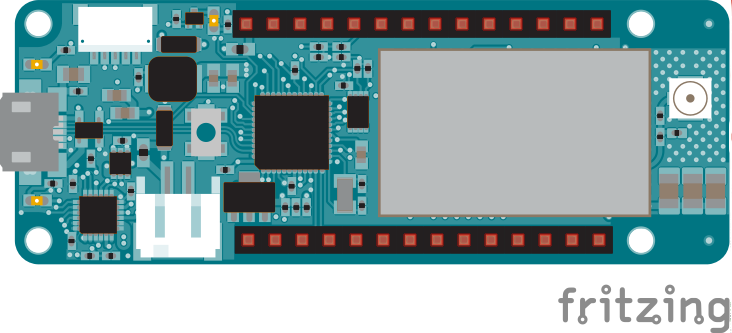







Comments
Please log in or sign up to comment.