IOT is all about exchange of data and processing of that exchanged data. Surilli GSM was designed which primarily focused on providing a generic device that covers your processing needs and has a built-in communication module (SIM800H). In this tutorial we are going to use Surilli’s GSM and its GSM library to send temperature being read by Surilli to your mobile phone. DO NOT PANIC. Our library has it all covered up for you.
STEP 1: Insert the SIM card.Insert the SIM card into your Surilli as shown in the picture below. Make sure you have enough credit in your SIM card (an SMS package or a data plan is recommended) to send at least 5 SMS.
After you have connected both the battery and your antenna to Surilli as shown in the picture below, wait for the blue light to get stable (mostly gets stable after 8-12 fast blinks).
Stable blue light means you are successfully connected to the GSM network/network provider.
Open a new sketch and write the code or download the sketch from attachments.
About the code:
Enter your phone number with country code and message as arguments in the exec() function.
Note: “exec()” function take string arguments only. If your message has a different data type, (integer, char variable etc) convert it to string first.
STEP 4: Upload & Run The SketchCheck that you have selected the right board, processor and port number against your Surilli as follows:
Your port number might vary.
Complete code:#include <SmsSend.h>
SmsSend smssend("+92xxxxxxxxxx", "Hello World"); // SmsSend smssend("+923001111111", "Hello World");
void setup() {
// put your setup code here, to run once:
smssend.Send();
}
void loop() {
// put your main code here, to run repeatedly:
}
That’s all. If you have any queries, you can always visit our website at surilli.io or contact our support. Thank you. Keep visiting for more.



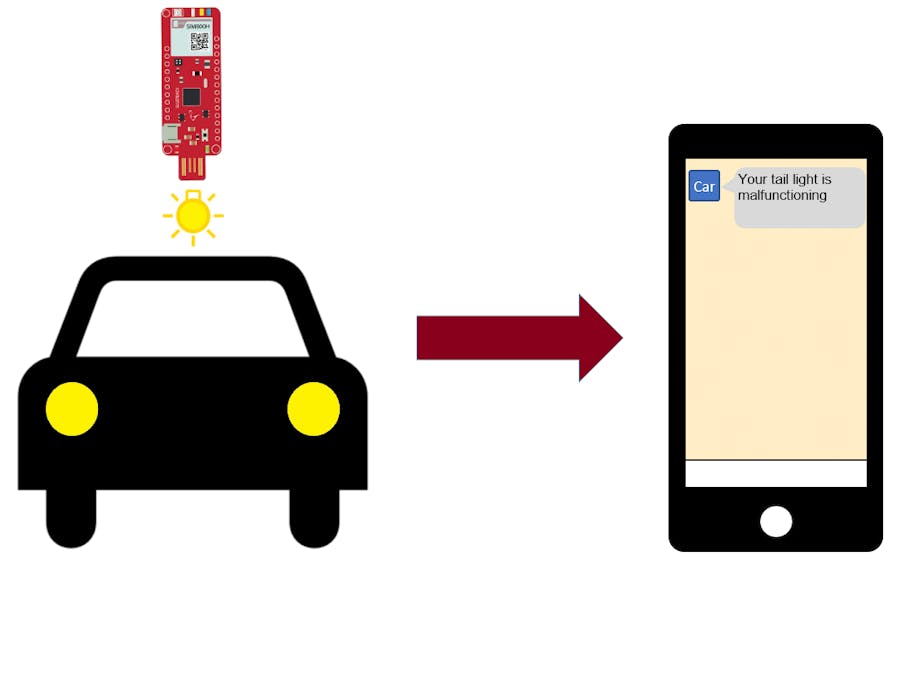






Comments
Please log in or sign up to comment.