Step 1: Gather the Required Components
Before starting, make sure you have the following components:
Arduino Uno – The microcontroller board used for processing sensor data
DHT11Temperature & Humidity Sensor – The sensor that measures temperature andhumidity
Breadboard – Used for circuit prototyping
Jumper Wires (Male-to-Male) – For making connections
USB Cable – To connect the Arduino to the computer for programming and power
Step 2: Circuit ConnectionsNow, let’s wire the DHT11 sensor to the Arduino Uno as shown in the diagram below.
Before writing the code, we need to install the DHT11 library in Arduino IDE.
Steps to Install the Library:
Open Arduino IDE.
Go to Sketch → Include Library → Manage Libraries.
In the search bar, type “DHT sensor library”.
Install "DHT sensor library by Adafruit".
Step 4: Upload the Code


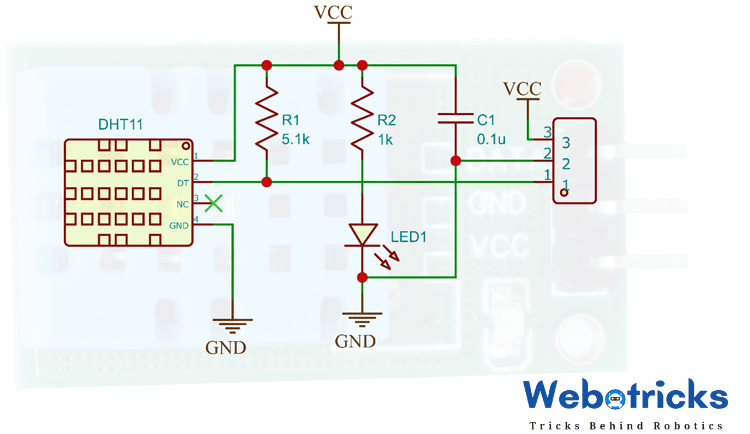








Comments
Please log in or sign up to comment.