//code by YaSh.
int sen1=A0;
int sen2=A3;
int ledPin=9;
unsigned long t1=0;
unsigned long t2=0;
float velocity;
float velocity_real;
float timeFirst;
float timeScnd;
float diff;
float speedConst=7.5; //in cm.
void setup()
{
Serial.begin(9600);
pinMode(sen1,INPUT);
pinMode(sen2,INPUT);
analogWrite(11,LOW);
analogWrite(10,HIGH);
}
void loop()
{
if (analogRead(sen1)<500 && analogRead(sen2)>500)
{
timeFirst = millis();
digitalWrite(ledPin, LOW);
delay(30);
}
if (analogRead(sen2)>500 && analogRead(sen1)<500)
{
timeScnd = millis();
diff = timeScnd - timeFirst;
velocity = speedConst / diff;
velocity_real = (velocity*360)/100; //milliseconds to hours and centimetres to kilometeres.
delay(30);
digitalWrite(ledPin, HIGH);
Serial.print("\n the velocity is : ");
Serial.println(velocity_real);
Serial.print(" km/hr. ");
delay(500);
digitalWrite(ledPin,LOW);
delay(500);
}
/*else if(analogRead(sen2)<500 && analogRead(sen1)<500) //uncomment if you want to write it.
{
Serial.print("\n Error:404/ the object is tooo big.");
}*/
/* else{Serial.print("\n error:404/no object detected ");} //uncomment if you want to write it.*/
}



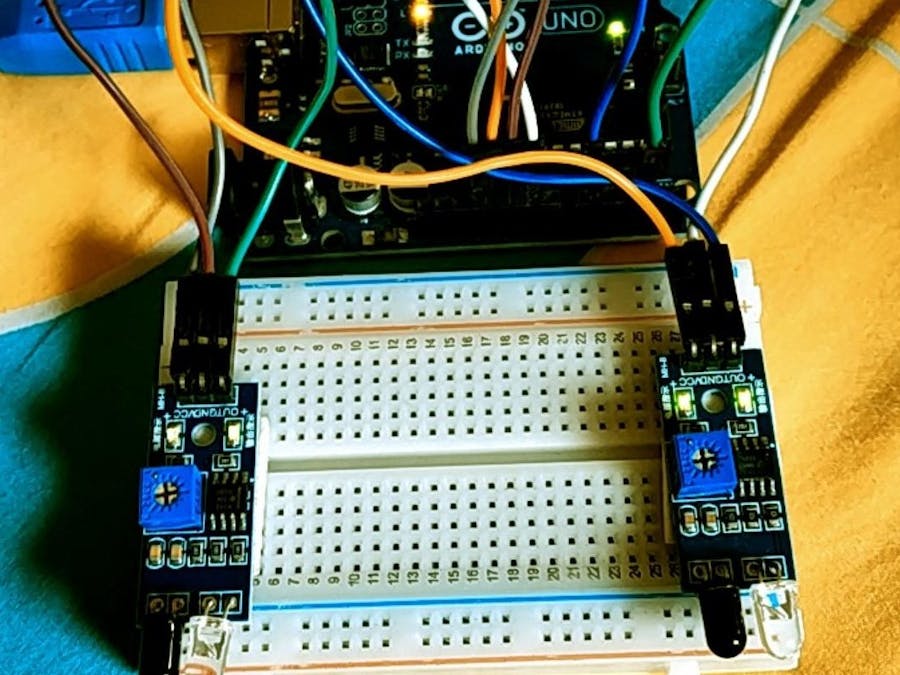
_ztBMuBhMHo.jpg?auto=compress%2Cformat&w=48&h=48&fit=fill&bg=ffffff)




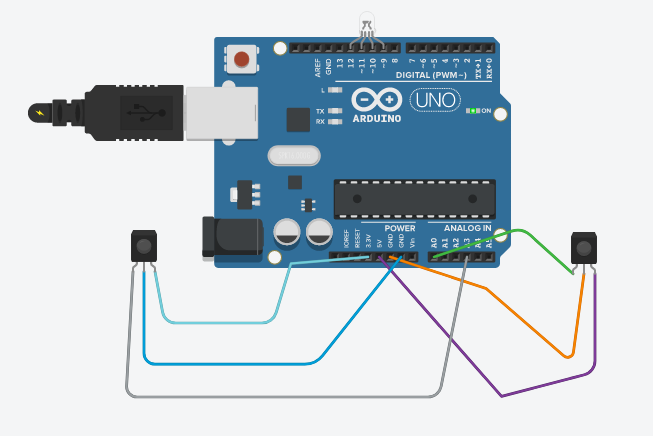








Comments
Please log in or sign up to comment.