Well this project came into my mind when I woke one night for going to washroom and my foot just struck with wire of my extension board. So I made this project.
HOW DOES IT WORKS___
This project uses a PIR sensor attached to a micro controller which senses the motion around it.The range and its Wide angle detection is really very good.
The PIR sensor senses the Motion around it and trigger the Micro controller.
THE MicroController further trigger the relay module and the whole current flows through relay module and the circuit gets completed and the tube light gets on.
Also I have added the delay of 3 minutes max after that the tube light goes off automatically



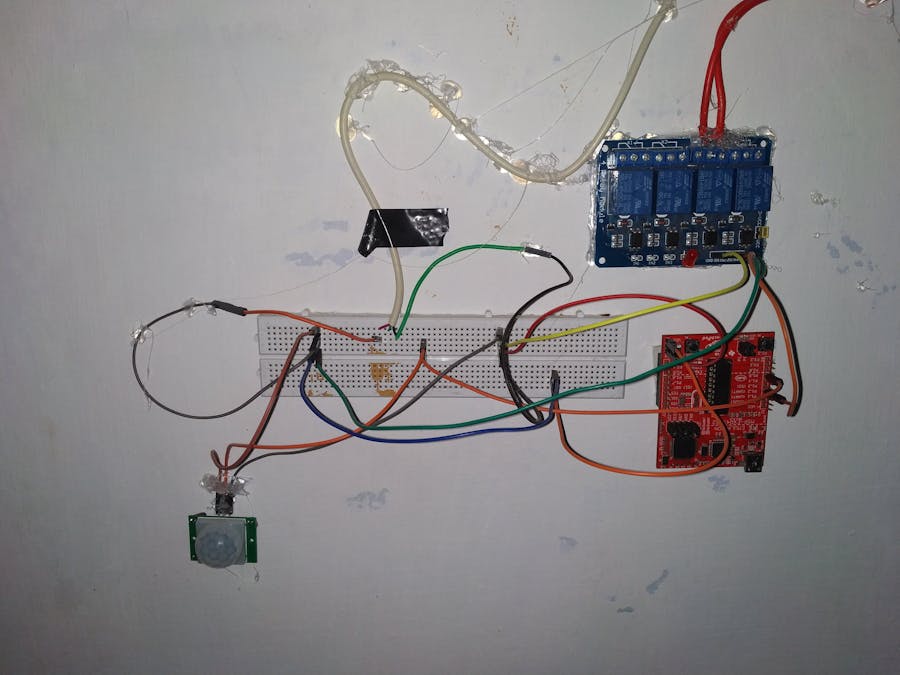


_ztBMuBhMHo.jpg?auto=compress%2Cformat&w=48&h=48&fit=fill&bg=ffffff)






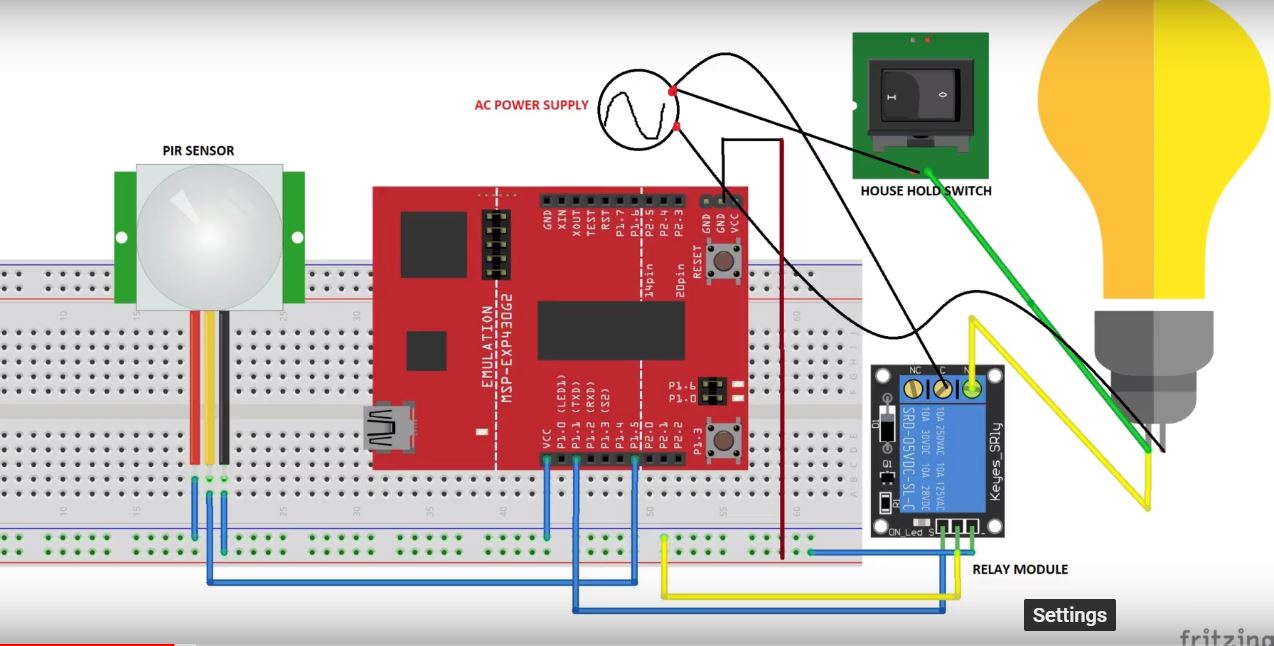











Comments
Please log in or sign up to comment.