As we move towards the future the rise of Artificial Intelligence and Internet of things on a daily basis is going to be an advancement in the technology. This system is designed to be used efficiently on desktops. Bolt assistant improves user productivity by managing routine tasks of the user. Bolt assistant is effortless to use. say the command and within seconds, it gets executed. This project is a basic voice assistant which mainly focuses on controlling the Bolt WiFi module to perform three functions which are:
- Check if the Bolt WiFi module is powered on or not.
- Turn the led light on or off depending up the user command.
- Check the Room temperature and return the value, Also monitor the temperature for min and max values and send alerts if not in range accordingly by sms and mail to notify the user.
Connections are done as mentioned below:
- The Longer leg(+ve) is connected to 0 pin and Shorter leg(-ve) is connected to GND of the Bolt WiFi module through bread board.
- In the LM35 the GND is connected to ground, VCC is connected to 5V and OUT is connected to A0 pin of the Bolt WiFi module through bread board.
- The Bolt WiFi module is connected to a power supply.
Step 1 : install all the necessary libraries for the program to run some of the main libraries used are :
- Boltiot
The Bolt python library provides an easy to use interface of the Bolt Cloud API's.The Bolt python library provides an interface to send Email and SMS alerts using Mailgun and Twilio services respectively.
pip install boltiot- pyttsx3
is a text-to-speech conversion library in Python. Unlike alternative libraries, it works offline, and is compatible with both Python 2 and 3
pip install pyttsx3- SpeechRecognition
Library for performing speech recognition, with support for several engines and APIs, online and offline.
pip install SpeechRecognition- json
this library allows to load json configs and access the values like members (i.e., config.server.port instead of config['server']['port']), validate the data types of fields and transform the values of fields.
pip install python-json-config- Requests
Requests allows you to send HTTP/1.1 requests extremely easily. There’s no need to manually add query strings to your URLs, or to form-encode your PUT & POST data — but nowadays, just use the json method!
pip install requestsStep 2 : Create an account on twilio and mailgun using the following links given below
- Twilio
Twilio is a popular third-party SMS functionality provider. Twilio allows software developers to programmatically make and send and receive text messages using its web service APIs.
follow the steps in the link below to get SID, AUTH_TOKEN, FROM_NUMBER and TO_NUMBER which will be used in the program.
https://docs.boltiot.com/docs/python-library#a-sending-sms
- Mailgun
Mailgun is an Email automation service. It has a very powerful set of inbuilt API functions for sending emails. Developers can send emails programmatically with the help of Mailgun API.
follow the steps in the link below to get MAILGUN_API_KEY, SANDBOX_URL, SENDER_EMAIL, RECIPIENT_EMAIL which will be used in the program.
https://docs.boltiot.com/docs/python-library#b-sending-email










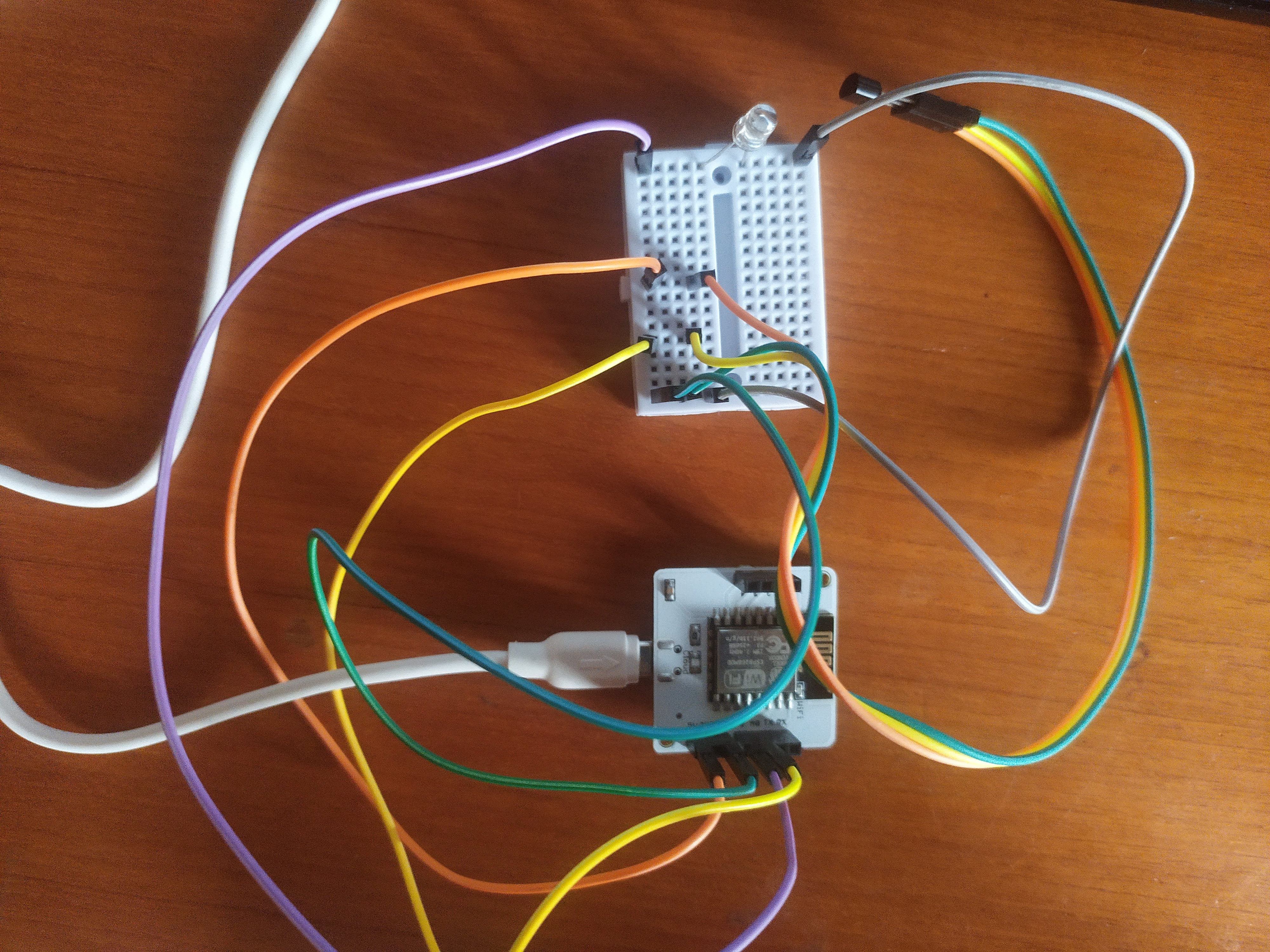









Comments
Please log in or sign up to comment.