The star of the show is Azure Sphere MT3620 Starter Kit. We will also use Sony Spresense main board to acquire GPS coordinates, format them, then send them to to Azure Sphere MT3620 Starter Kit via UART. Azure Sphere MT3620 Starter Kit will send the message securely to Azure IoT Hub using my phone as Wi-Fi hot spot. We will then be able to see near real time location data on a real map in Azure IoT Central.
We will supply power to Azure Sphere MT3620 Starter Kit via AUX 5V DC contact points. We will also add a switch to turn the device On and Off.
Spresense board fits perfectly between the mikro BUS rails and even grounds line up!
To achieve a single power supply for this solution, we will use a diode to drop the 5 Volts provided by Azure Sphere MT3620 Starter Kit to a level that is safe for Sony Spresense at EXT_VDD. That will help reduce the solution footprint. The last connection we will make is UART TX pin of Sony Spresense to UART RX pin of Azure Sphere MT3620 Starter Kit. Our overall goal here is to avoid using Micro USB cables to further reduce solution footprint while avoid soldering and non essential connections.
In the spirit of keeping everything simple, we reduced Visual Studio to only 4 files:
- mt3620.json: contains hardware definitions
- app_manifest.json: to allow use of UART and on board LED
- main.c: this is the raw uncompiled code
- PlaneLocator.vcxproj: we will use this file to open VS initially. later on we can save.sln file
All other files and folders will be created by VS.
Please be warned, my code is like my sense of humor; very DRY! For the uninitiated, when it comes to coding:
DRY = Don't Repeat Yourself
WET = Write Everything Twice
...but I digress.
We also used Arduino IDE to program Sony Spresense.
DemoWe are done. Let's go flying with Catorce.
Azure Sphere MT3620 Starter Kit played very well with Sony Spresense in this project. High security and low cost yet simple solution.






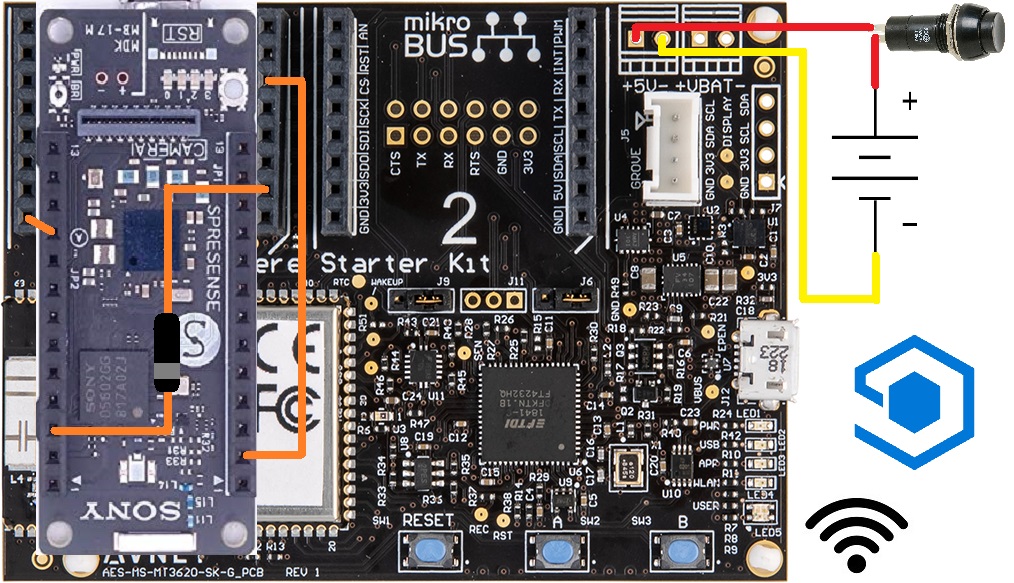






Comments
Please log in or sign up to comment.