The DS1307 is real time clock (RTC) with plus 56 bytes of NV SRAM. Address and data are transferred serially through an I2C bus. Additional functionality is programmable Square-Wave output signal. You can set four frequency (1Hz, 4kHz, 8kHz, 32kHz) on the SQW/OUT pin.
Download library RTC_DS1307 for Arduino IDE
Step 1: Components- ESP8266 12e V3
- DS1307
- Few wires
To set the frequency, use this function:
- rtc.SQW( f1hz );
- rtc.SQW( f4096hz );
- rtc.SQW( f8192hz );
- rtc.SQW( f32768hz );
#include "ESP8266WiFi.h" #include "Wire.h"
#include "RTC_DS1307.h"
RTC_DS1307 rtc;
void setup() {
Serial.begin(115200);
Serial.println("");
Serial.println("START");
Wire.begin();
rtc.SQW( f32768hz );
}
void loop() {
}
//byte second, byte minute, byte hour, byte dayOfWeek, byte dayOfMonth, byte month, byte year
Setting the time on DS1307:
rtc.SetTime( 00, 40, 13, 1, 06, 03, 17 );
In the loop, we will read time from DS1307:
void loop() { //Read time from DS1307 and display (You must be connected to the serial port to see results)
rtc.DisplayTime();
//Convert time to unix timestamp
long uts = rtc.UnixTimestamp();
Serial.println( uts );
delay(1000);
}
DS1307 has 56 bytes of NV SRAM for general use. For example, you can store configuration data.
In our case, we write and read String.
void setup() { Serial.begin(115200);
Serial.println("");
Serial.println("START");
Wire.begin();
//Write in NV SRAM
rtc.WriteRAMStr(0, "http://geek.adachsoft.com/");
delay(500);
//Read from NV SRAM
String str = rtc.ReadRAMStr(0);
Serial.println("RAM: " + str);
}
void loop() {
}


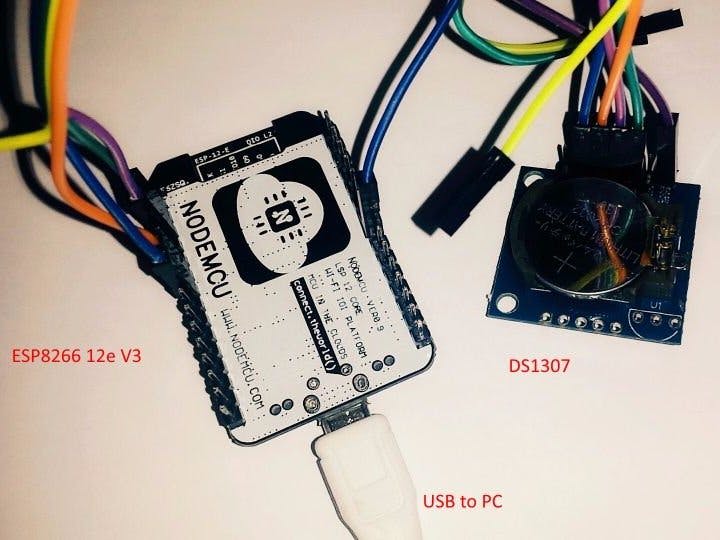





Comments
Please log in or sign up to comment.