The project idea is to proof that you can control your home lighting system using only your smart phone, so the LEDs in the project represents different systems in our home as an example.
All you need for the project:
1- 1sheeld
2- Arduino Uno
3- LEDs
4- Jumbers
then connect the circuit as shown below
First let's know more about 1sheeld:
1Sheeld turns your smartphone into 40 different Arduino shields. So we don't have to buy shields for Arduino as we have them in our smartphone.
How to use 1sheeld?
1- Stack 1Sheeld on top of your Arduino board, and write the code using 1Sheeld library.
2- Pair 1Sheeld board with 1Sheeld app over bluetooth.
3- Select the shields from a list of over 40 shields.
for more information about 1sheeld and how to use shields follow this link
http://1sheeld.com/tutorials/getting-started/
Let's back to our project...
Open 1sheeld app and connect the app with your 1sheeld then open "keyboard" shield.
Press 'R' Red LED will turn on
Press 'Y' Yellow LED will turn on.
Press 'G' Green LED will turn on
and finally to turn off all press 'C'


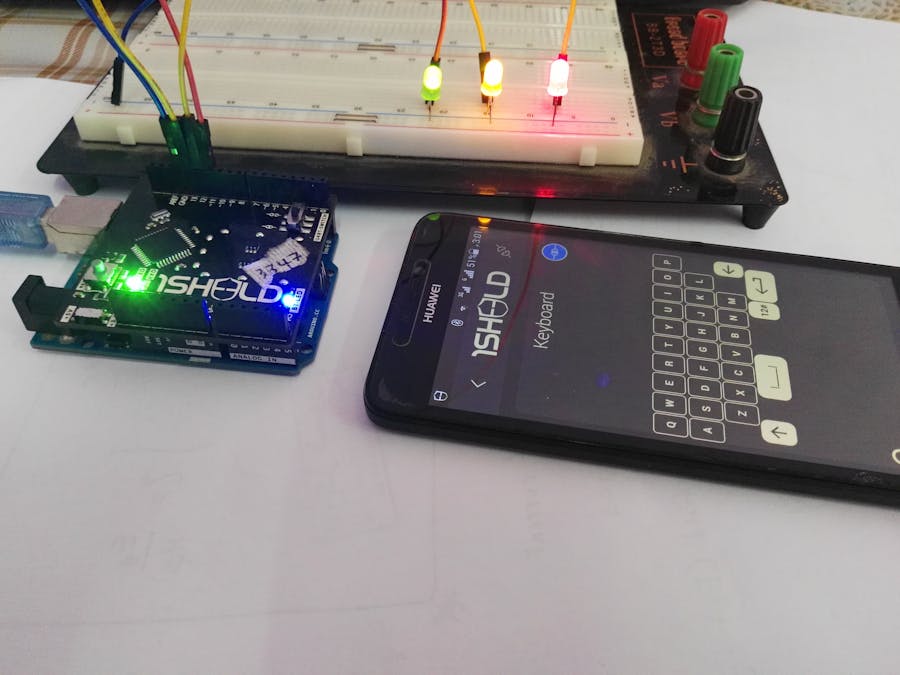

_ztBMuBhMHo.jpg?auto=compress%2Cformat&w=48&h=48&fit=fill&bg=ffffff)








Comments
Please log in or sign up to comment.