1) Take a TensorFlow model: pretrained
Found something here for the beginning: https://github.com/aliyun/conditional-lane-detection
- Found something here for the beginning: https://github.com/aliyun/conditional-lane-detection
2) Integrate this new model with the smart camera app
Tutorial: https://www.hackster.io/hdcoe/running-yolov2-tiny-on-kv260-28f801
3) Run the app on an example
Add a euro-truck simulator on the laptop and use the neural network to generate the steer and the speed: https://github.com/marsauto/europilot
- Add a euro-truck simulator on the laptop and use the neural network to generate the steer and the speed: https://github.com/marsauto/europilot
5) Optimise the flow:
Try to configure the DPU to run better
How to use a PyTorch model1) BeforeStarting
- choose your pre-trained model ( in this case CurveLane - Medium(ResNet-34))
- create your own script using resnet18_quant.py
- use a validation image test set (Robot Car Dataset)
2) Quantization
The computation process in machine learning is expensive so to achieve better performance at the runtime, the model can be optimised by using quantization and pruning. According to Vitis-Ai documentation:
Generally, 32-bit floating-point weights and activation values are used when training neural networks. By converting the 32-bit floating-point weights and activations to 8-bit integer (INT8) format, the Vitis AI quantizer can reduce computing complexity without losing prediction accuracy.
Install requirement for vai_q_pytorch:
a) install python 3.7. If you build from sources, enable the shared libraries.
./configure --enable-shared3) Compiling the model
4) Configure the smart camera app
Resources:https://www.xilinx.com/support/documentation/sw_manuals/vitis_ai/1_4/ug1414-vitis-ai.pdf
https://www.hackster.io/hdcoe/running-yolov2-tiny-on-kv260-28f801
https://www.hackster.io/dsp2/create-a-custom-kria-kv260-accelerated-ml-application-54dca7
Xiling vai_q_pytorch custom:
Zynq custom:
https://www.xilinx.com/support/documentation/ip_documentation/dpu/v3_2/pg338-dpu.pdf
Validation data set:https://robotcar-dataset.robots.ox.ac.uk



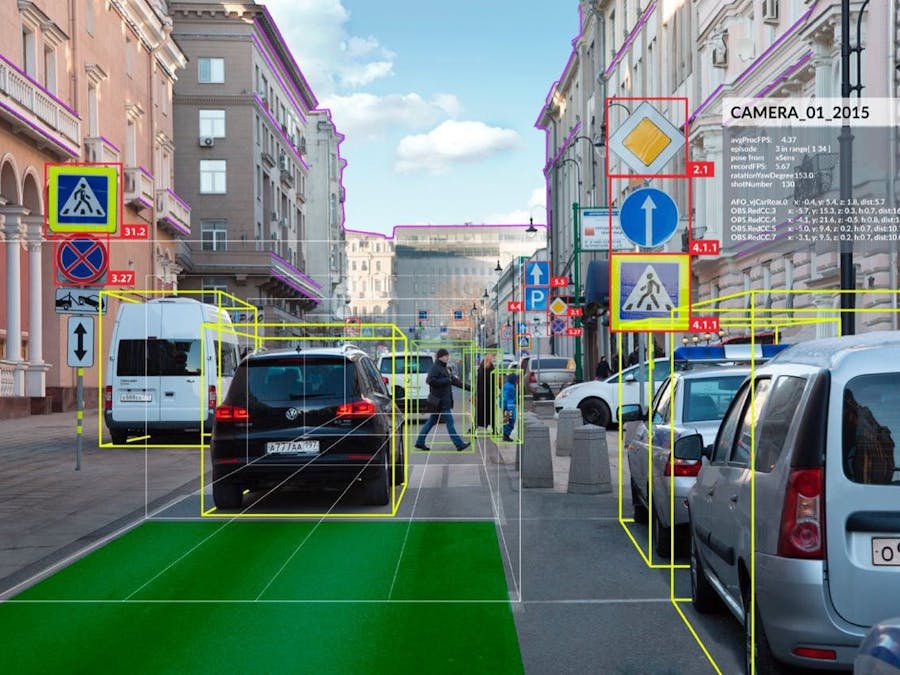







Comments