Even since I saw a documentary about the shipwreck on the Discovery channel, I always fascinated about the idea of morse code. Morse code was created back in the early 1800s and is still used today where immediate communication is not possible and people need to send an important message or an SOS.
So while I was learning about the IoT, I thought this project would be a perfect starter to learn about how IoT works, whilst replicating a morse code lamp on a smaller scale. This is a simple project that can be created easily with BOLT IOT and python. It is a morse code lamp, that blinks to pass optical signals by blinking in a certain pattern for different letters and words. This project can be easily altered by using a buzzer instead of an LED.
Here are the complete instructions:
1. Go to your Bolt IoT cloud page and click on the 'Products' tab on the left-hand side of the screen. You will be greeted with the following page. (See Figure 1)
2. Then click on the 'Add Product' option as shown in the image below. (See Figure 1)
3. Once you click on 'Add Product', you will see the following popup. (See figure 2)
4. Name your Product in the 'Product name' text field. You can name your product whatever you want. I've just named mine "morse code". Then make sure to click on the 'Output devices' radio button as shown, and select 'GPIO' radio button next and click 'DONE'. (See Figure 2)
5. Now Set up your BOLT IOT as shown in the figure below and power it on. (See Figure 3)
6. Once you are done with the above steps, check the Bolt Cloud page again and click on the second option from the left under the 'ACTIONS' and click 'link this device to a Product' and select your name of the product that you just created. (See Figure 4)
7. Once you have done that, write the following code in a python ide and run the script. You can get the code in the attachments. Copy and Paste it. But before that, you need to install bolt it package in your environment.
Just write 'pip install boltiot' in the command line and you should be good to go.
8. This is just a sample output of the code in the command line. The LED should also blink in morse code simultaneously after you hit 'ENTER' key.







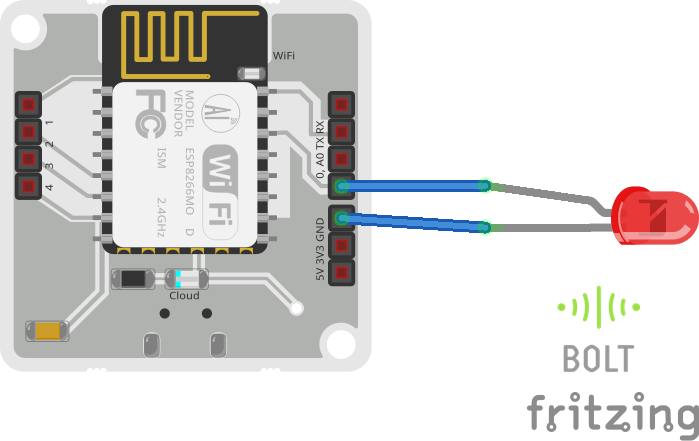







Comments
Please log in or sign up to comment.