Imagine you are working on your desk, and suddenly need light, for only short duration,, well, for that it will be easy, if just say lights,, and boom. you got lightss..
we are going to control the light by Google assistant voice control and your mobile is well using Bolt app. Thanks to IFTTT which provides this facility for creating our own applets and use them in google assistant to turn the light ON & OFF.
Connections to be made1. Connect a wire from one end of the 2 pin plug to the bulb holder.
2 .Connect the other end of the 2-pin plug to NO (Normally Open) pin of the relay module.
3. Connect a wire from bulb holder to the COM (common)pin of the relay module.
4. Connect IN pin of relay module to any GPIO pins(0-4) of bolt module.(I have chosen pin "0")
5. Connect VCC pin of relay module to 3V3 pin of bolt module.
6. Connect GND pin of relay module to GND of the bolt wifi module.
Hurray! Now the connections are done we are ready to see the working of the project.
Principle Behind the project
The relay module is a separate hardware device used for remote device switching. With it you can remotely control devices over a network or the internet. So basically they are the switches that open and close the circuit electromechanically. This project involves the concept of API call(Application Programming Interface). API call turns the state of digital pin to HIGH or LOW. This in turn makes the relay module to make or break the circuit. Once the API call is activated and ON button is clicked then the state of the digital pin goes HIGH and relay module closes the circuit and the bulb starts glowing and when the OFFbutton is clicked state of the pin goes LOW and hence the relay module breaks the circuit and the bulb goes off.
Step 4:Using IFTTT for controlling the light by Google assistant
To log on to IFTTT the link is given below
Click on the Create trigger
Then select services as webhooks
The structure of the command :
https://cloud.boltiot.com/remote/API_KEY/digitalWrite?pin=PIN_NUMBER&state=HIGH/LOW&deviceName=DEVICE_ID
Here, you need to replace theAPI_KEY: API key which you've accessed from your bolt cloud.PIN_NUMBER: Pin Number is the number to which you've connected the IN pin of Relay Module to GPIO pin(0-4) of Bolt Module.HIGH/LOW: The high/low indicates to Turn ON/OFF the Light Bulb. HIGH : ON& LOW : OFFDEVICE_ID: The Device ID can be accessed from your bolt cloud dashboard
Choose the method as GET
Select the Content type as Application/json.
Finally click on Create action.
Review and Finish and turn on the notification when the applet runs
Steps to turn off the light:The process for turning off the light remains the same as turning on the light, but a small change is make the state=LOW, that is:
https://cloud.boltiot.com/remote/API_KEY/digitalWrite?pin=PIN_NUMBER&state=LOW&deviceName=DEVICE_ID
Excellent! Now we have built the project to control the light using Google Assistant.








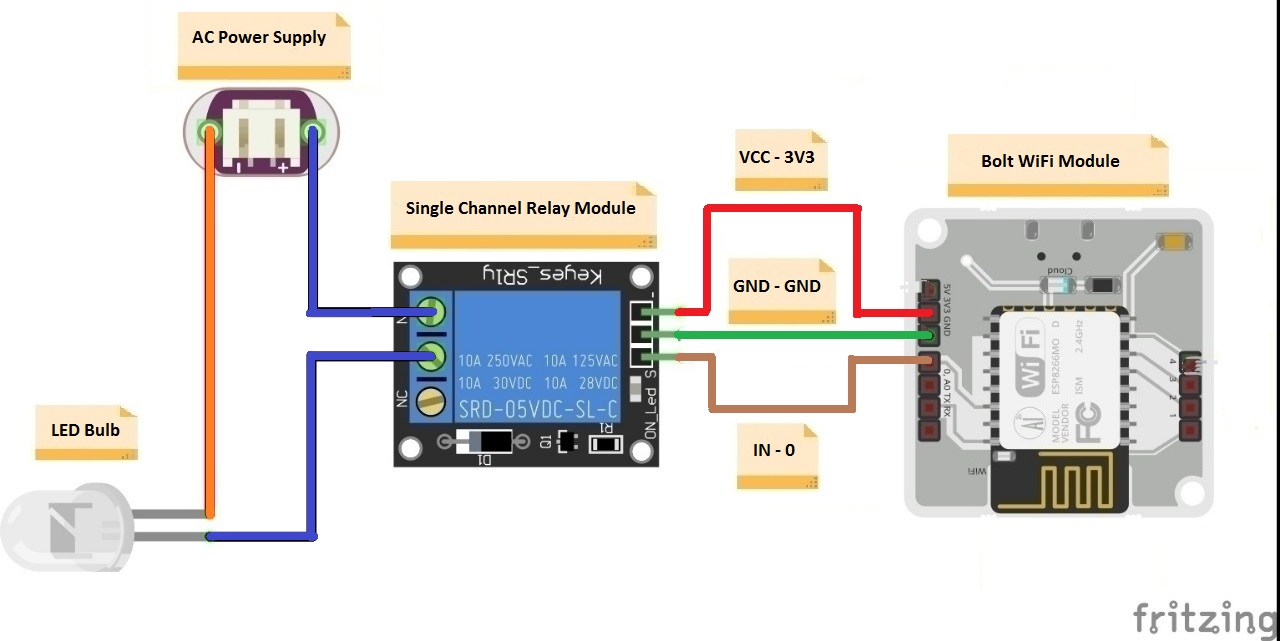









_3u05Tpwasz.png?auto=compress%2Cformat&w=40&h=40&fit=fillmax&bg=fff&dpr=2)


Comments
Please log in or sign up to comment.