SmartTemp Watcher is a smart temperature monitoring system using the LM35 sensor and Bolt IoT WiFi module. It continuously tracks real-time ambient temperature, making it ideal for homes, server rooms, or greenhouses. The data is visualized on Bolt Cloud, helping users remotely monitor and maintain optimal environmental conditions.
Steps for Building1. Components RequiredBolt IoT WiFi Module
LM35 Temperature Sensor
Jumper Wires
USB Cable
Breadboard (optional)
2. Circuit ConnectionsLM35 VCC → 5V (Bolt Module)
LM35 GND → GND (Bolt Module)LM35 Output → A0 (Bolt Module)
Login to Bolt CloudLink your device and configure the product with input type: analogCreate a gauge chart to visualize the data
4. Convert Analog to CelsiusLM35 outputs 10mV per °C
Use the formula:
temperature = (analogRead * 100) / 1024;
Log in to Bolt Cloud and view real-time temperature updates on your dashboard. The alert will appear as push up notifications in the android app
https://youtu.be/loK_fKPOzRU?si=hye19XOqKiU1t1qi







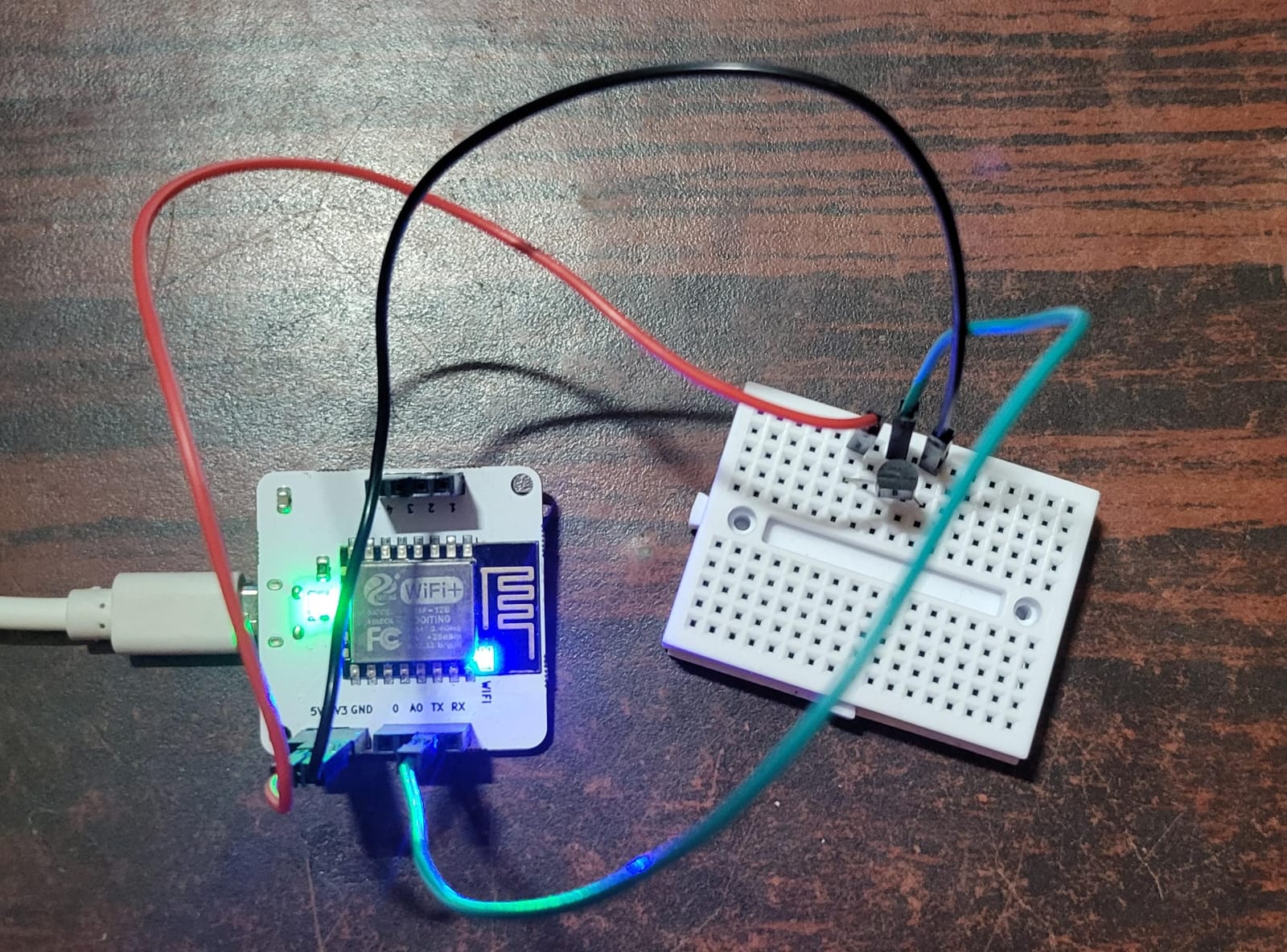








Comments
Please log in or sign up to comment.