Our project aims to revolutionize the way farmers care for their livestock. We understand the challenges that come with working long hours in the field, often up to 70 hours a week, and being exposed to the elements daily. For farmers, their livelihood relies on the well-being of their livestock and crops, and falling ill can have serious consequences.
Our automated livestock feeder is designed to provide convenience and ease for farmers by automating the process of feeding their animals. This allows farmers to focus on other important tasks such as tending to their crops, and not having to worry about the tedious task of feeding their livestock every day.
Our feeder is designed to refill the bowls where the animals eat from, as soon as they are empty, ensuring that the animals always have access to food. This eliminates the need for farmers to constantly check and refill the bowls, giving them more time to focus on other farm activities and not worrying about the well-being of their animals. With our automated livestock feeder, farmers can have peace of mind knowing that their animals are well-fed and taken care of, even when they are away from the farm.







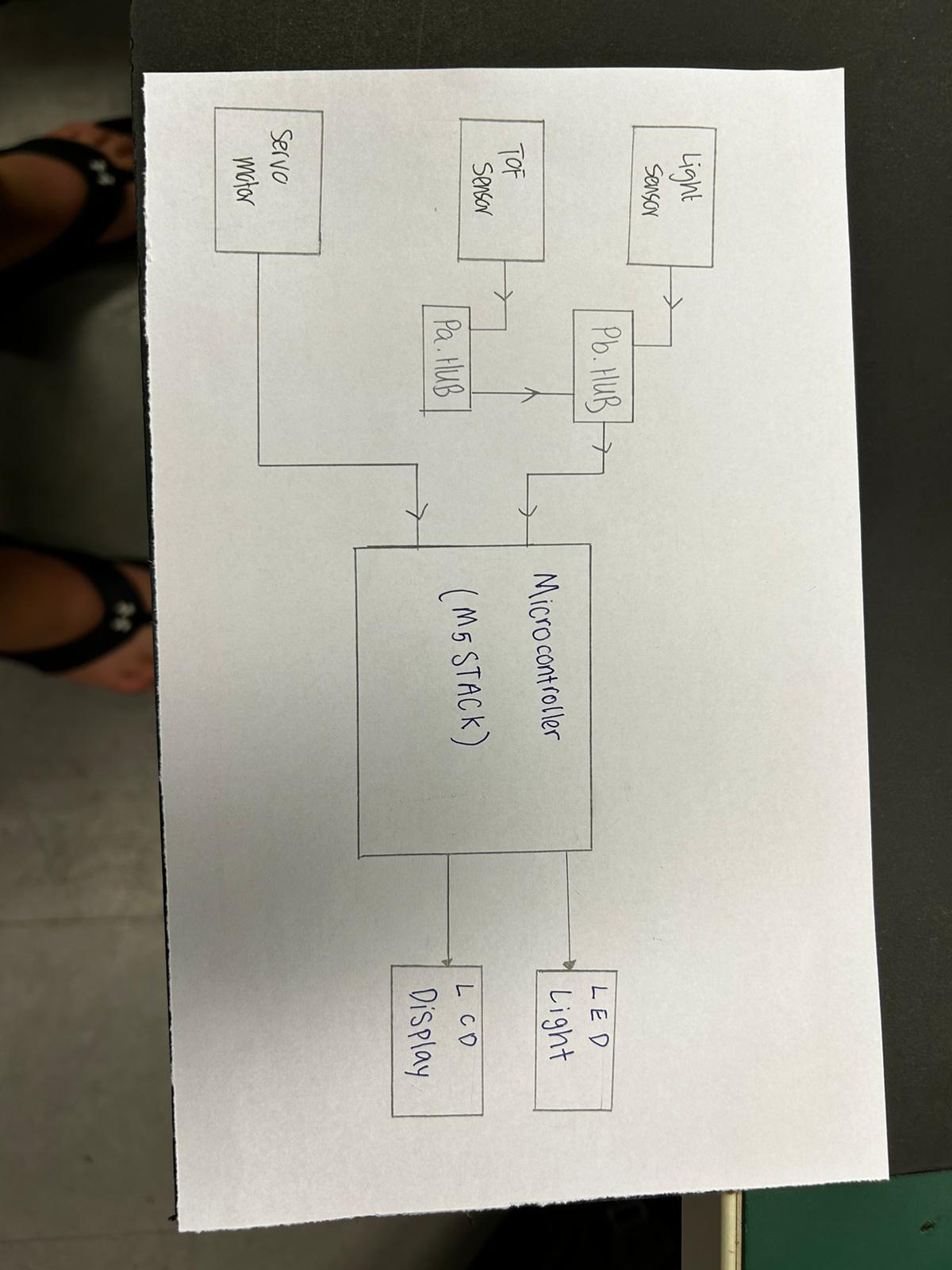


_3u05Tpwasz.png?auto=compress%2Cformat&w=40&h=40&fit=fillmax&bg=fff&dpr=2)
Comments
Please log in or sign up to comment.