I am collecting my thoughts and lessons learned from the Last 6 Years, I still think there is a lot more to do with this project. Should I collect all of my thought and ideas and write a book or paper next? You can read below what I have so far.
Link to my full article on this project
I have learned a lot during this project and what follows is some highlights.
Printers and MethodsThis is my first 3D printer. I have a love hate relationship with the MakerBot CupCake. I never printed out a usable bracket with this printer but it showed me the possibilities of what a printer could do.
My first usable bracket. This bracket took a lot of trial and error and a whole new generation of printers to come out for me to print it out.
I printed it on a first generation UP Plus 3D printer. The UP printer is a FDM printer.
"Fused deposition modeling (FDM) is an additive manufacturing technology commonly used for modeling, prototyping, and production applications.
FDM works on an "additive" principle by laying down material in layers; a plastic filament or metal wire is unwound from a coil and supplies material to produce a part.
The technology was developed by S. Scott Crump in the late 1980s and was commercialized in 1990.
The term fused deposition modeling and its abbreviation to FDM are trademarked by Stratasys Inc. The exactly equivalent term, fused filament fabrication (FFF), was coined by the members of the RepRap project to give a phrase that would be legally unconstrained in its use. It is also sometimes called Plastic Jet Printing (PJP)."
I then started my DARwIn-OP project. After lots of trial and error I printed out my first version of the DARWIN-OP. The DARwIn-OP is a open platform robot which made making my clone so much easier.
You can download the plans here.
DARwIn-OP covers made from nylon by Shapeways.
"Strong & Flexible plastic is printed with an SLS process that uses a laser to fuse together nylon powder."
"Selective laser sintering (SLS) is an additive manufacturing technique that uses a laser as the power source to sinter powdered material (typically metal), aiming the laser automatically at points in space defined by a 3D model, binding the material together to create a solid structure. It is similar to direct metal laser sintering (DMLS); the two are instantiations of the same concept but differ in technical details. Selective laser melting (SLM) uses a comparable concept, but in SLM the material is fully melted rather than sintered, allowing different properties (crystal structure, porosity, and so on). SLS (as well as the other mentioned AM techniques) is a relatively new technology that so far has mainly been used for rapid prototyping and for low-volume production of component parts. Production roles are expanding as the commercialization of AM technology improves."
First test. Lots of issues but you have to start somewhere.
After more printing, re-calibration of the servos and redesigning of the brackets. Robby the clone is starting to come around but it still needs some work.
After a few more iterations he is more stable. ("Iteration is the act of repeating a process with the aim of approaching a desired goal, target or result. Each repetition of the process is also called an "iteration", and the results of one iteration are used as the starting point for the next iteration.")
Next phase is to explore new materials such as Alumide from i.Materialise. This is also an Selective laser sintering (SLS) process.
"Alumide models are constructed from a blend of gray aluminum powder and polyamide, a very fine granular powder. Alumide is a strong, somewhat rigid material that can take small impacts and resist some pressure while being bent. The surface has a sandy, granular look and is slightly porous."
In the future I will explore parts made on metal printers and SLA printers. So stay tune to this blog for more information on my project.
My first print of a DARWIN-MINI head by a DLP 3d printer.
'Stereolithography (SLA or SL; also known as optical fabrication, photo-solidification, solid free-form fabrication and solid imaging) is an additive manufacturing or 3D printing technology used for producing models, prototypes, patterns, and production parts up one layer at a time by curing a photo-reactive resin with a UV laser or another similar power source.
Another 3D printing approach is the selective fusing of materials in a granular bed. The technique fuses parts of the layer, and then moves the working area downwards, adding another layer of granules and repeating the process until the piece has built up. This process uses the unfused media to support overhangs and thin walls in the part being produced, which reduces the need for temporary auxiliary supports for the piece. A laser is typically used to sinter the media into a solid. Examples include selective laser sintering (SLS), with both metals and polymers (e.g. PA, PA-GF, Rigid GF, PEEK, PS, Alumide, Carbonmide, elastomers), and direct metal laser sintering (DMLS).
Selective Laser Sintering (SLS) was developed and patented by Dr. Carl Deckard and Dr. Joseph Beaman at the University of Texas at Austin in the mid-1980s, under sponsorship of DARPA. A similar process was patented without being commercialised by R. F. Housholder in 1979.
Selective Laser Melting (SLM) does not use sintering for the fusion of powder granules but will completely melt the powder using a high-energy laser to create fully dense materials in a layerwise method with similar mechanical properties to conventional manufactured metals.
Electron beam melting (EBM) is a similar type of additive manufacturing technology for metal parts (e.g. titanium alloys). EBM manufactures parts by melting metal powder layer by layer with an electron beam in a high vacuum. Unlike metal sintering techniques that operate below melting point, EBM parts are fully dense, void-free, and very strong."
The latest video of my 3D printed robots in action.
Finally a Robot and his printer.
I WILL ADD MORE TO THIS AS I FURTHER ADVANCE THIS PROJECT.
Over the last few years I have been experimenting with 3d printing of robot brackets for my humanoid robot Boomer. I take my robot to many events during the year. The two biggest are Maker Faires and RoboGames. At RoboGames I compete in many events like KungFu, demo, stair climbing and a few autonomous events. So the question many people ask me is why 3d printing and robotics? Why do you not just make the brackets out of metal like everyone else does? The answer is both simple and complicated. I started to do it because I could and not for any other reason. The advent of cheap DIY 3d printers over the last 3 years has given me and other people the access to a new way of manufacturing and customization of parts and objects that we have never have had access to before. So simply I was trying to explore this new manufacturing process at first. As I printed more and more parts for my Humanoid robot I realized that I could be done and two it could be done cheaply. The next step towards my project was when I first saw the DARwIn-OP about two years ago at the Humanoid’s 2010 Robotic Conference. After seeing the robot in person and seeing how capable and ground breaking it was. I decided that I wanted one. The problem was how could I afford it? A new DARwIn-OP from ROBOTIS costs 12,000 USD. So that is how this project idea got started. Simply what was the cheapest way to build my own DARwIn-OP.
What is the Darwin-OP you may ask? DARwIn-OP is an acronym for (Dynamic Anthropomorphic Robot with Intelligence - Open Platform) or DARwIn for short. The DARwIn-OP was developed by the RoMeLa research lab at Virginia Tech in collaboration with University of Pennsylvania, Purdue University and ROBOTIS. ROBOTIS is a world leading South Korean robotics company. Their Dynamixel servos are the leading robotic servos in the world and the key to why the DARwIn-OP is so ground breaking. The lead designers of the DARwIn-OP project were Dr. Dennis Hong of Virginia Tech’s RoMeLa and ROBOTIS. It is a state of the art research and development humanoid robot. The DARwIn-OP weighs in at about 2.9 kilograms and a height of 45.5 cm. The DARwIn-OP has won the gold medal for humanoid Kid size 3 on 3 soccer robot class at RoboCup for both 2011 and 2012. The robot is both an open hardware and software project. Being a open project is a great help to me in getting this project to work because all of the 3D files and plans are available online for download.
I tried to 3d printed out all of the parts myself and had Shapeways print a few for me as a fall back option for the hardest to print out parts. DIY 3d printing has advanced a lot in the last 3 years but there are a few parts of the DARwIn-OP that are still almost impossible to print out for a DIY printer. The issues are that the parts where designed to be made from aluminum or thin walled injection molded plastic. The best example is the front body cover. The part needs to be printed out on as a highest resolution as possible for it to work and look right. The problem is that on these high settings the build time is over 16 hours on my 3d printer. A lot can go wrong in 16 hours so I have yet to print out a usable front body cover. That is way I had Shapeways print that part out for me. I then bought 20 MX-28T servos and all of the electronics from ROBOTIS. The DARwIn-OP’s electronics can be bought as a kit. At this point with the robot fully assembled my cost has been about 6100.00 dollars USD. If you do not include the costs of the 3d printers I used. That is still a lot but almost half off of the full price of a factory built one!
I wanted to print out as much of the DARwIn-OP as I could using a 2,000 dollar or under DIY printer (not a 10,000 dollar plus commercial printer). Using a commercial printer would have been way too easy and not much of a challenge for me. I could have used Shapeways to do all of the printing for me but I wanted to see if I could do it cheaper and if the DIY 3D printers were advanced enough to perform the task. I still had to use Shapeways to print a few of the parts. The two piece head and body cover where the pieces I had them do. I still hope in the future to be able to find a DIY 3d printer or modify the parts so that they can be printed out with a DIY 3d printer. I also printed everything in ABS considering I have found that PLA is not as strong as ABS and is more brittle. The printers that I used where the UP! Plus / Afinia, Thing-o-Matic, Replicator 1 and Ultimaker to print out the parts. I would then pick the best part to use in building the DARwIn-OP. I agree with the review of the Afinia in the Make Ultimate Guide to 3d printers. It is one of the best printers on the market right now. It so far has printed out about 90% of all of the parts for my clone. I had to do some fine tuning of the printers and the parts themselves to get everything to work. I could not have done this project without the help of Luis Rodriguez , Rob Giseburt, Paul Piong, Roc Terrell, James Rao and Kayla Kim. I used their printers and knowledge to get everything done.
Next, I had to find a 3D design software program that I liked. I decide on Autodesk 123D Beta version to create my .stl files(Stereo Lithographic). I picked 123D Beta for its ease-of-use and price. 123D Beta is a great value because it is a free download. The .stl file format is what most slicer programs use as input to create G-code. G-code is then use by the printer to print out the object. G-code is a language in which people tell computerized machine tools what to make and how to make it.I learned many lessons during this project. What follows is a few of the most important.I had trouble with many of the part’s walls being too thin or in-between widths. The width of some of the object where 1 ½ or 2 ½ extruder paths instead of 2 or 3 extruder paths. Many DIY printers cannot handle this problem well and it may cause a hollow cave within the object walls. This hollow cave could weaken the strength of many of the parts. We added cross-holes in some of the object’s walls to fix this. The DARwIn-OP covers also were very close to being less than one extruder path, which also caused many printing issues. Which is why I had Shapeways print many of the covers out with their powered laser 3d printing process.I also learned the value of a raft and support material. Support material is used when an object’s walls exceed a 45 degree overhang or a screw hole or a bridge in the object. The UP! Plus printer’s software supports the use of support material without any input from the user. The software of the Thing-O-Matic and the Replicator 1 can use support material, but it takes fine tuning, adjustments and a lot of experimentation for it to work. A raft is a technique used to prevent warping. Parts are built on top of a raft of disposable material instead of directly on the build surface. The raft is larger than the part and so it has more adhesion. Even with a raft the UP! Plus printer and many of the other printers I used where still having trouble with many of the larger parts curling. I solved this by upgrading the heated build platform of the UP! Plus to glass covered with Kapton tape. A heated build platform is a requirement if you want to print with ABS. The platform is usually heated to temp of around 110 degrees Fahrenheit. Even with all of this work, I still had to play around with the orientation of many of the parts on the build platform because the orientation of the part on the build platform can affect the way it is printed. I also still had to use a raft on many of the parts because the support material was not sticking to the build platform. We also had to add temporary support structures on many of the parts printed on the Thing-O-Matic and Replicator 1 because of issues getting support structures to work on them. I also learned that one of the most important 3d printing skills is to become very efficient at leveling the build platform of all the printers I used for this project! A Level building platform will greatly increase the quality of your prints.I used the paper leveling trick, where you use a sheet of paper to set the extruder height from the build platform. If the piece of paper can freely move between the extruder tip and the build platform you are okay. If it does not, then the extruder tip is too close. If it moves to easily or you see a gap then it is too far away. I have been warned about ABS shrinkage during cooling. I have not found this to be a problem because all of the slicing programs that I use take this into account. A slicing program is what you use to take a .stl file and create a g-code file that your 3d printer can use.
It may not seem obvious, but getting all of the fasteners and servo horns that I needed for assembly was a huge issue for me. I found through trial and error that McMaster-Carr in Chicago is the best place to order fasteners in the US. Many companies including McMaster-Carr require you to buy a minimum of 100 of each screw or nut when you may only need a few. This can very easily inflate the cost of assembly. I also bought horns and brackets directly from ROBOTIS because they were the only company that could get me the part quickly. The rumor is that ROBOTIS is going to start selling a fastener and servo horn kit along with its electronics kit for the DARwIn-OP. This will make it a lot easier for future fabricators to assembly a DARwIn-OP from scratch. The download-able assembly manual was a great help because it has an detail inventory list of all the fasteners you need. I used it to fill out my fastener orders correctly. Assembly of the DARwIn-OP was somewhat straight forward. There are 3 manuals online that can be downloaded from the Internet. The manuals are a fabrication manual, electronics manual, and an assembly manual. Like building any robot kit the process was both time consuming and tedious. There were about 800 hundred screws and nuts for the assembly. The manuals were very helpful in the assembly process and broke the assembly down into many small steps. All three manuals were very helpful in getting through the assembly work of the DARwIn-OP. I must say that the manuals where the most comprehensive and detail manuals that I have ever worked with. I must thank Dr. JK Han for all of the tireless work he put into in the writing and creation of all three manuals! I just always assumed that the best way to connect two brackets together was to use screws, nuts and bolts. This works great for metal brackets but is not the ideal way for plastic brackets. I bought and have experimented with different types of plastic glues. I am now gluing two 3d printed brackets together instead of attaching them with screws, nuts and bolts. As I think the glued attachment is stronger than a screwed attachment for plastic.I learned so many new things while working on this challenging project. One is the interesting comparison between what Shapeways would charge to print out the parts and what it would cost in plastic to print them on a DIY 3D printer. I used almost two spools of plastic about 90.00 USD. The cost of Shapeways to print out the DARwIn-OP is almost 1000.00 USD. That cost is close to the cost of many DIY 3D printers, and in my opinion the quality of the print is 70% to 80% of what a professional printer can. I think that I am now close to proving that DIY 3D printing is not just for rapid prototyping it is for making your finished pieces. The pictures show my success and process so far. I can print out all of the brackets, but I am still having trouble printing out all of the DARwIn-OP covers. One option I have consider is having all of the Darwin covers printed out by Shapeways as they are the most difficult parts to get right. Total cost for all covers is about 400 USD. So step one is done which is assembly. I am now one step closer to fully cloning the DARwIn-OP.
The next step is to download the control software for the robot and get it to walk, talk and see! Yes the DARwIn-OP can talk; it has both a mic to hear with an speakers to talk with! It can also see by using a camera in its head. You download the control software to the fitpc in the robot which has a Linux OS. I will then try to run my version of the DARwIn-OP with as few modifications to the software and hardware as possible. I may need to redesign some of the brackets and structure of the robot because it was design to be made from aluminum. My plan is to redesign only the parts that break then make them stronger. As I do not want to add extra weight unless I need to. That is one of the great benefits of personal manufacturing. If something does not work redesign it and print it out. You can do this as many times as needed because the cost of a part is only a few dollars and you just have to wait for it to be printed!
After the robot is fully functional the next step will be in redesigning its covers or modifying its covers for cosmetic or for functional reasons. Cosmetic ideas are to make it look like my favorite humanoid robot’s Robbie, Gort or C3-PO. I will leave the functional redesign to the imagination of the reader. What would you want a Humanoid robot to do and what do you think it should look like to do it? My best example is a fully articulating hand with fingers. (more)As I work on this robot and make it as good or better than then the original I have come to realize that I may never be fully done with this project or idea. I think the only limit to this project is my imagination. This I think is the greatest benefit that we will get from the personal fabrication movement. I think it has opened up limitless possibility for an individual to fully explore in solid form their dreams, ideas and imagination.
About the AuthorMichael Overstreet Bio: He is a computer programmer by day and an amateur roboticist by night. Michael and his humanoid robot Boomer have competed in the last six Robogames and have won multiple bronze, silver and gold metals. For the past 3 years he has been experimenting with 3D printed robot designs at his local hackerspace (Cowtown Computer Congress Kansas City, MO) which he is a founding member of. He is an active member of the 3D printer community and he is working on his own 3d printer design. He also has been a grass roots supporter of the Kansas City Maker Faire as well as attending all of the national Maker Faires. People who are interested in his adventures in robotics should check out his blog "I, Bioloid". He is currently exploring open-source 3D printed robotics.



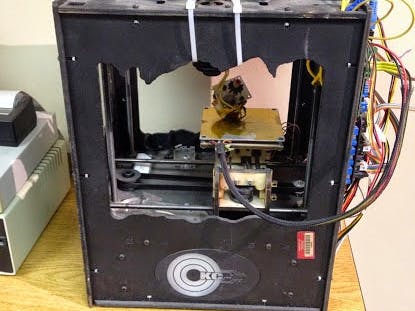





Comments
Please log in or sign up to comment.