Recently I got my hands on a HC-SR501 infrared sensor. So it was time to build something with it. I thought this sensor, an RGB LED and my D-Link DCS-932L WLAN camera would make a security system.
Combined with the Raspberry Pi, Windows 10 IoT and some C# Code, this should take more or less no time to build it.
Well, to be honest, it was faster and easier to build it as to describe it here;)
So, let's grab a breadboard and use the image below to connect everything together:
Infrared sensor: RGB Led
5V 5V - Pin2 V,B 5V - Pin2
Center Pin GPIO 06 - Pin31 R GPIO23 - Pin16
GND GND - Pin6 G GPIO24 - Pin18
The second LED (the red one) is just to have a control that everything is correct and is not actually required. Now fire VS2015 and create a new universal app, paste the code from the code section and give it a go on your device. If everything is correct you will see a green light, if you move the light will switch to red. if you have a camera on your network use the IP address for your camera and it should take an image, which you should see on the monitor connected to your Raspberry Pi.


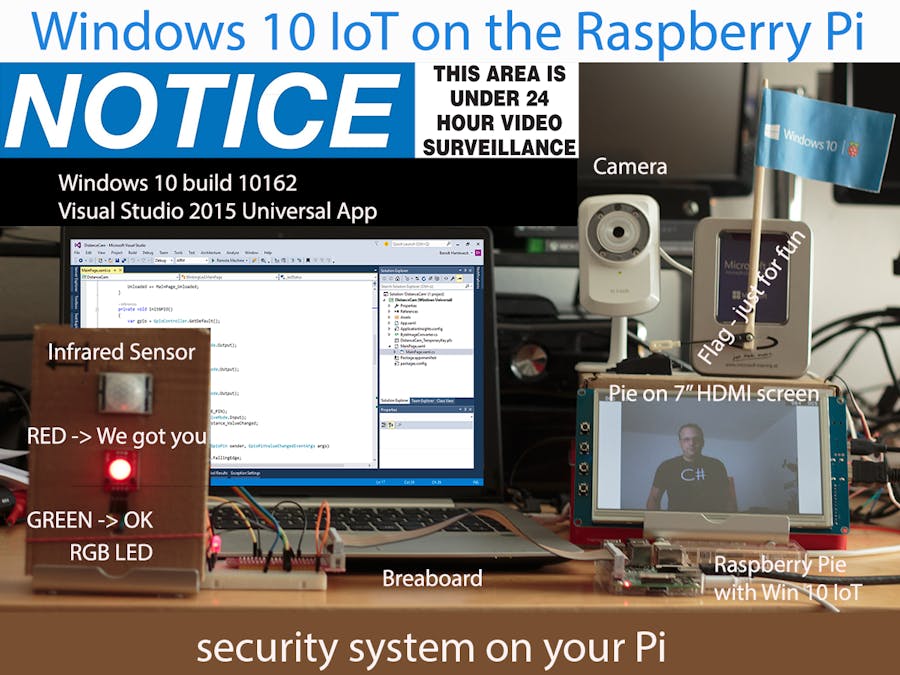




Comments
Please log in or sign up to comment.