Hello Friends in this tutorial I am going to show you how to make 3 Led Effects using Arduino Uno. 3 Led Effects means creating patterns with LED's. This is an Arduino beginner friendly project. So let's get started
Components Required- Arduino Uno X 1
- LED's (I personally prefer same color LED's) X 3
- 1k Resistor (1 - For Common ground connection / 3- For each led 5v connection) X 3/1
- Jumper Wires (Female - Male) X 4
- Breadboard X 1
Connect all your LED's to the breadboard. I'm connection it in a (+ve -ve, +, ve -ve, +ve -ve) manner for easy understanding.
Connect First led 5v(Anode/Positive) to digitalpin5. Second led to digitalpin6. Third led to digitalpin7.
Connect all Gnd(Cathode/Negative) pins of your LED's. Then connect it to Arduino Uno's Gnd pin with a 1k resistor.
Now all connections are complete.
DownloadArduino IDE :- https://www.arduino.cc/en/software
Watch Full Video on You Tube (With Tutorial) :- https://youtu.be/YCrxc9Y5Zoo
Please subscribe and support me on You Tube :- https://www.youtube.com/J4Jevins



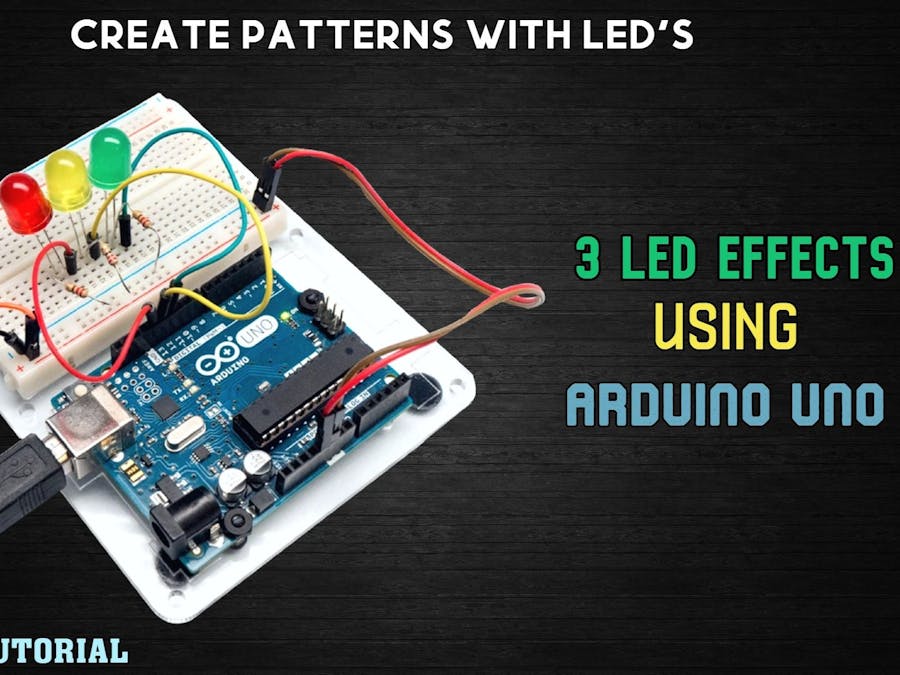
_ztBMuBhMHo.jpg?auto=compress%2Cformat&w=48&h=48&fit=fill&bg=ffffff)





_JwXE2BxonH.JPG)
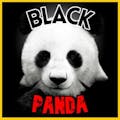






Comments
Please log in or sign up to comment.