#define Trigpin 7
#define Echopin 8
#define low_led 9
#define high_led 10
float distance;
int duration;
int ll = 700;
void setup() {
pinMode (Trigpin, OUTPUT);
pinMode (low_led, OUTPUT);
pinMode (high_led, OUTPUT);
pinMode (Echopin, INPUT);
Serial.begin(9600);
Serial.println ("Welcome To Distance Meter");
Serial.println ("Coded By Jevins Annson");
digitalWrite (low_led, LOW);
digitalWrite (high_led, LOW);
}
void loop() {
digitalWrite(Trigpin, LOW);
delayMicroseconds(2);
digitalWrite(Trigpin, HIGH);
delayMicroseconds(10);
digitalWrite(Trigpin, LOW);
duration = pulseIn(Echopin, HIGH);
distance = duration * 0.034 / 2;
delay (ll);
Serial.println (" ");
Serial.print ("Distance = ");
Serial.print (distance);
Serial.print (" CM");
Serial.println (" ");
if (distance>=30)
{
Serial.println ("Nobody Is Infront Of the Sensor");
digitalWrite (low_led, HIGH);
delay (500);
digitalWrite (low_led, LOW);
delay (500);
digitalWrite (low_led, HIGH);
}
else
{
Serial.println ("Someone Is Infront Of the Sensor");
digitalWrite (high_led, HIGH);
delay (100);
digitalWrite (high_led, LOW);
delay (100);
digitalWrite (high_led, HIGH);
delay (100);
}
}




_ztBMuBhMHo.jpg?auto=compress%2Cformat&w=48&h=48&fit=fill&bg=ffffff)








_black_panda_IsjPCNhNA3.JPG)
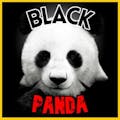






Comments
Please log in or sign up to comment.